Wait Action
In today’s tutorial, I am going to show you how you can use the Wait action to make your conversation more human-like. The Wait action helps you introduce delays in providing responses or actions in the conversation flow, making your conversation feel more natural.
Imagine your customer wants to close the conversation, and you want to send a message like “goodbye” and then use the Close action to end the conversation.
Without using the Wait action, your customer might not have enough time to read your message, and the conversation will be closed instantly. By using the Wait action, you can decide how much delay to introduce before the next action is triggered.
How to use the Wait action in the conversation flow
To get started, head to the Tiledesk dashboard and, from the bot section, choose the bot you want to edit.
Then, simply drop the Wait action from the left side menu into the Block where you want to use the Wait action.
Next, click on the Wait action, and the right side menu will appear, allowing you to define the Delay Time, as shown in the image below.
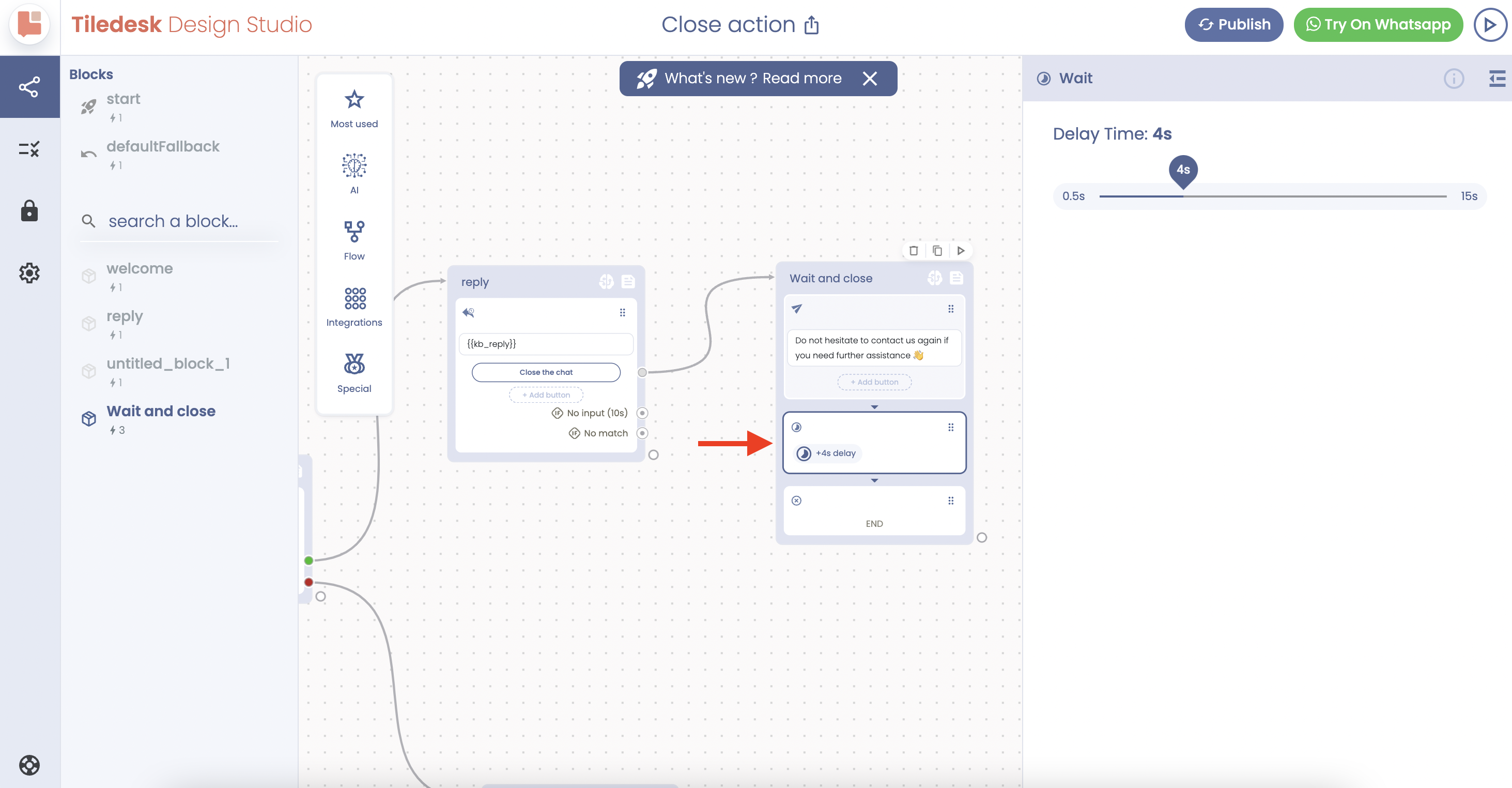
That’s all!
From now on, after the last message, the conversation will wait for 4 seconds before the next action is triggered.
Hope you found it helpful.
For more details, please visit www.tiledesk.com.
To get started, you can create a free account.
In case you have questions or need support, do not hesitate to contact us via: support@tiledesk.com
.png)

