How to use the Random Reply action in Design Studio
Would you like to make your conversation flow more dynamic? The Random Reply action can help you send back randomly selected messages chosen from a static set.
This cool action allows you to define a set of responses, and the system will randomly pick one of them to share with customers.
Step-by-Step Guide to Using Random Reply in Action
To use this action, you need to select it from the left side menu and insert it into the block where you want to use it.
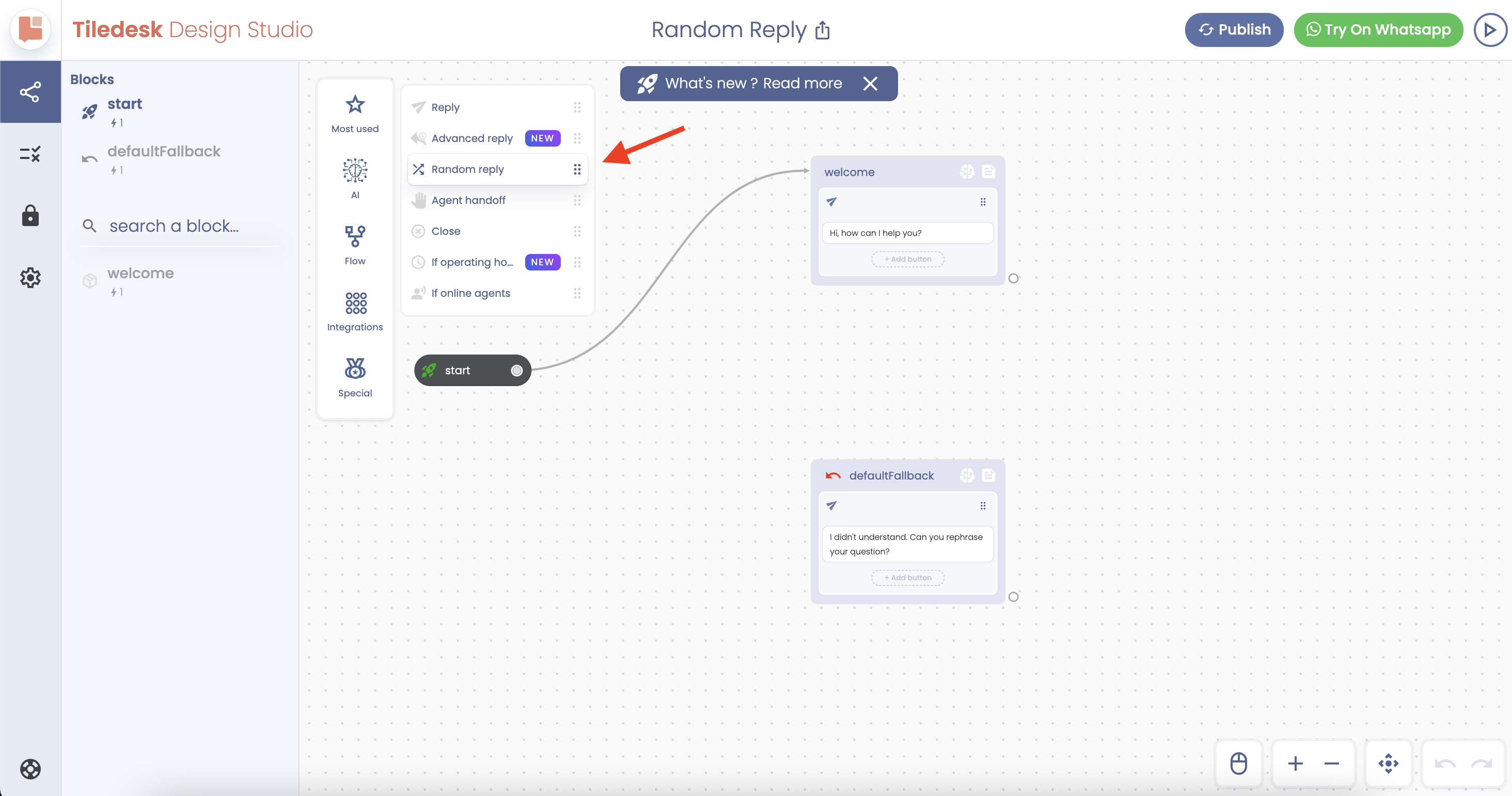
I will insert it in the first block to send different welcome messages to users.
As you can see in the image below, by clicking on the block, a new right-side menu will appear that allows you to insert different messages. I will add these to the system:
- Hi there, thanks for visiting our website. How may I help you?
- Welcome, what brings you here today?
- Greetings! How can I assist you today?
- Hi! What can I do for you today?
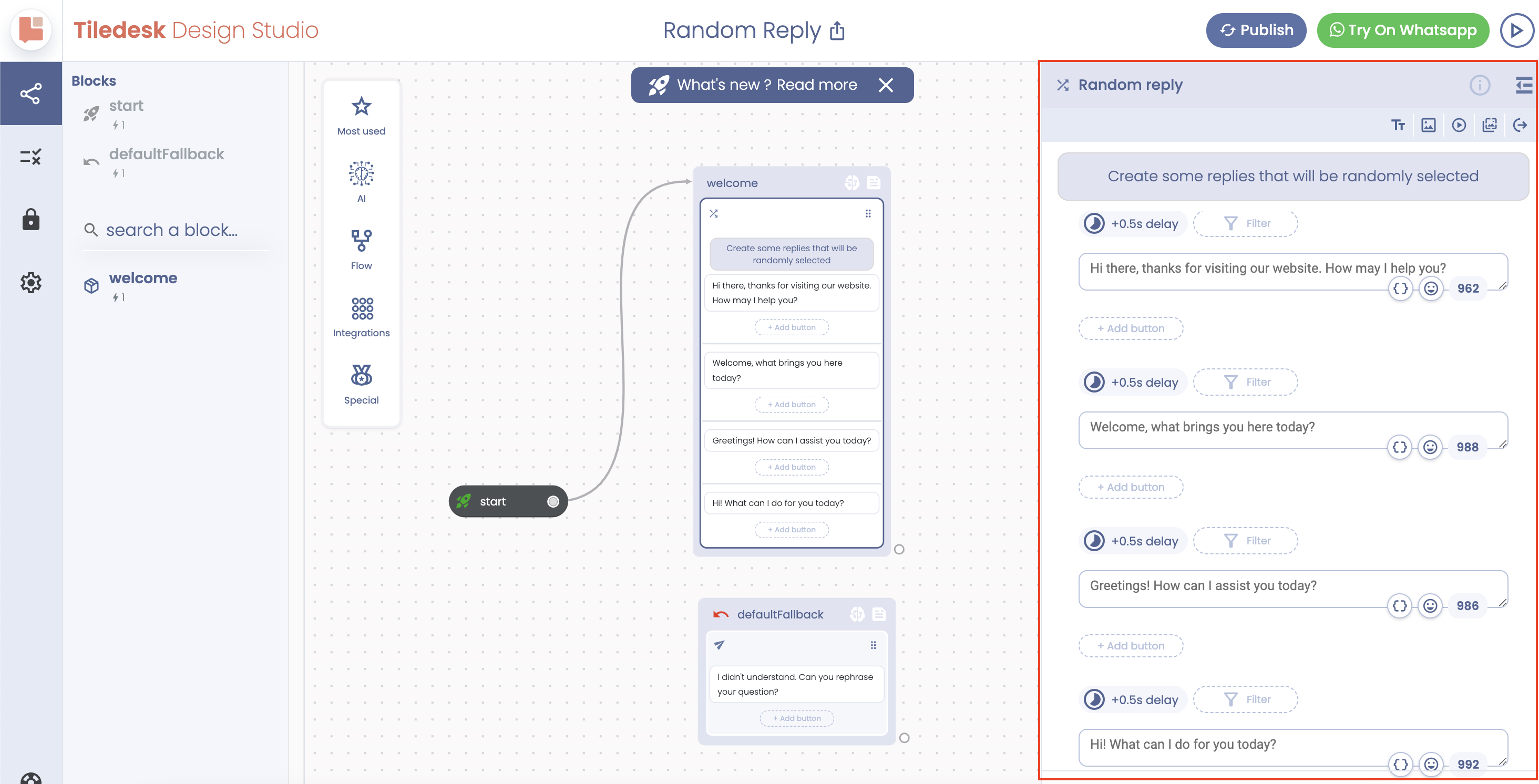
That’s all! Let’s test the bot by initiating the conversation twice.
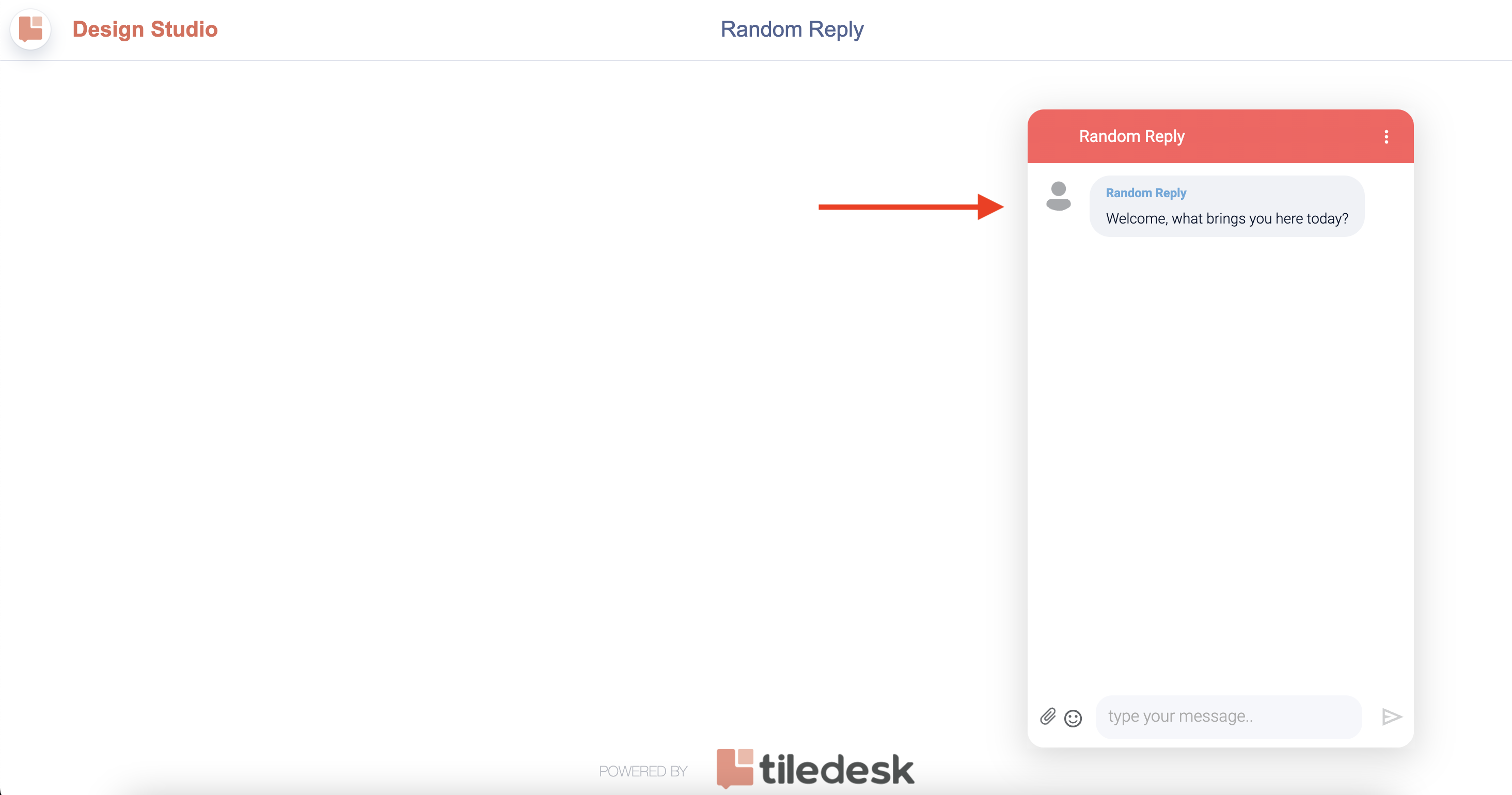
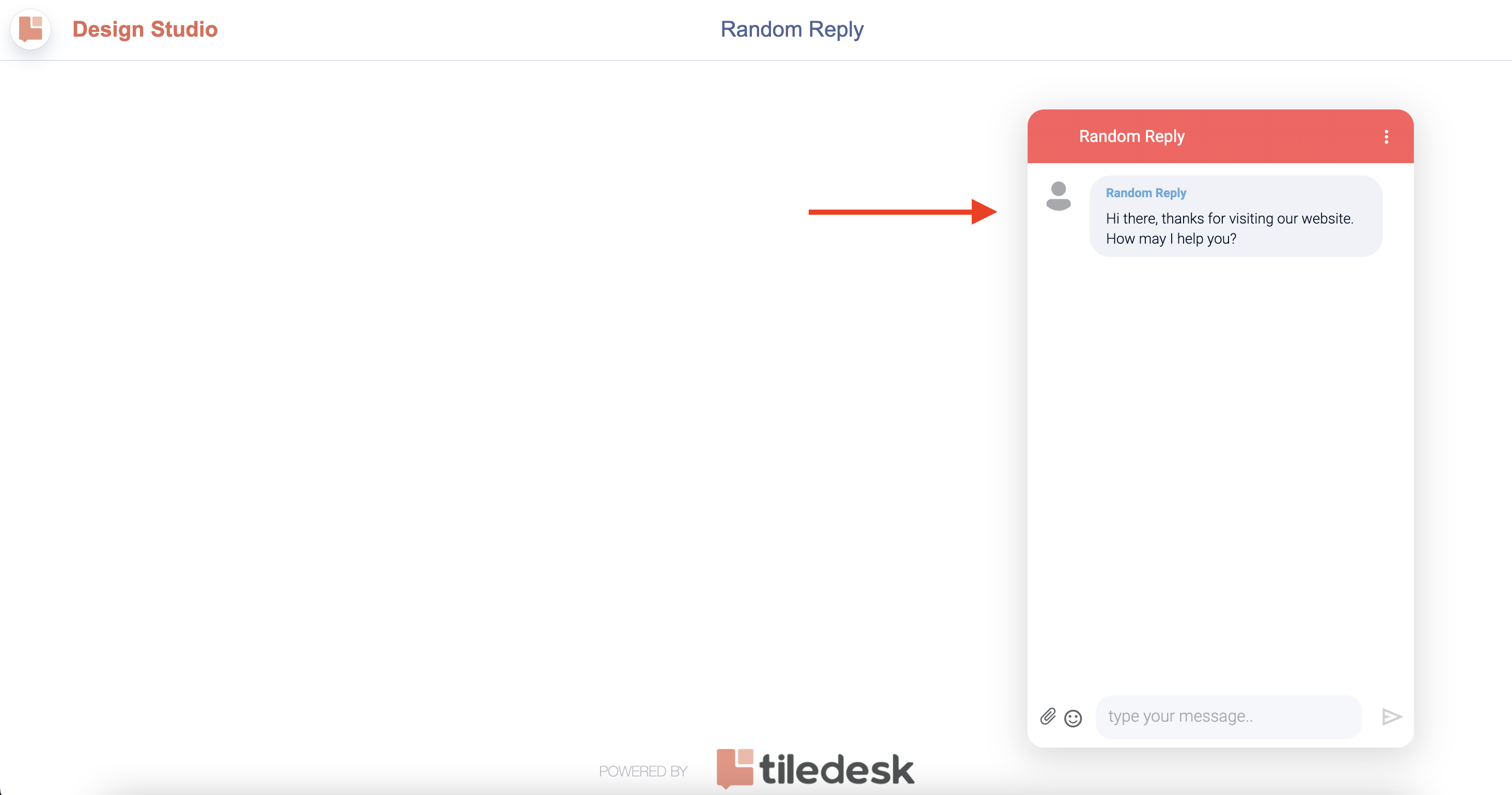
As you can see, in each iteration, one welcome message has been sent to the user. Hope this helps!
To read more about AI agents, please visit www.tiledesk.com.
To get started for free, click here
Also, if you have any questions, do not hesitate to contact us via support@tiledesk.com.
.png)

