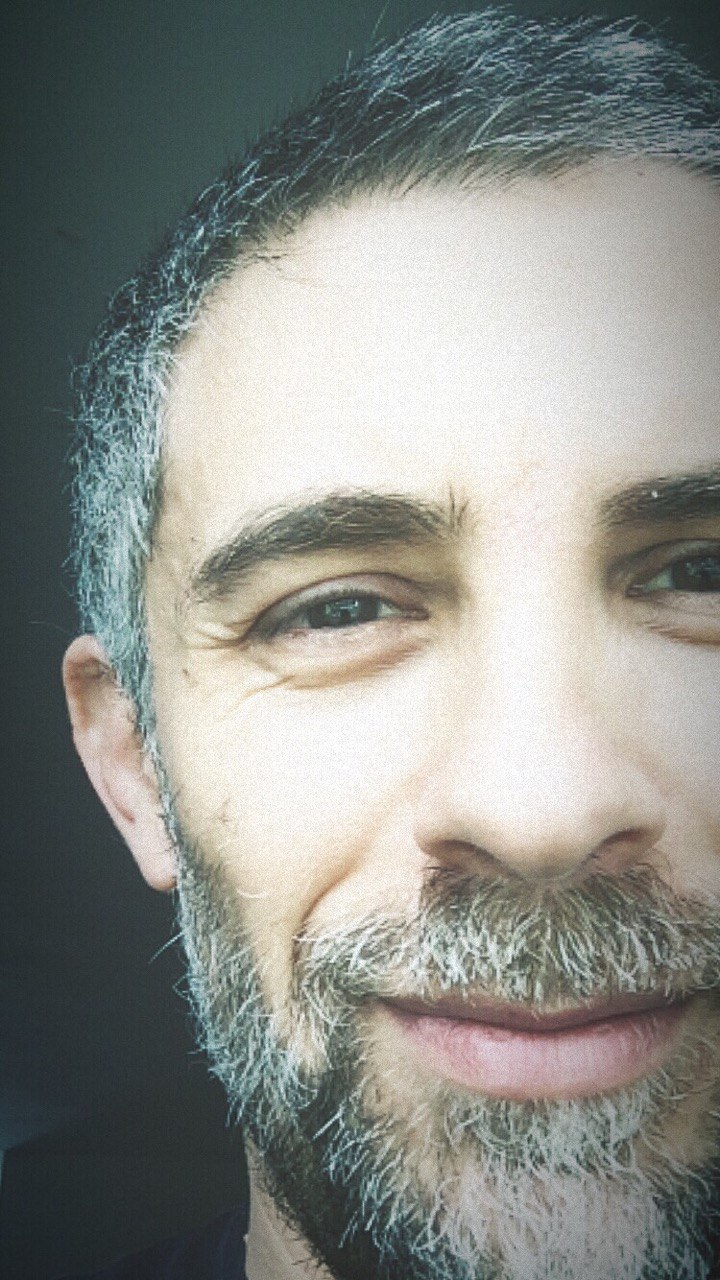ChatGPT Assistant Action (beta)
The new, special, ChatGPT Assistant action allows to easily interact with the new OpenAI Assistant APIs.
Assistants APIs helps you create a full, consistent exeperience with OpenAI, because they create a sandbox able to embed all of your documents with a great, embedded Vector indexing features, computing capabilities (with the “code interpreter”) and “function calling”.
Quick start
Supposing you already know how ChatGPT Assistants work, starting using assistants with Tiledesk is very easy and straightforward experience.
You must simply import our Assistant Quick Start tutorial (with the “Import” button) into your own project.
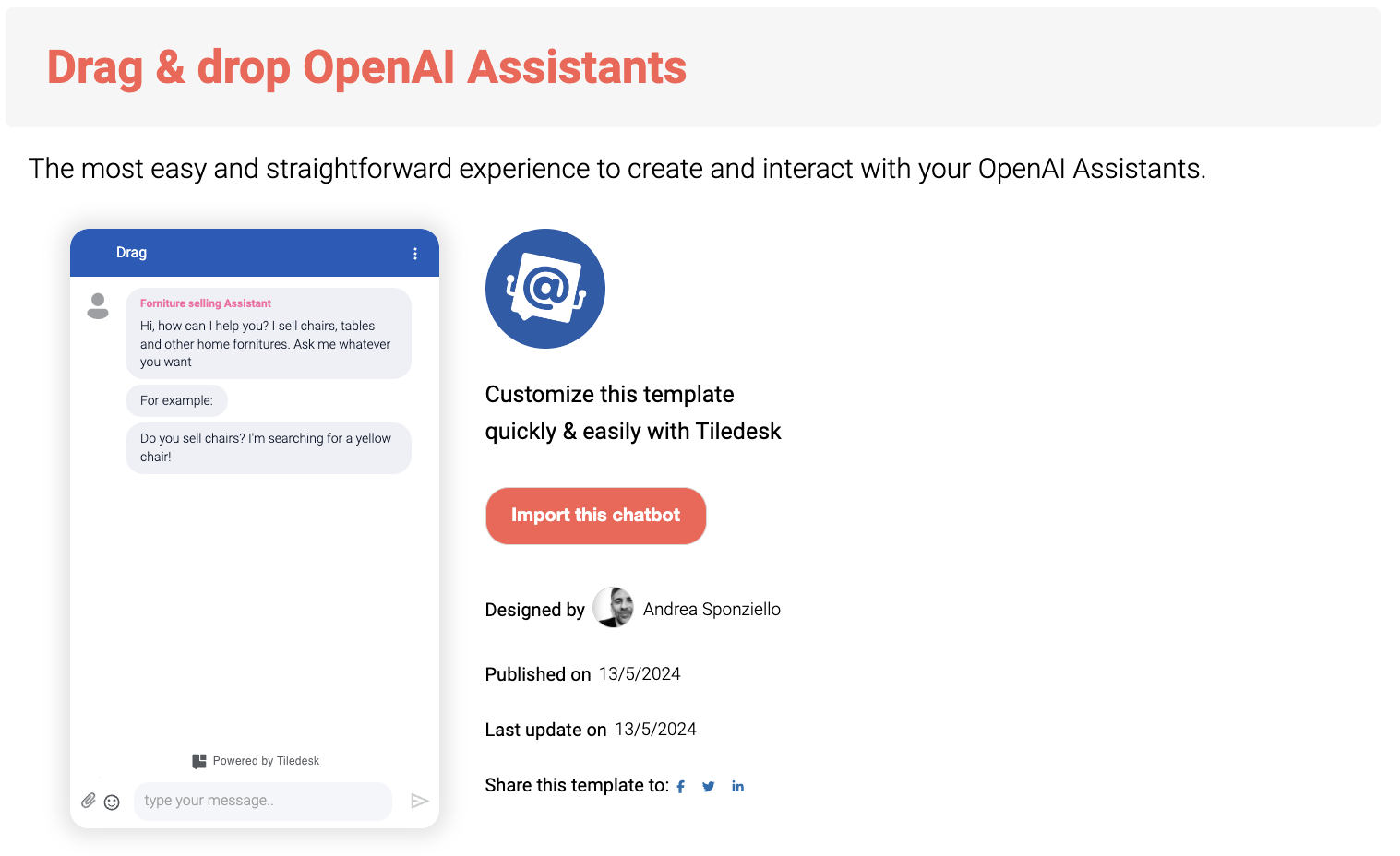
Once you import the assistant into your project you simply have to do two easy steps:
- Setup the ChatGPT Assistant Action with your Assistant ID
- Setup your OpenAI APIKEY in Integrations
To setup your Assistant ID
Click in the Assistant Action in the defaultFallback block. The Action detail will open. In the Assign GPT Assistant, put your own Assistant ID (see the arrow in the picture):
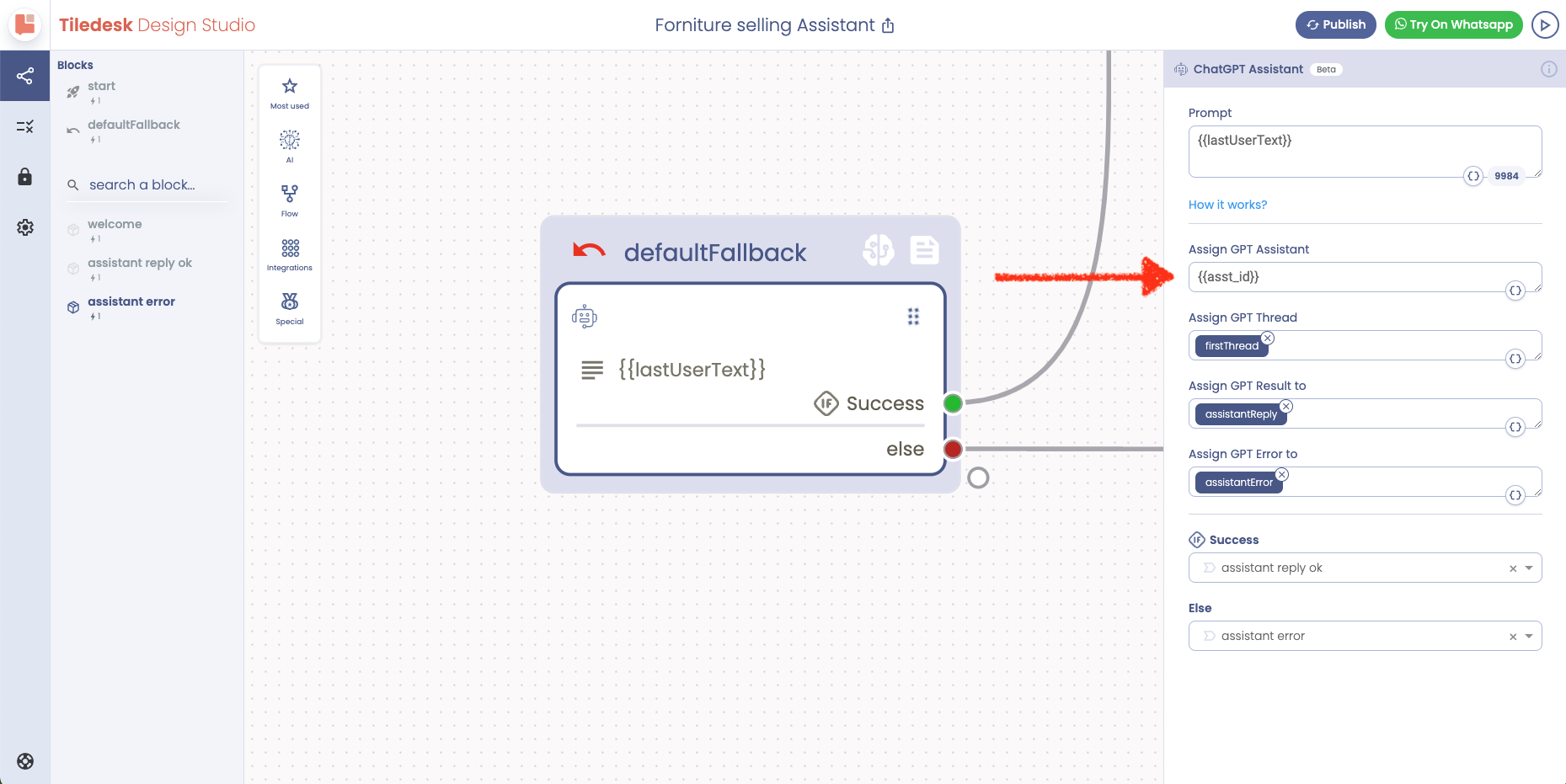
Setup your OpenAI APIKEY
Move to the Settings > Integrations > OpenAI section and setup your personal APIKEY, as in the following picture:
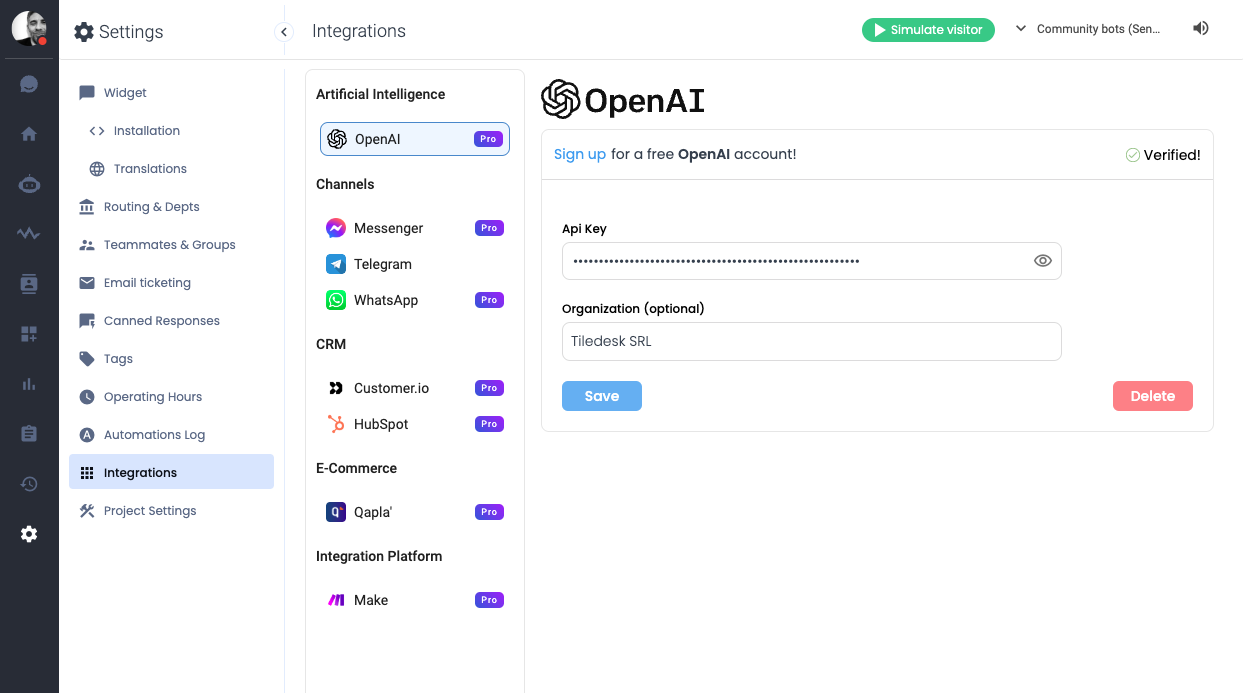
You are now ready to use your assistant!
Go back to your flow and launch it with the test button, starting interacting with your assistant:

.png)