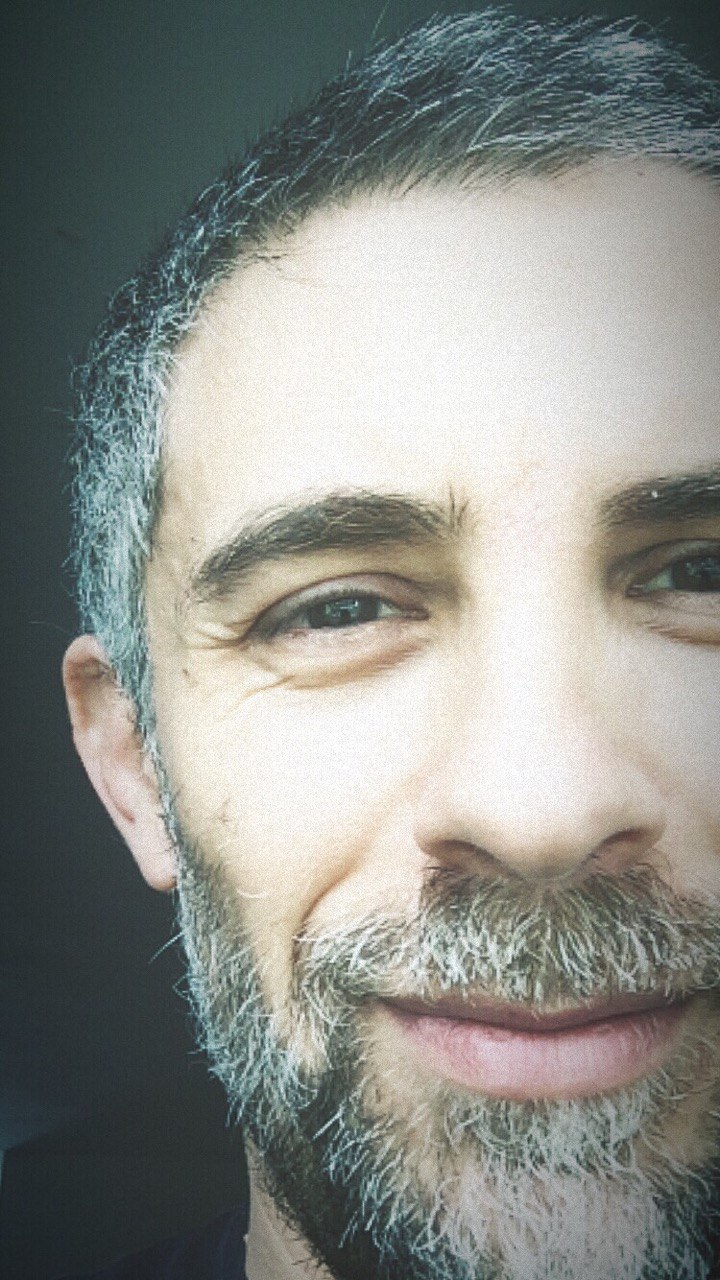Clear Transcript Action
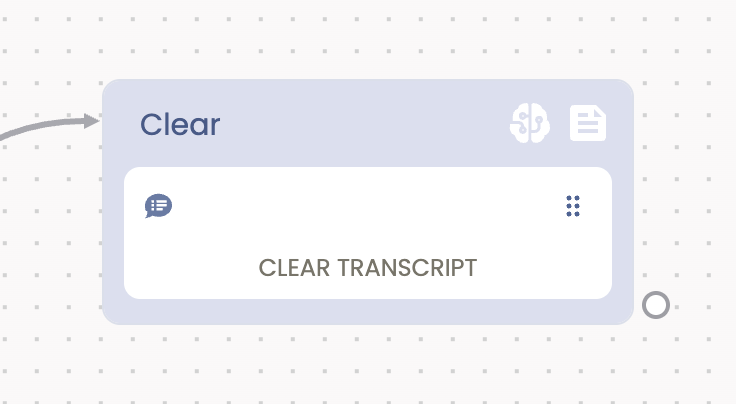
This action resets the current chatbot transcript. The chatbot transcript represets the message flow between the end-user and the chatbot. You can access the transcript in textual format using the flow's transcript attribute. For example:

It's very useful sometimes to reset your transcript - during a flow - for a lot of reasons. One of the main reasons is when you need to restart a conversation with a ChatGPT Task (or Ask the Knowledge base) that has the Use chat History in the Prompt option active:

Using this action you can restart a conversation moving through the flow restarting your prompt so the old one does not interfer with the new one.
Do you have any feedback on this article? Please send it to us at info@tiledesk.com
Enjoy Tiledesk!
.png)