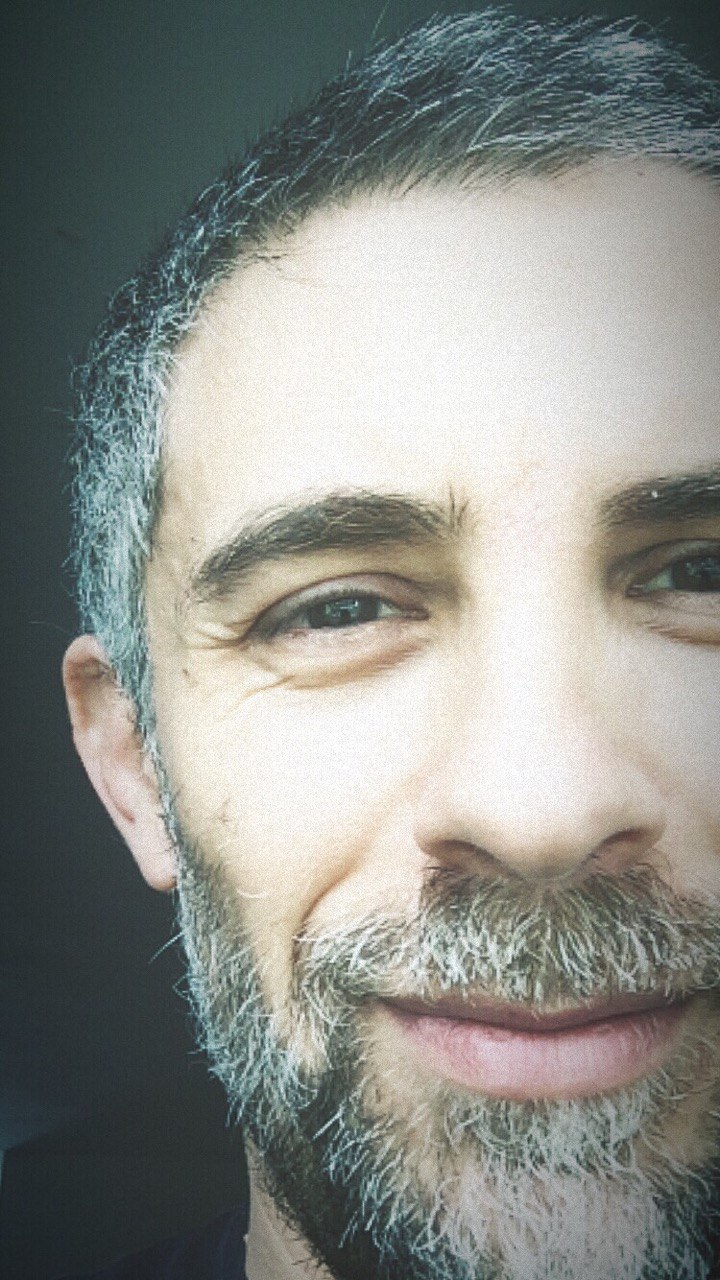Add Tag Action
The “Add Tag Action” is designed to allow flows using the “add tag” feature already available to the human operators.
Tagging is very useful when you want to classify your conversations during the flow, statically or dinamcally for example aided by a chatGPT or LLM task with a prompt engineered exactly for that purpose.
Let's start with an example about the “static” classification, applying a tag to all conversations moved to a human agent. Simply insert a button to ask for a human operator, then apply the tag before executing the Transfer to a human action:
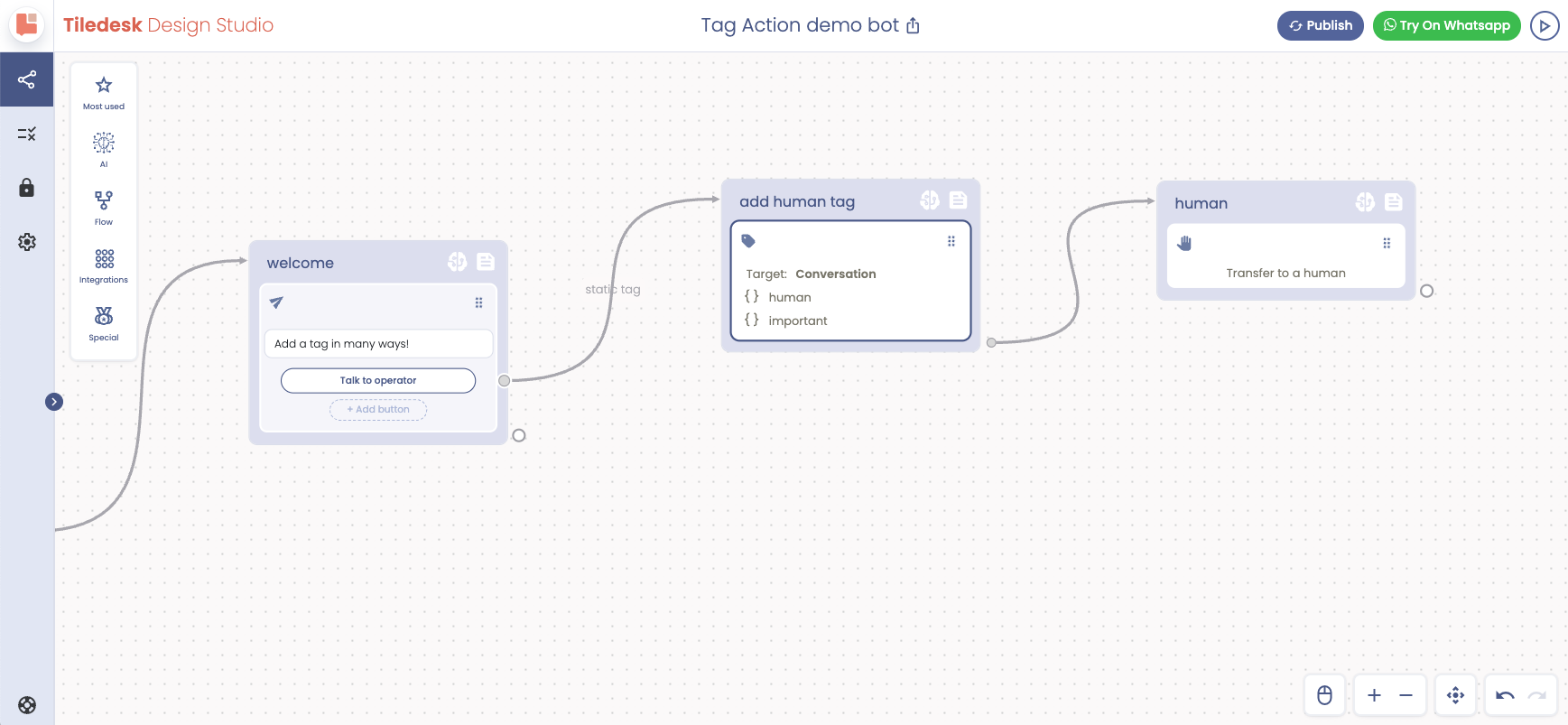
You can apply many tags at once with a single Add Tag action, simply separate them by a comma as in the previous example, where we applied two tags: human and important:
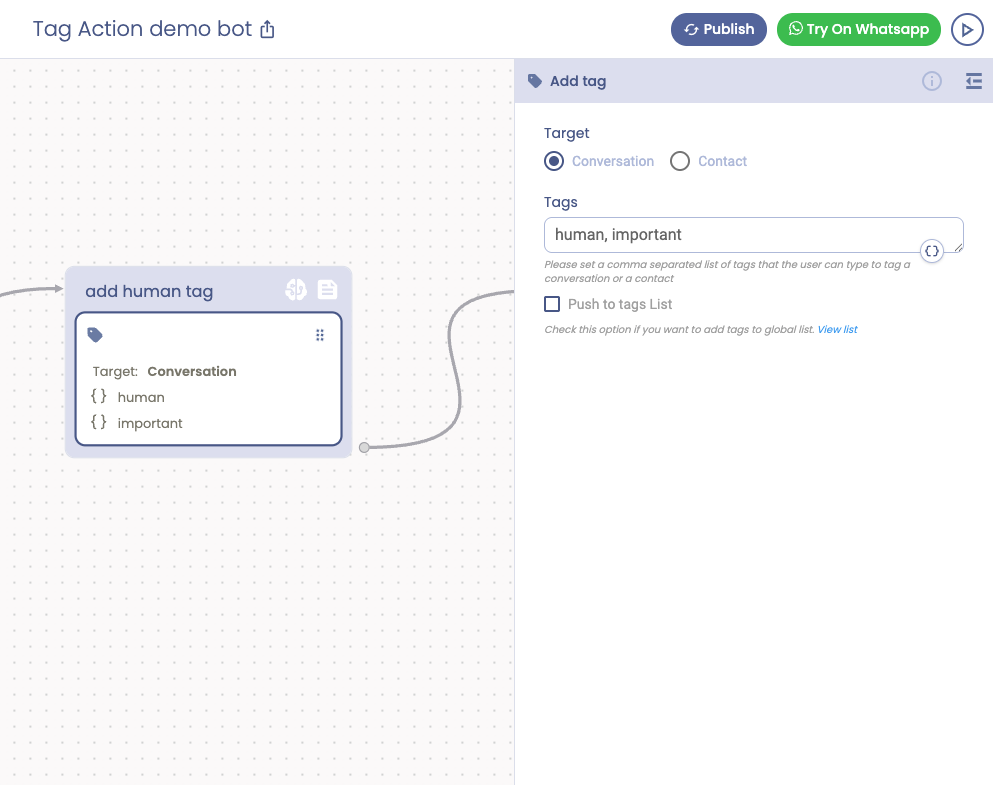
You can also add tags using attributes. A single attribute can also contain more then one comma-sepatated tag so you can add multiple tags using a single attribute. In the example below we will ask chatGPT to apply a set of tags choosen from a set of available ones:
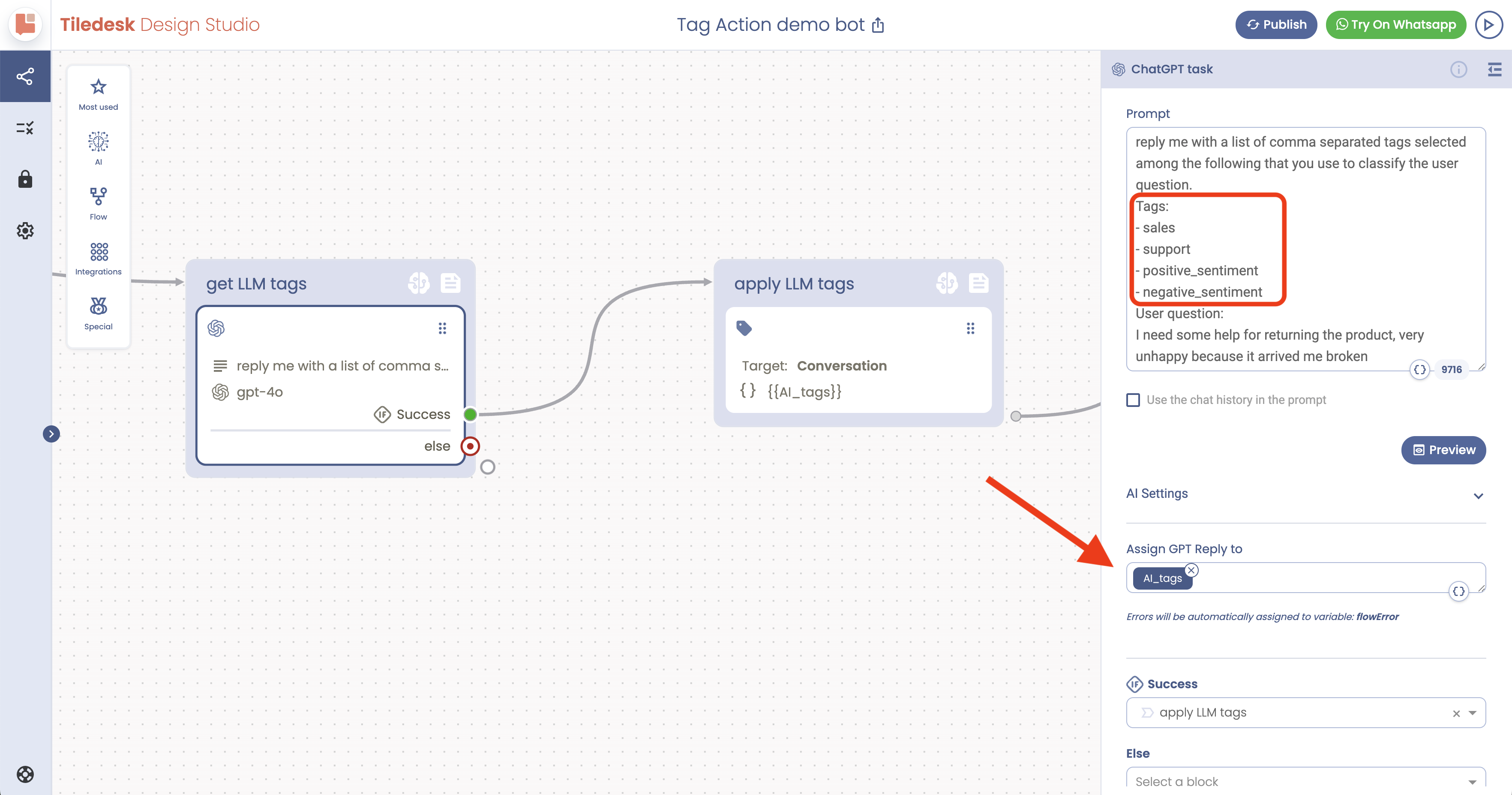
In the prompt we explicitly ask to separate multiple tags with commas:
reply me with a list of comma separated tags selected among the following that you use to classify the user question.
Tags:
- sales
- support
- positive_sentiment
- negative_sentiment
User question:
I need some help for returning the product, very unhappy because it arrived me brokenWe'll apply the tag(s) using the ChatGPT Task output attribute AI_tags:
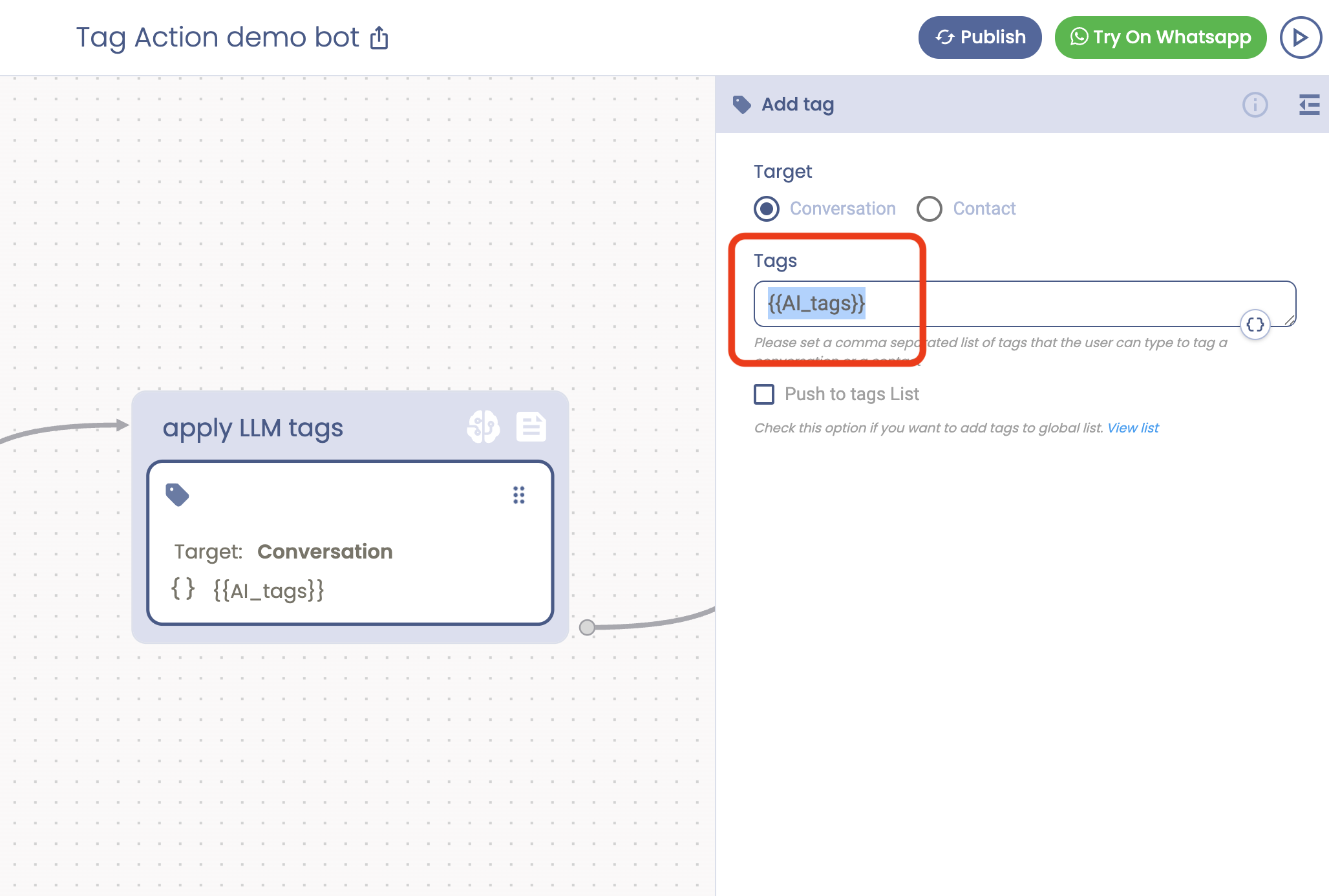
Every time we wil invoke this action it will apply the tags extracted from the user submitted text.
You can use the Panel's History section advanced form to search using the applied tags:
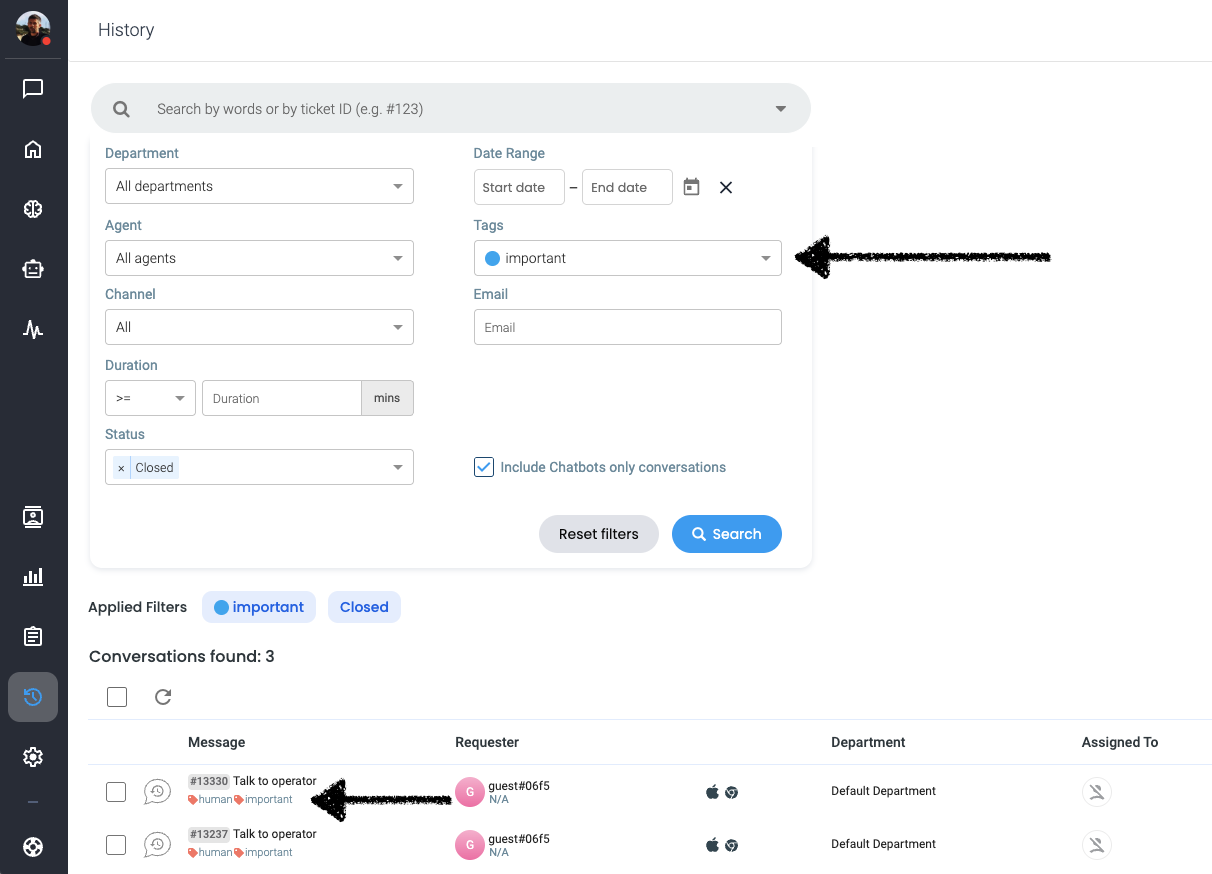
You can visualize tags analytics in the Metrics > Tags section
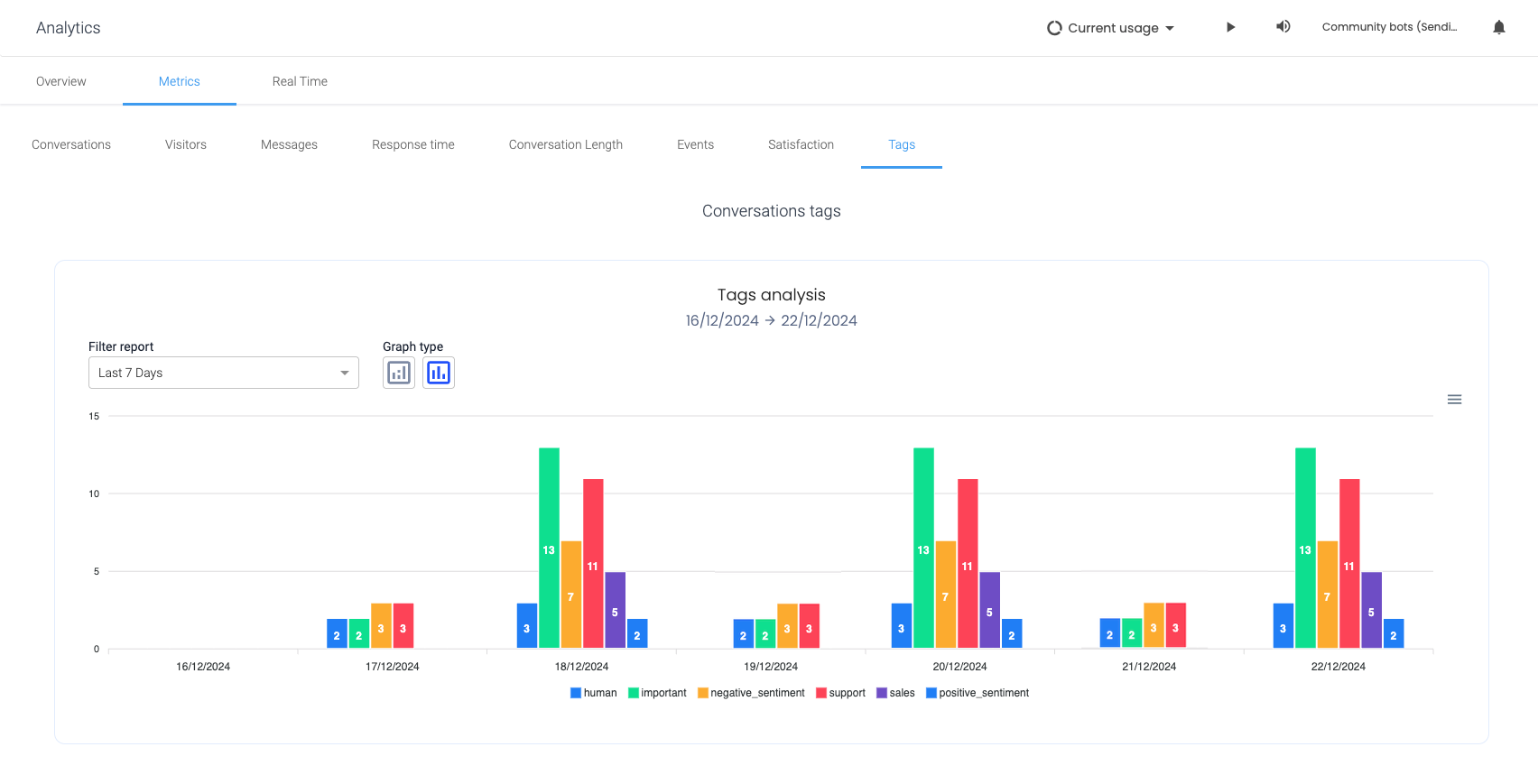
Do you have any feedback on this article? Please send it to us at info@tiledesk.com
Enjoy Tiledesk!
.png)