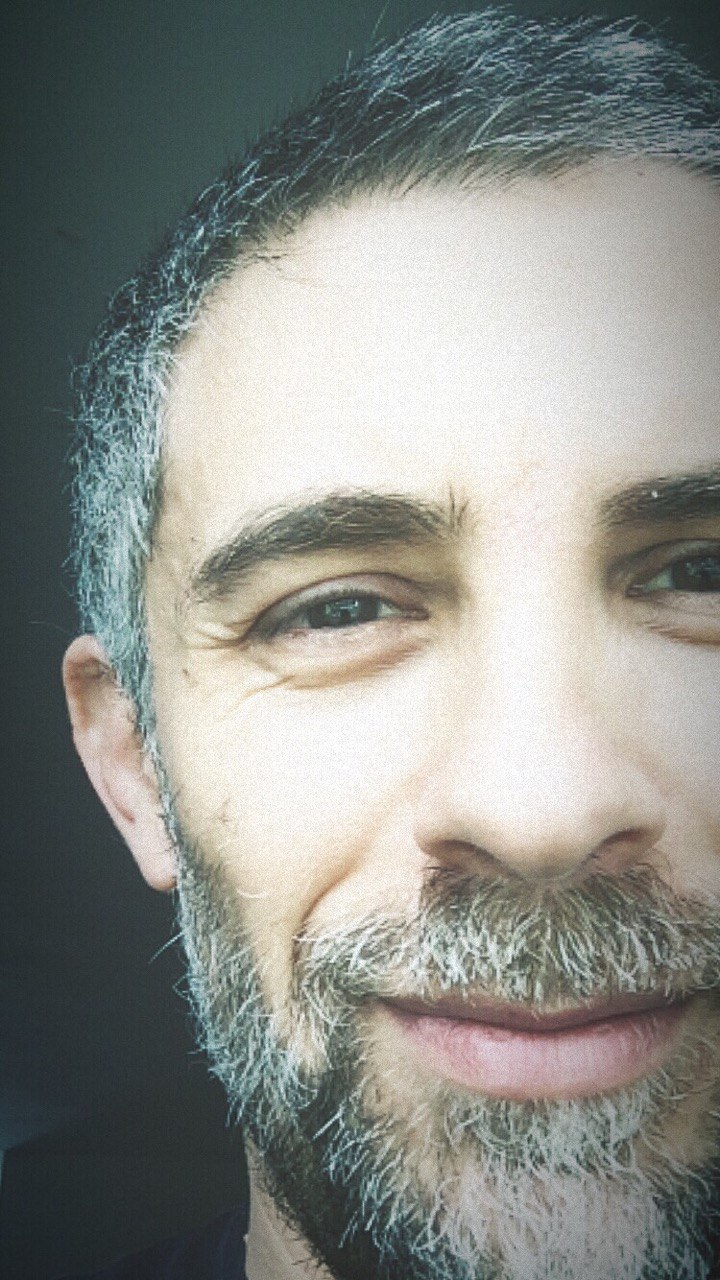Send Whatsapp message
This Action allows you to easily send a whatsapp message using a Meta approved Whatsapp template.
Drag the Send Whatsapp Action from the side menu:
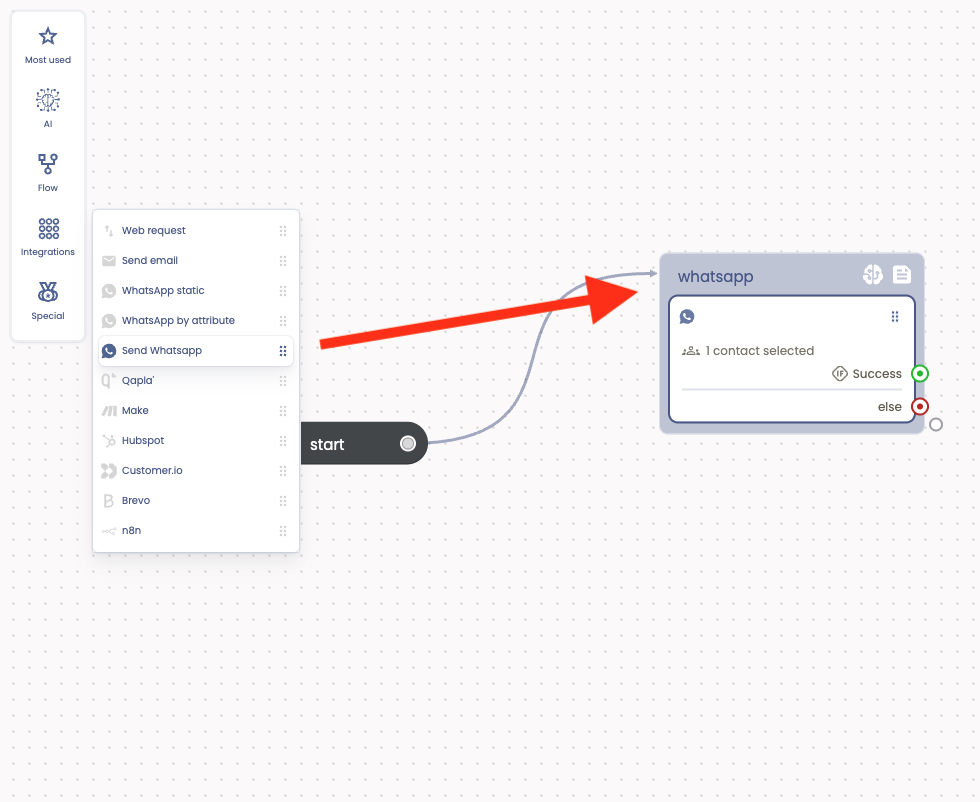
Now you can setup the Action using the detail panel as in the following figure.
In Phone number id put the corresponding value provided by Meta. It's the ID associated to your Meta-registered Whatsapp number. Then choose a template from the “Choose a template” menu. In the list only appear the approved Meta templates. Once you choose a template simply fill the template values. You can use both static values or flow's attributes.
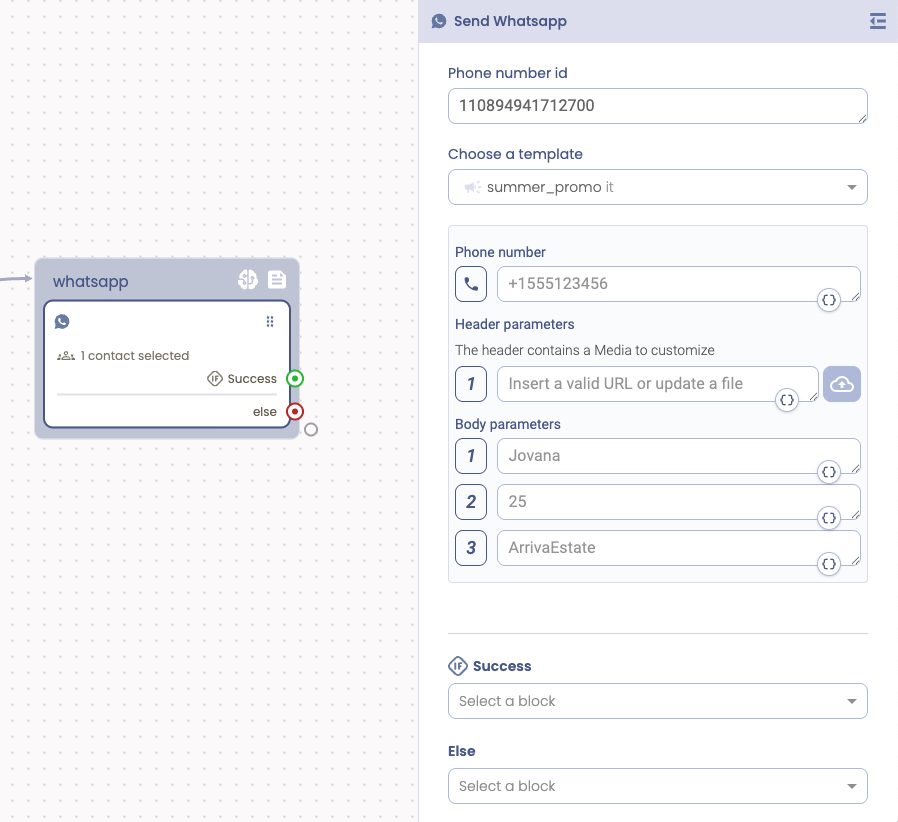
You can also see a template preview using the preview button on the template:
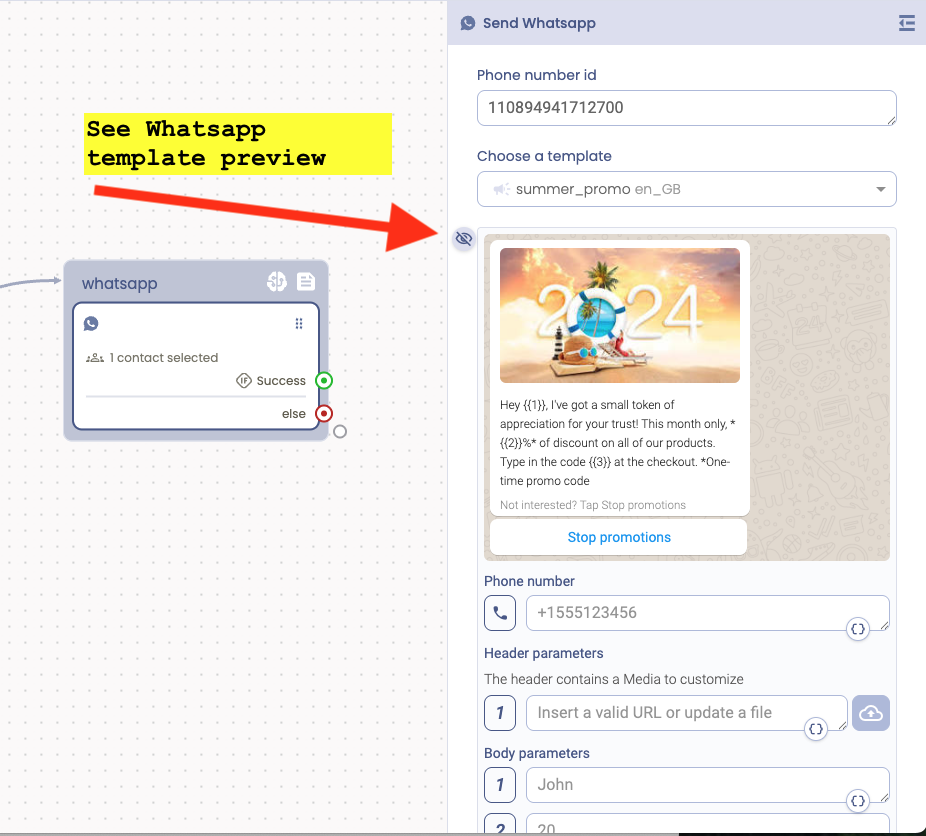
Now once the automation is invoked The destination number (Phone numer) will receive the filled message.
Happy messaging automation with Tiledesk!
If you have questions about the Send Wahtsapp Action or other Tiledesk features feel free to send an email to support@tiledesk.com or leave us a feedback
.png)