Tiledesk email notifications for assigned and unassigned conversations
Tiledesk will send you an Assigned email notifications when:
- teammate is logged in the dashboard and their status is available,
- a requester starts a new chat and it is assigned to the logged-in teammate
Tiledesk will send an Unassigned email notifications when:
- all project teammates status are unavailable
- the office is closed
- a requester starts a new chat
Each teammate can manage their own email notifications for their projects via their personal account settings.
To change the email notification settings (enabled by default) for a project: select a project > open the teammate details drawer > click on “Edit profile” and then select the Notifications tab
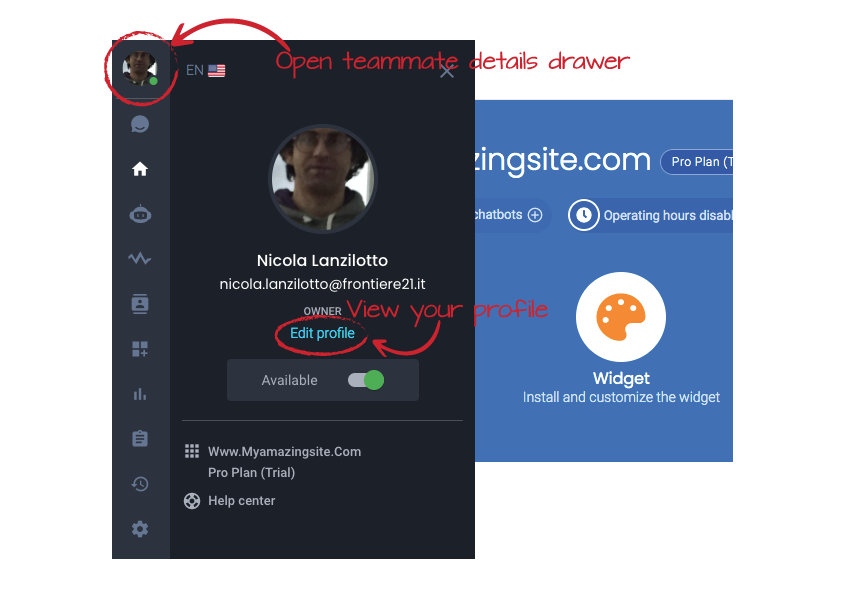
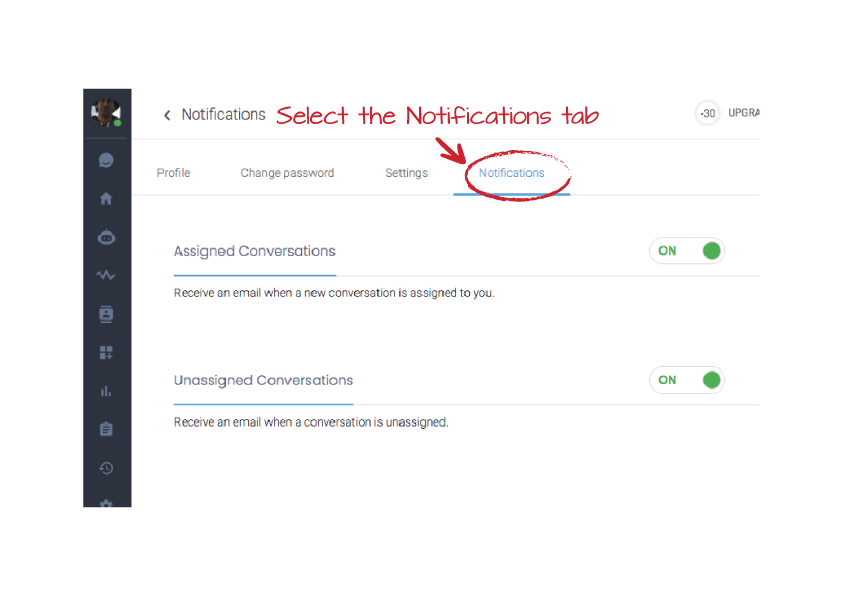
Gmail notifications troubleshooting
If you're not getting Gmail notifications in Chrome, check the desktop notification settings in your browser: Open Gmail > Select Settings and then Select See all settings. Scroll to the Desktop notification section and check the option “New mail notifications on”
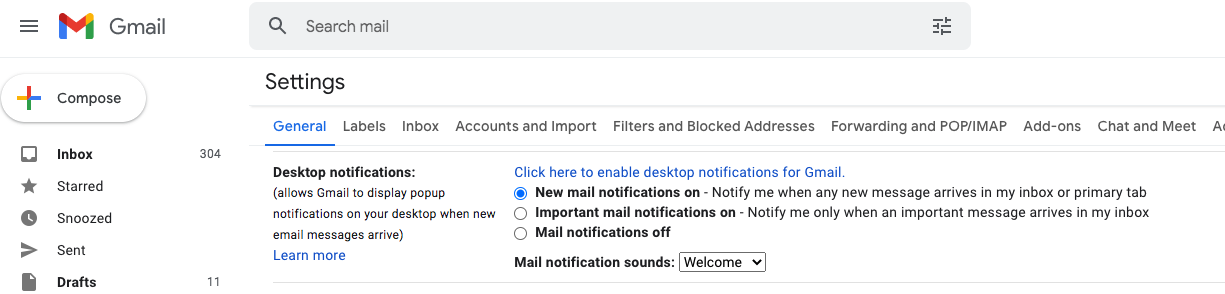
For any feedback or issue, feel free to pop in on our Discord channel 📣
For more info on who we are, what we do, or what is our shtick, visit Tiledesk.com 👩🚀
.png)
