Not hearing Tiledesk push notifications in Firefox
Not receiving audio notifications in Firefox?
Open the application menu by clicking the “hamburger button” at the top right of the page. From the menu select Settings > Privacy & Security and then Settings next to Autoplay
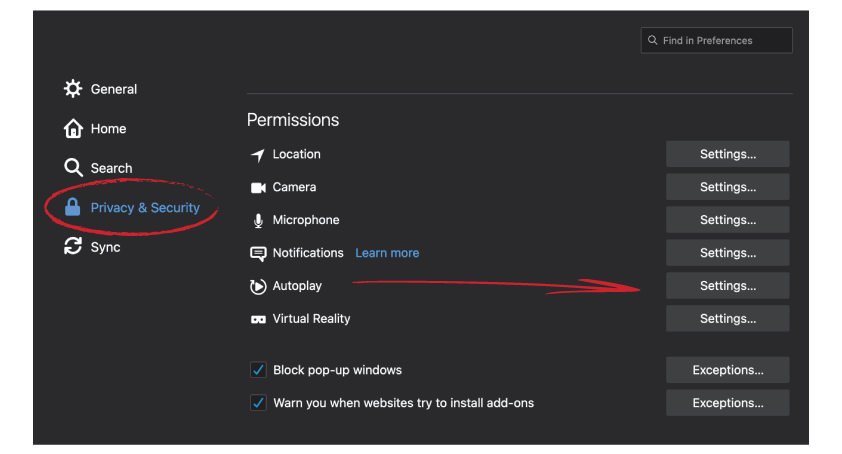
Then set the default to 'Allow Audio and Video' or define a custom setting for 'https://console.tiledesk.com/v2/:
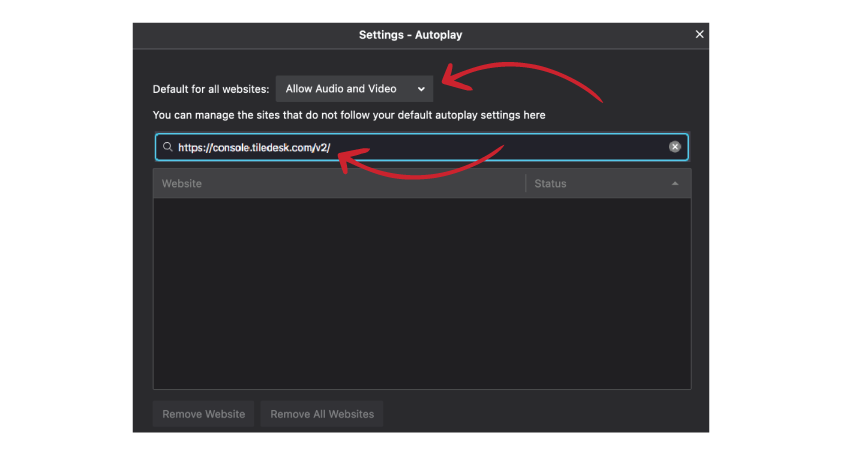
For any feedback or issue, feel free to pop in on our Discord channel 📣
For more info on who we are, what we do, or what is our shtick, visit Tiledesk.com 👩🚀
.png)
