Not hearing Tiledesk push notifications in Google Chrome
If you don't receive sound notifications in Chrome:
click the lock icon in the address bar and go to "Site Settings":
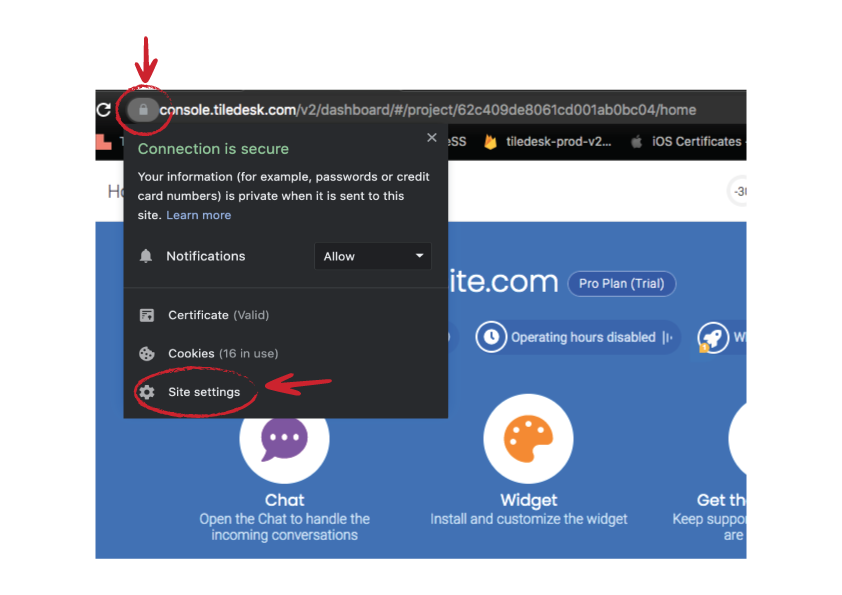
Then, ensure 'Sound' is set to 'Allow':
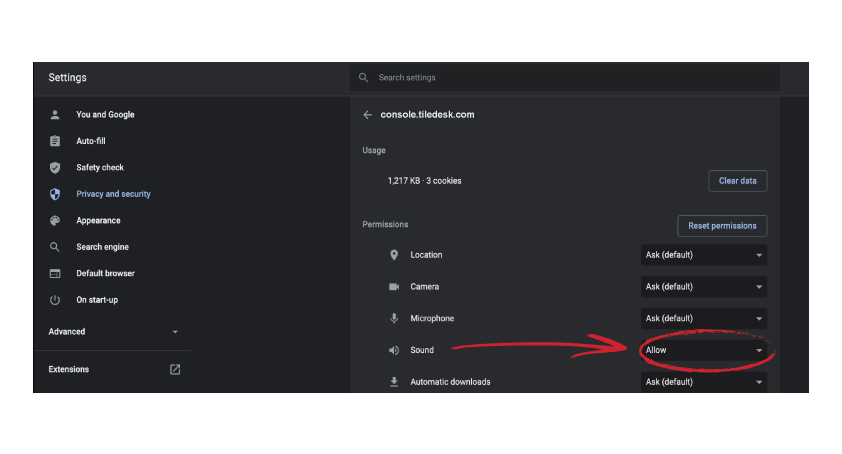
For any feedback or issue, feel free to pop in on our Discord channel 📣
For more info on who we are, what we do, or what is our shtick, visit Tiledesk.com 👩🚀
.png)
