How to configure push notification in Chrome
Enable push notifications in Chrome
To enable notifications you simply need to:
- Click on the lock icon (positioned next to the url bar) - a window will pop up.
- Toggle your notifications on to receive Tiledesk notifications in browser
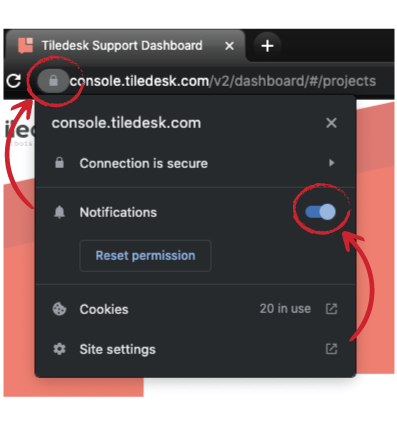
In the same pop up window, you can toggle your notifications off if you no longer want to receive Tiledesk notifications in browser
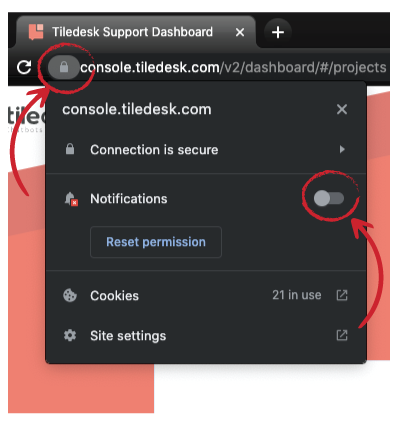
Related Chrome push Notifications troubleshooting
Not receiving Tiledesk push notifications in Google Chrome
Not hearing Tiledesk push notifications in Google Chrome
For any feedback or issue, feel free to pop in on our Discord channel 📣
For more info on who we are, what we do, or what is our shtick, visit Tiledesk.com 👩🚀
.png)
