Configuring push notification in Firefox
Enable push notifications in Firefox
Launch the Firefox browser app on a mac computer and then:
- select the Menu icon in the upper-right corner.;
- choose the Settings option under the Firefox menu;
- select Privacy & Security in the left pane;
- scroll down to the Permissions section;Next to Notifications, select Settings…;
- uncheck (if checked) the Block new requests to allow notifications check box;
- select Save Changes.
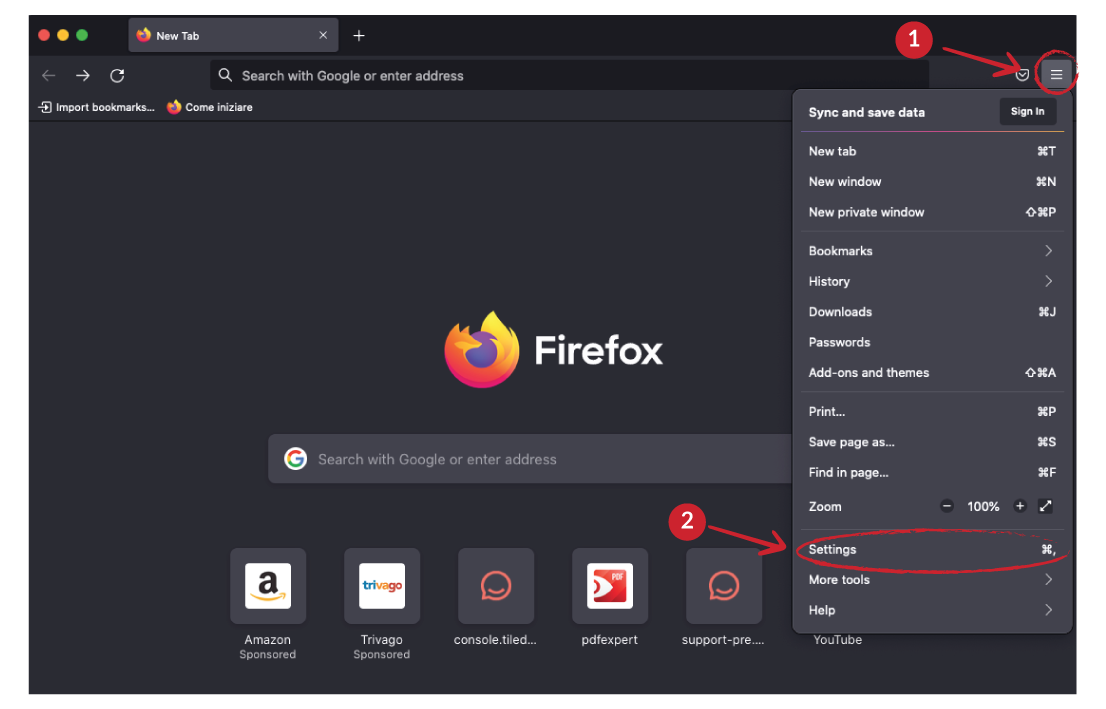
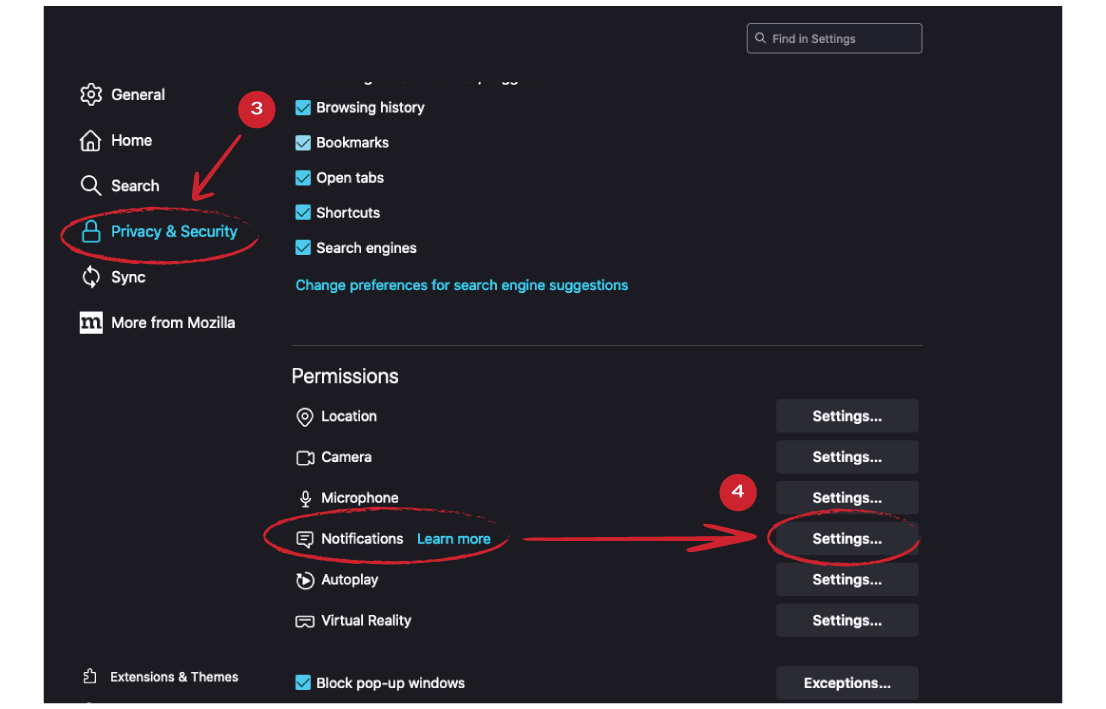
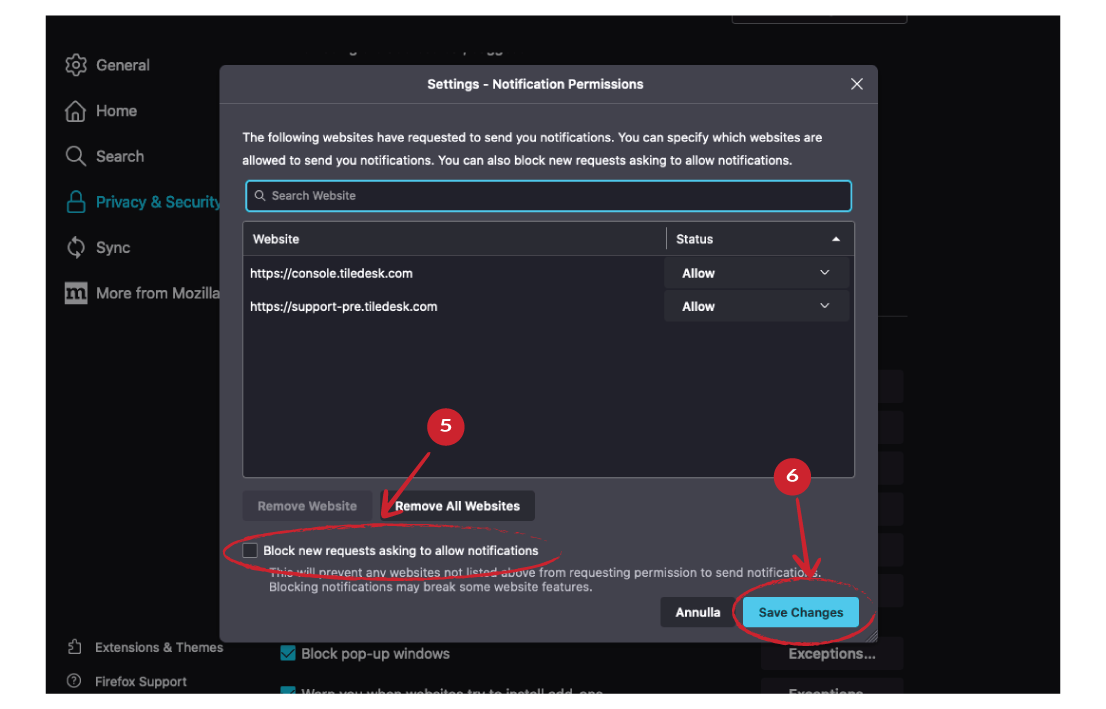
Related Firefox push Notifications troubleshooting
Not hearing Tiledesk push notifications in Firefox
For any feedback or issue, feel free to pop in on our Discord channel 📣
For more info on who we are, what we do, or what is our shtick, visit Tiledesk.com 👩🚀
.png)
