How to Retrieve Data from Make.com to Tiledesk
If you are familiar with Make, you know how this platform allows you to create various automations. The good news is that you can easily connect your chatbot to Make and send and receive data from it.
In today’s tutorial, we will go through the process of receiving data from Make to our bot in Tiledesk.
To do this, we need to create a free account in Make and then connect it to our Tiledesk project.
Let’s dive in!
Make Configuration
- Head to the Make dashboard and go to the Scenario section to create our flow. For this automation, we need two modules: Custom Webhook and Webhook Response.
- As you can see in the image below, I have added the first module and copied the webhook address, which we will use later in the Tiledesk design studio.
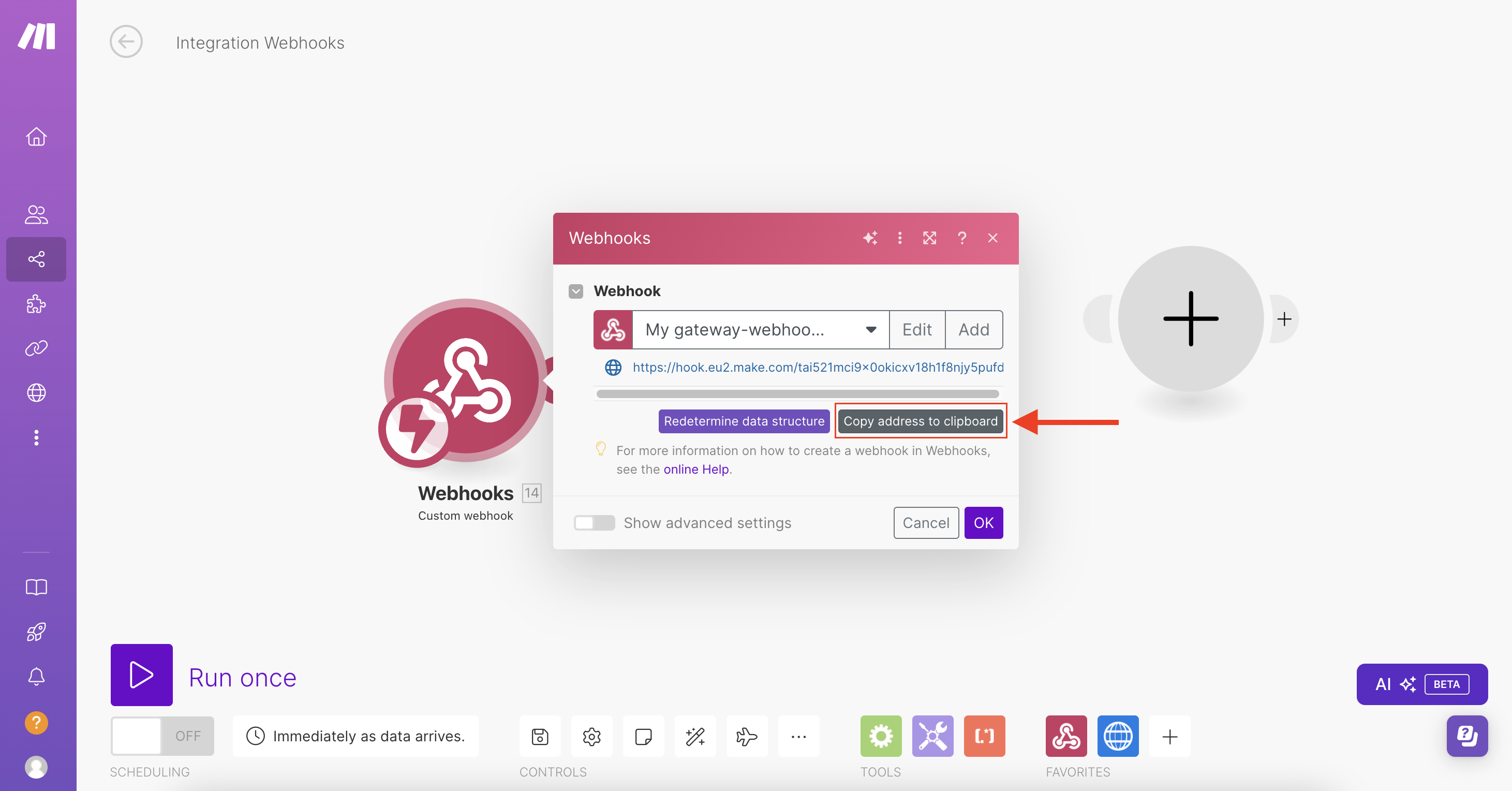
- Then, add the other module - Webhook Response. In the Body section, I inserted a short message, but it could be in a different format like a piece of code or anything else.
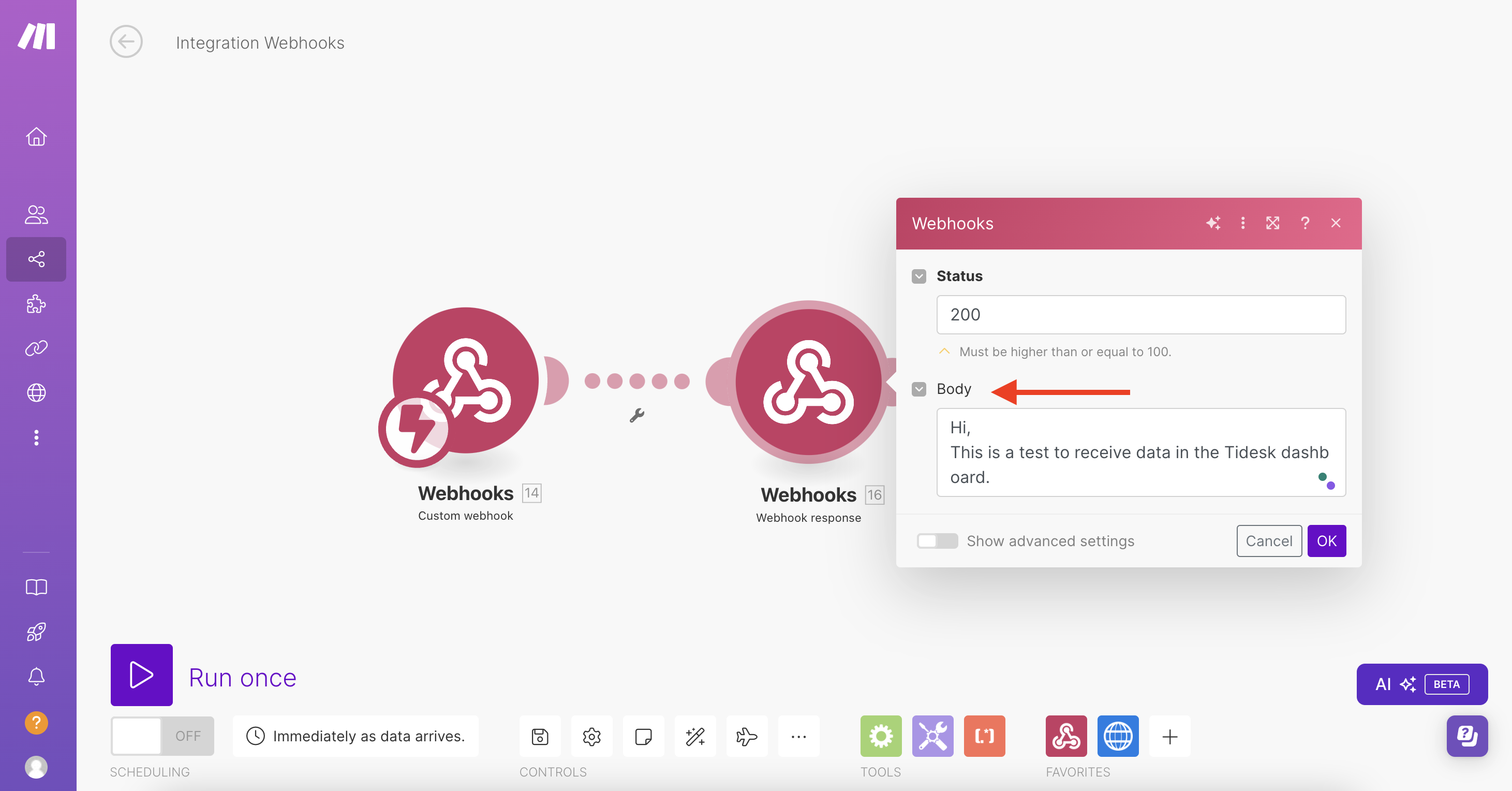
- Save the scenario and activate it.
That’s all for Make. Now we need to get back to the Tiledesk dashboard.
Tiledesk Configuration
- Head to the Tiledesk dashboard and then from the Bot section, enter the Design Studio.
- For this example, I used a button and connected it to Web Request, which you can find among the Integration actions.
- Click on the Web Request block and paste the webhook URL which we copied from the Make dashboard.
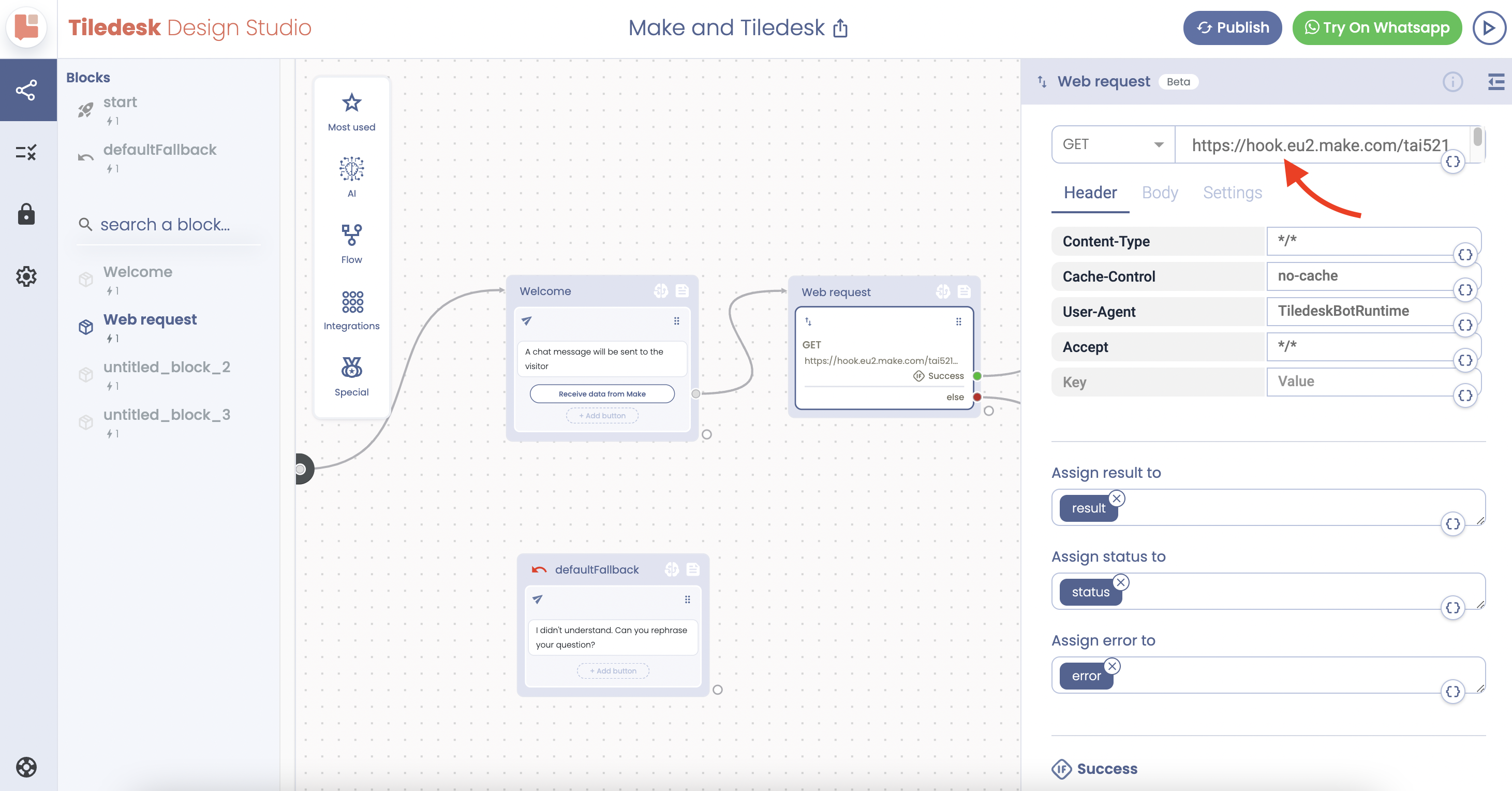
- In the Assigned section, you can see three attributes: Result, Status, and Error.
- I will create two paths, one for Results and one for Error, as you see in the image below.
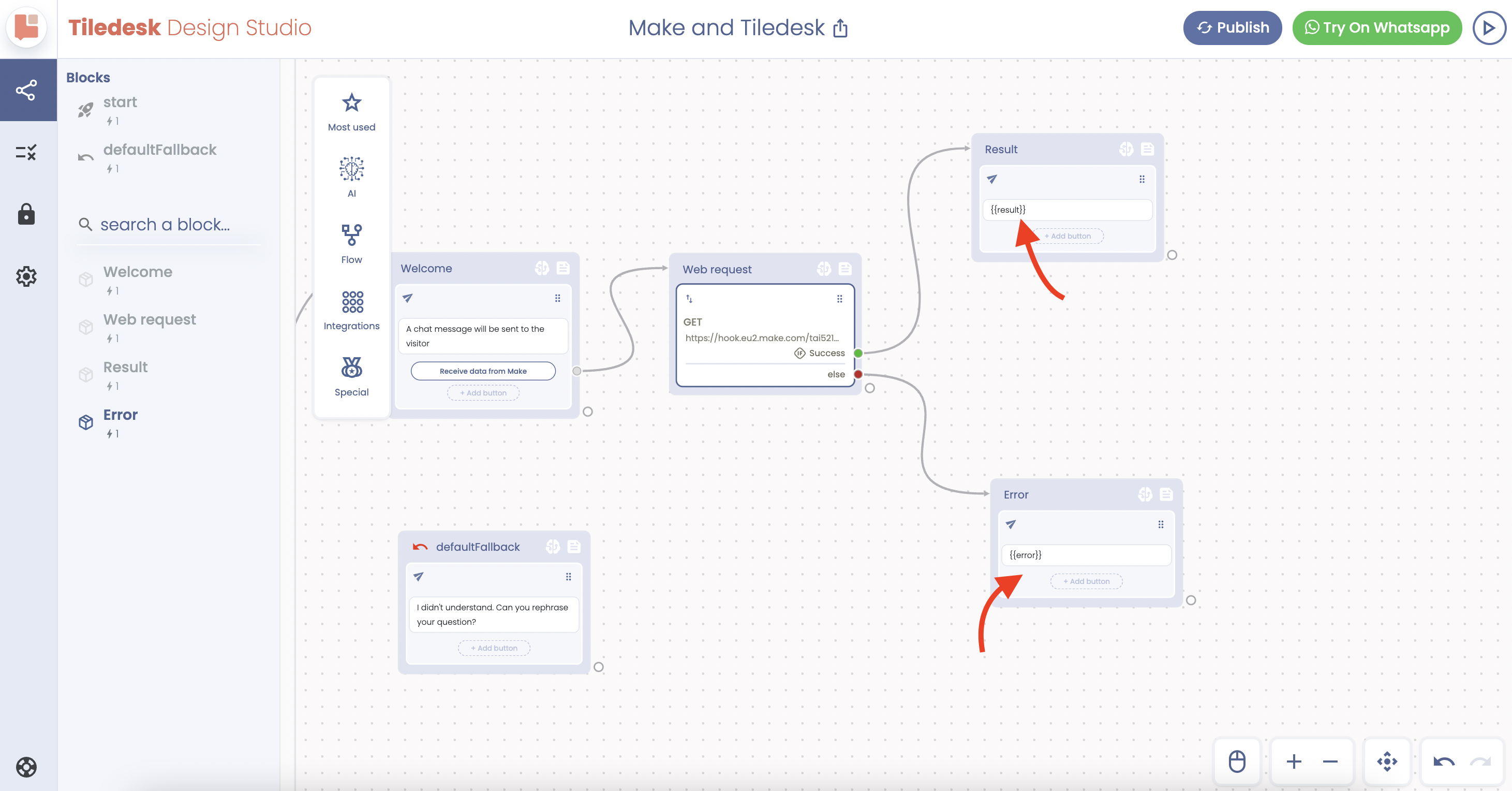
Now it’s time to check our integration. As you can see in the image below, data from Make has been successfully transferred to Tiledesk.
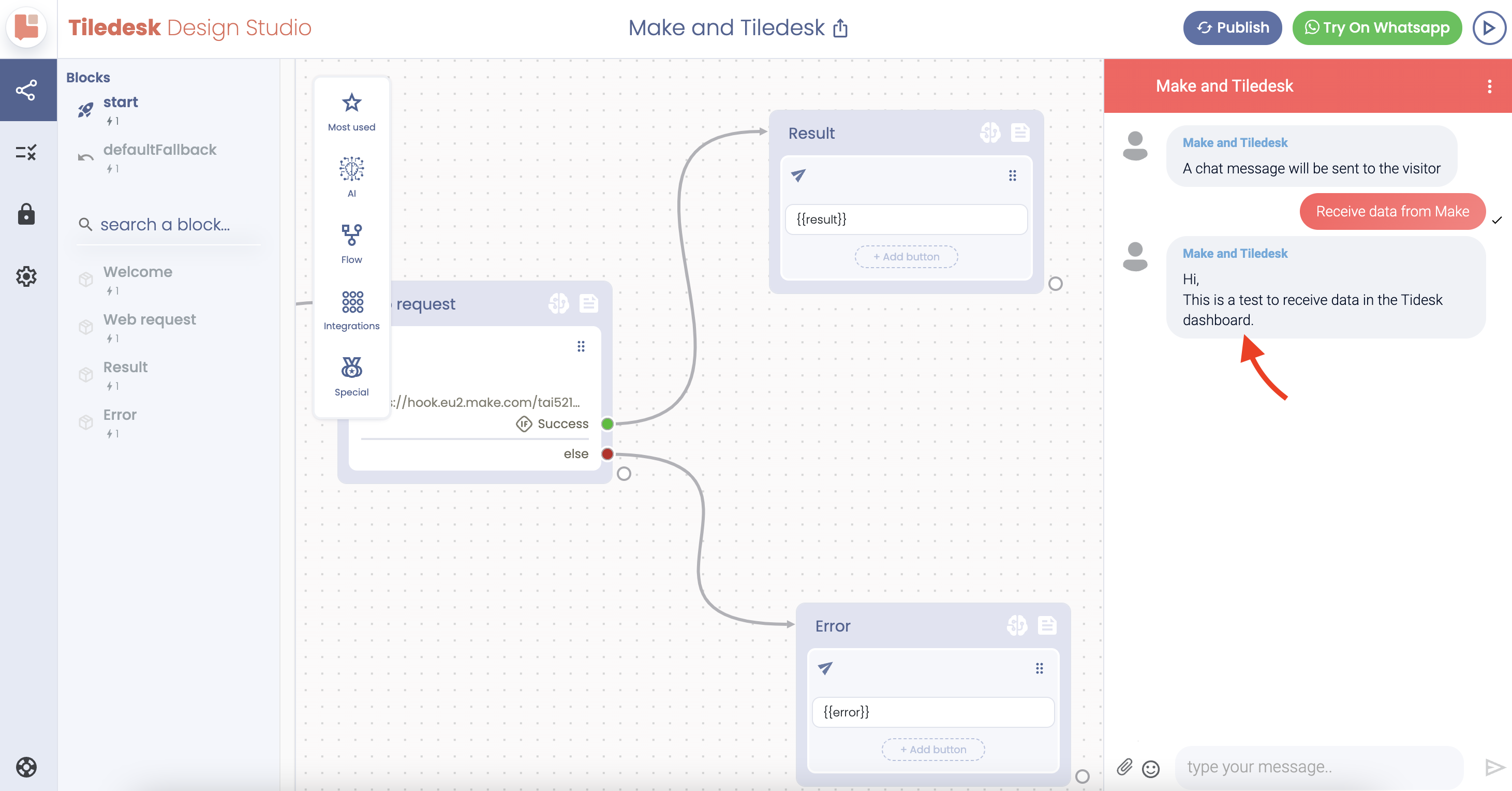
This integration can help you retrieve information from different sources to your Tiledesk bot. This information can be a user’s name, tracking code, product ID, or anything else.
Hope you find it helpful!
In case you need support in implementing this integration, please contact us via support@tiledesk.com.
To read more about Tiledesk capabilities, you can visit our website: www.tiledesk.com.
To get started for free with Tiledesk, click here.
.png)

