How to install Tiledesk on Joomla
Find out how to install Tiledesk on your website. You can install it simply by adding the Javascript code to your web page. Follow these quick and easy instructions….!!!??
You can add a Tiledesk widget to your Joomla site by adding the chat manually.
To do this, open the console, select the project to integrate, go to settings > installation and select integration with javascript code, now press on copy script to copy the entire code. See the screenshot below.
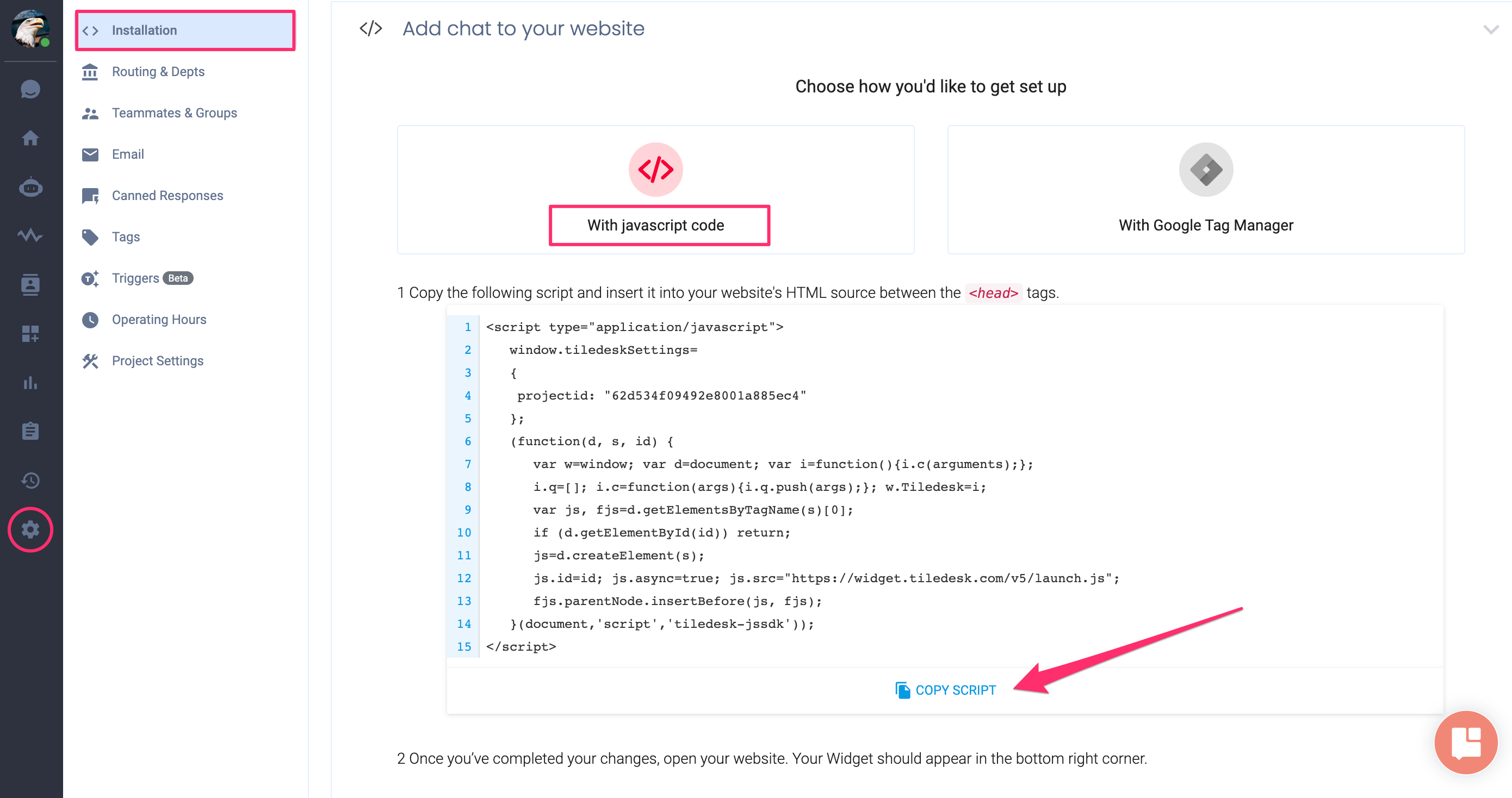
- Log in to your Joomla administrator panel. Go to System > Templates > Site Templates section in your Joomla Control Panel. See the screenshot below.
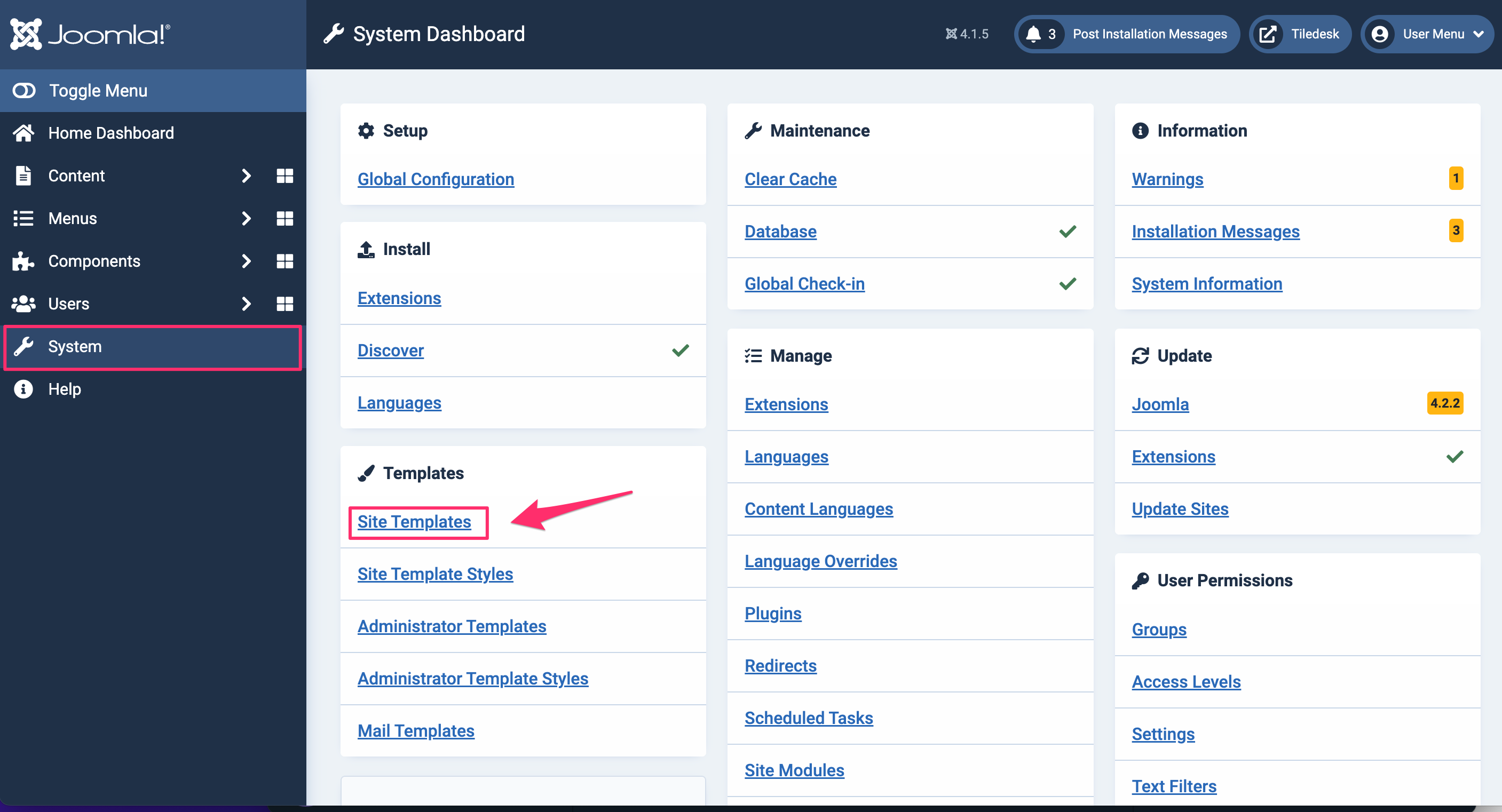
Click on your default theme template.
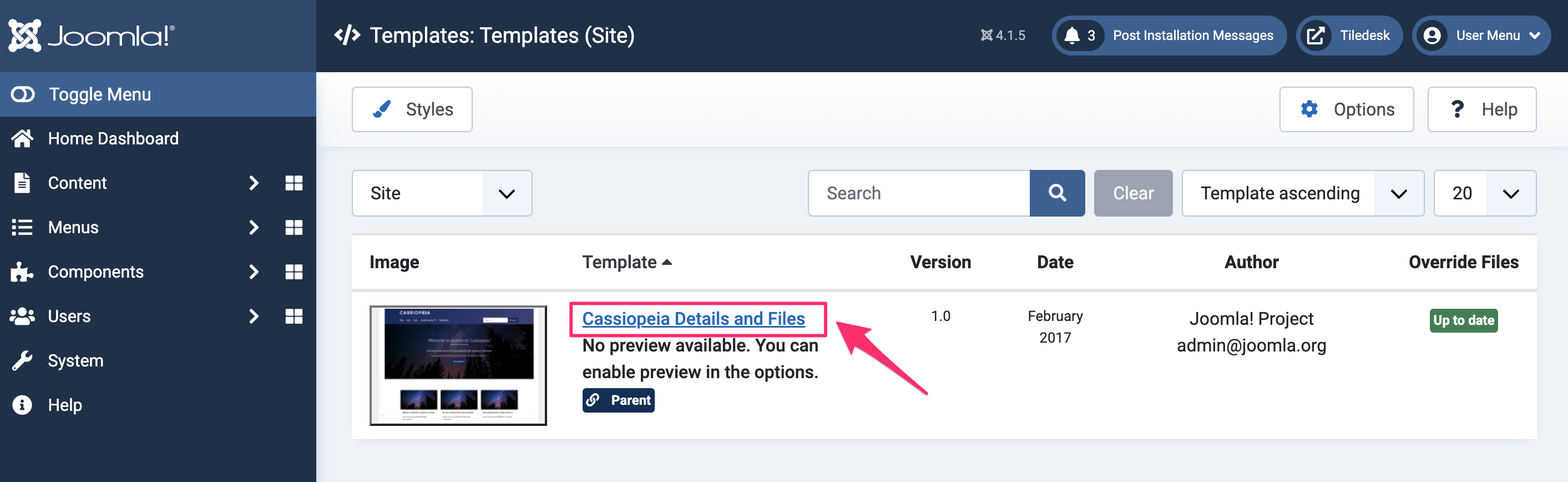
- Open index.php file from the menu on the left side, and paste the JavaScript code, just before the closing </head> tag. See the screenshot below.
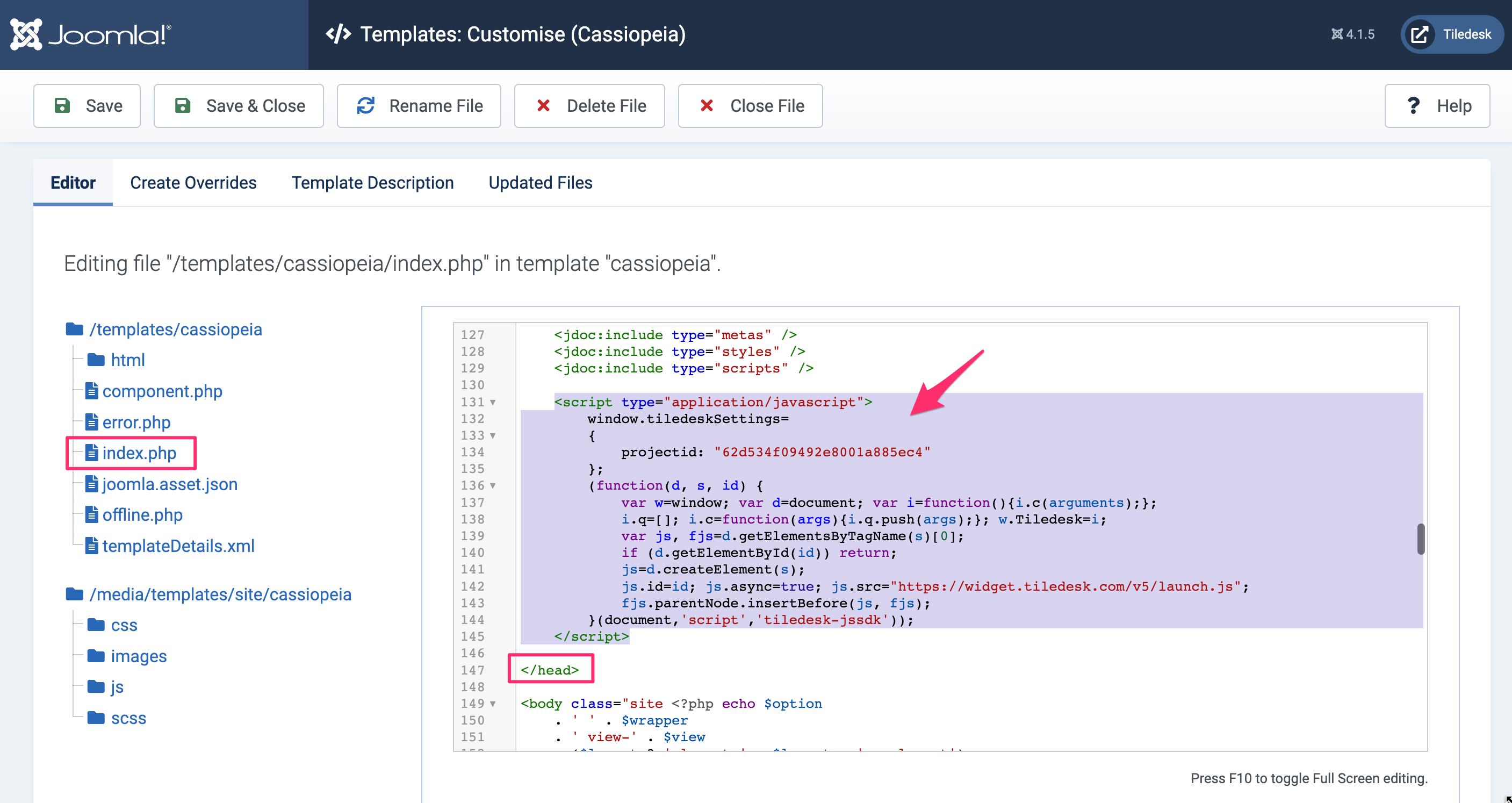
- Remember to press the Save button at the top left of the page to save your changes.
- Go to your Joomla website and check if you can see the Tiledesk widget.

Well now Tiledesk is integrated on your website 🎉
.png)

