How to Connect Your Bot to Slack
Introduction
Integrating real-time updates from your Bot into Slack is made simple with webhooks. This method streamlines the process of delivering instant notifications directly to Slack.
The setup process is uncomplicated: start by creating a Slack App, then use it to generate a unique webhook URL. Follow these instructions to get your Webhook URL for sending Slack notifications.
Ready to begin?
Step 1: Create a Slack App
- Go to the Slack API website.
- Click "Create New App" and choose "From scratch."
- Name your app, select a workspace, and click "Create App."
- Consider using a sandbox environment to keep test messages separate from your main workspace.
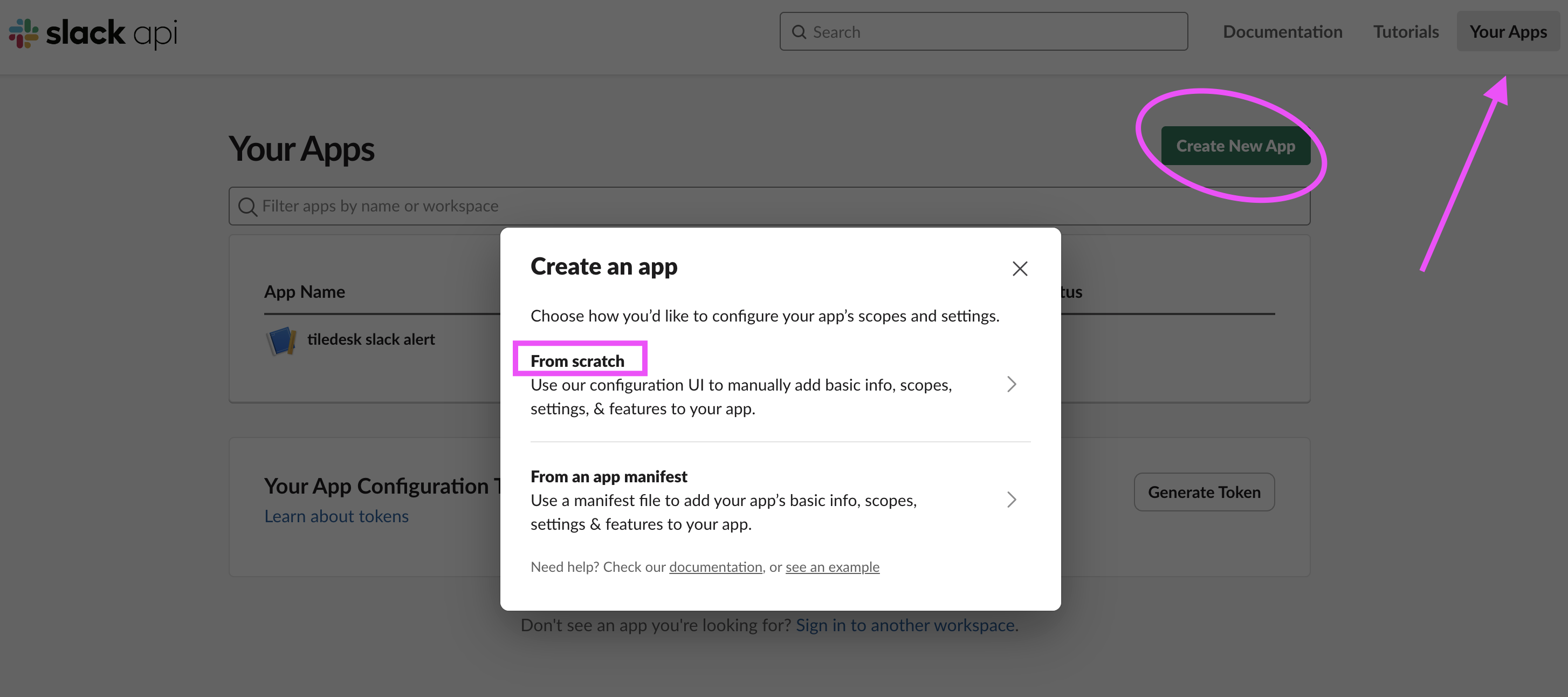
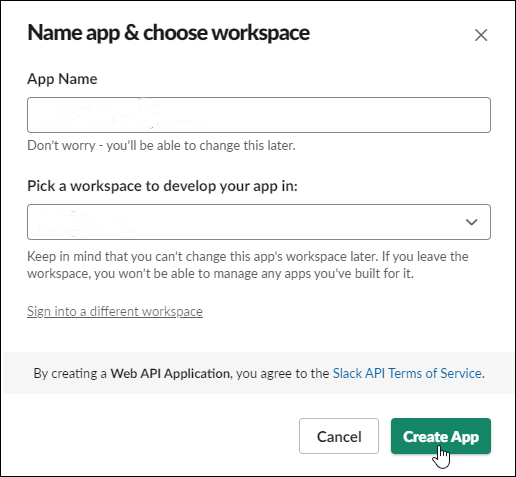
Step 2: Enable Incoming Webhooks
- In your app's settings, locate the "Incoming Webhooks" section.
- Turn on this feature to activate it.
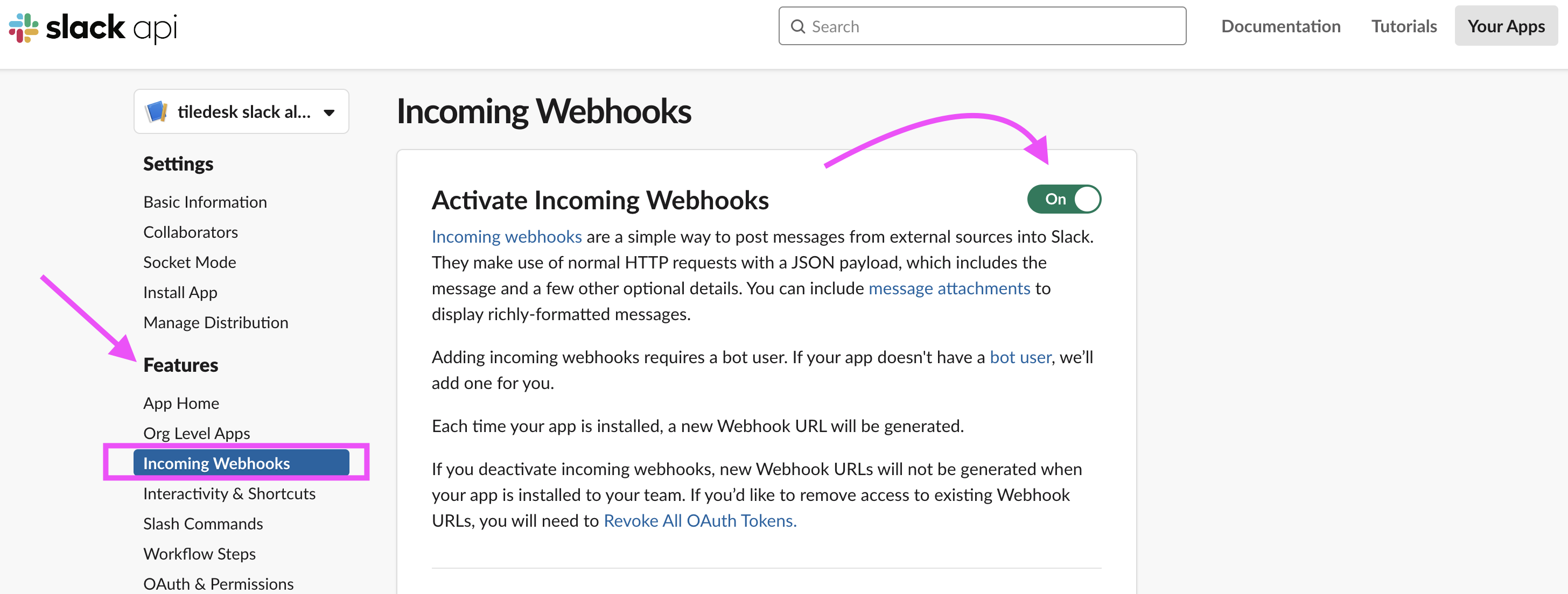
Step 3: Create an Incoming Webhook
- Click "Add New Webhook to Workspace."
- Choose a channel for the webhook to send messages to and authorize the app.
- You will be redirected back to your app settings.
- The webhook URL will appear under "Webhook URLs for Your Workspace."
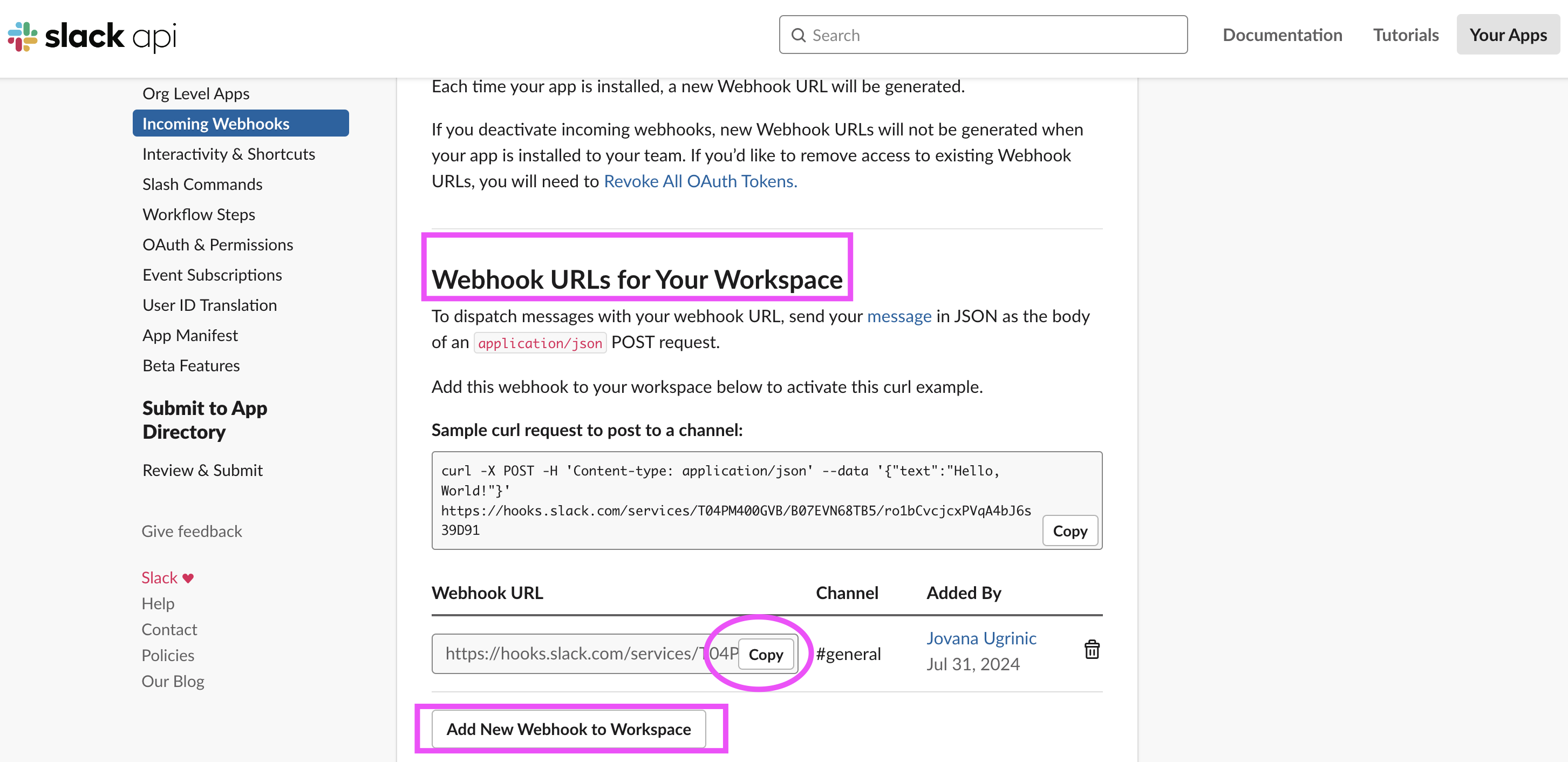
Step 4: Add the Web Request Action within your Chatbot Flow
Now, you've copied your webhook and all you need to do is paste it into the dedicated Chatbot block containing the Web Request, as below.
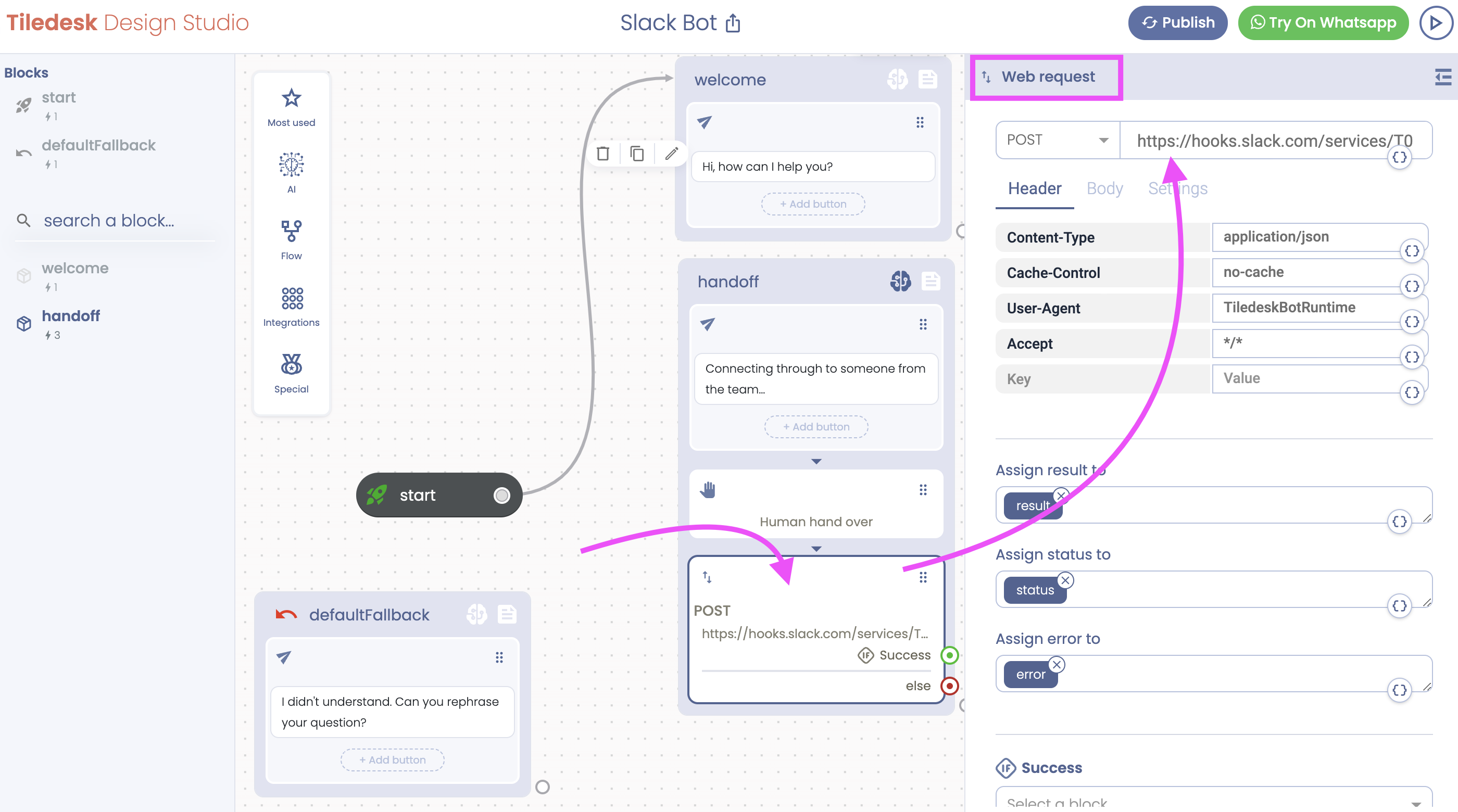
In the “Body” section of the Web Request, pick the Json option and draft your alert as you deem appropriate.
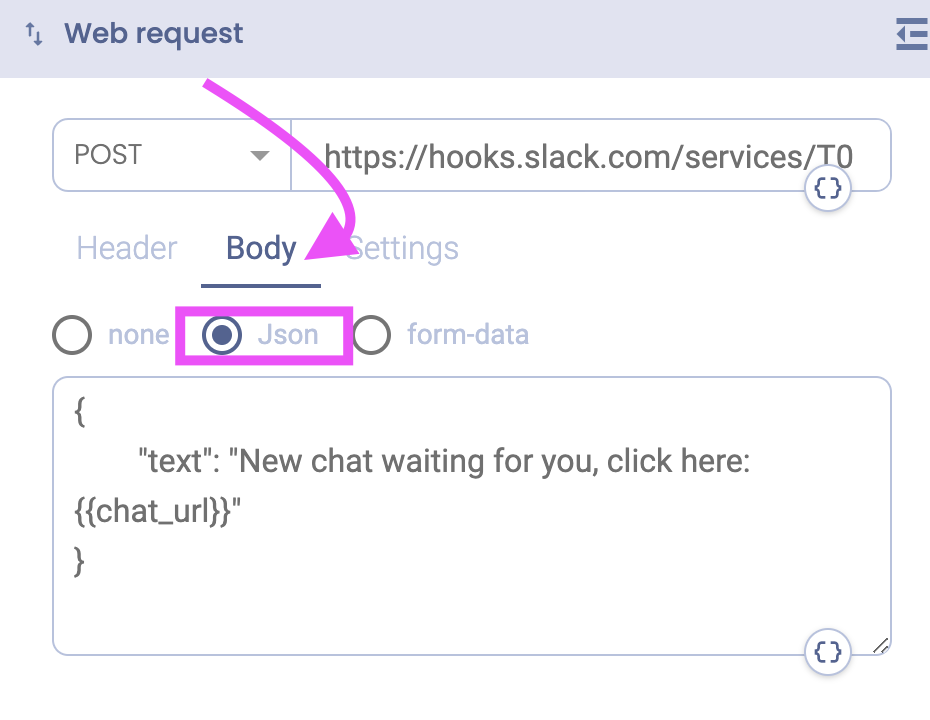
And that's it! Your Incoming Webhook is now set up and linked to the selected Slack channel.
Thoughts on this? Send us your feedback to info@tiledesk.com
.png)

