Setting your availability status
Your status
When you’re logged into Tiledesk, you can set your status to any of the following:
- Available: means you’re available to answer chats that will be handed over to you.
- Unavailable: means internally to other agents that you’re not on your shift. You can still join chat requests even if your status is Unavailable.
- Inactive: means that you're temporarily unavailable, e.g. for a quick break. If you have the Smart Assign feature set up, if one of the agents does not respond to X chats, their status automatically turns to ‘Inactive’.
To manually change your status
To change your status once you’re already logged in, click the avatar image in the upper-left corner of the dashboard menu. You can simply switch your status from the drop-down menu.
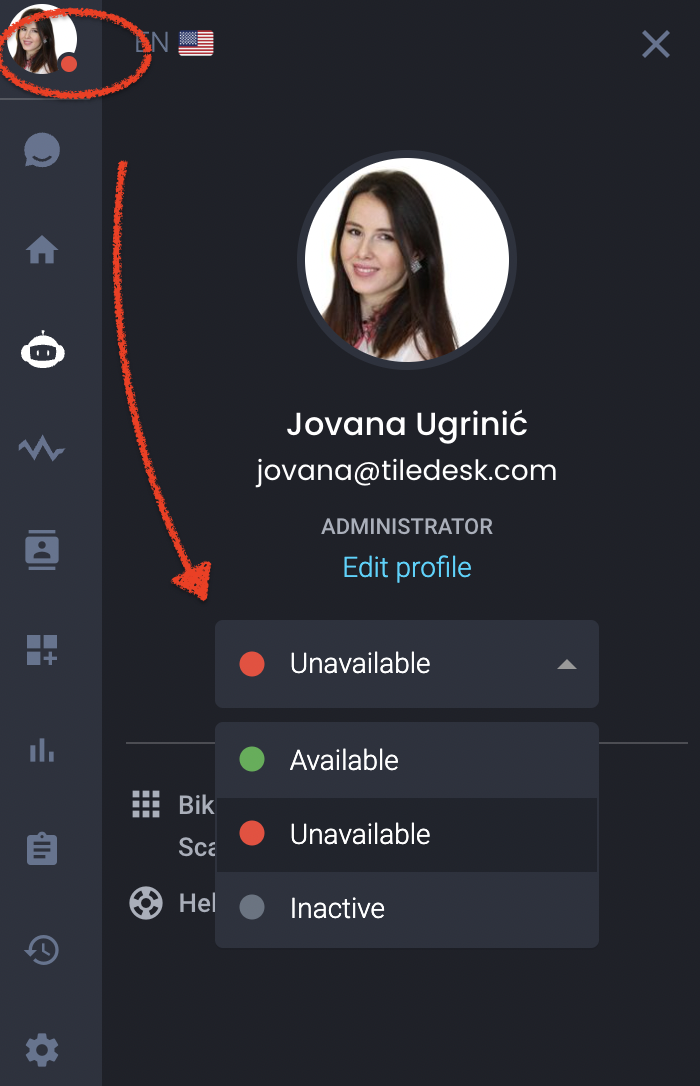
Viewing other agents' online statuses
You can see which other agents are available by going to Settings > Teammates & Groups.
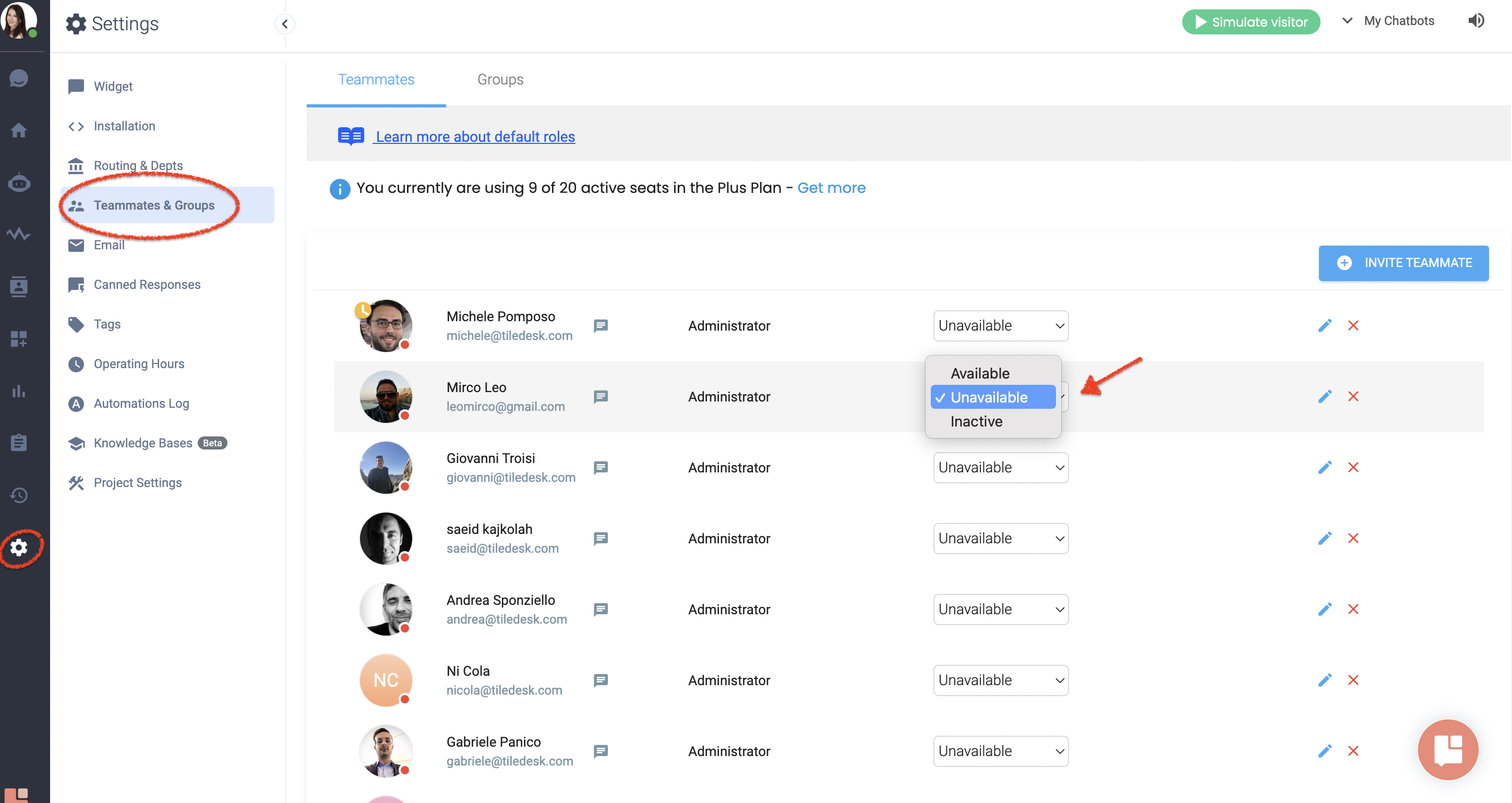
For more info on who we are, what we do, visit Tiledesk.com 👩🚀
.png)

