Setting up a Custom Domain for your Help Center
By default, when you Create a New Workspace, a custom url is associated to your Workspace. If you want to know where your Help Center is deployed, click on ‘Settings’ on the left sidebar, then expand the Manages Workspace section.
In this section, you can manage the current Workspace.
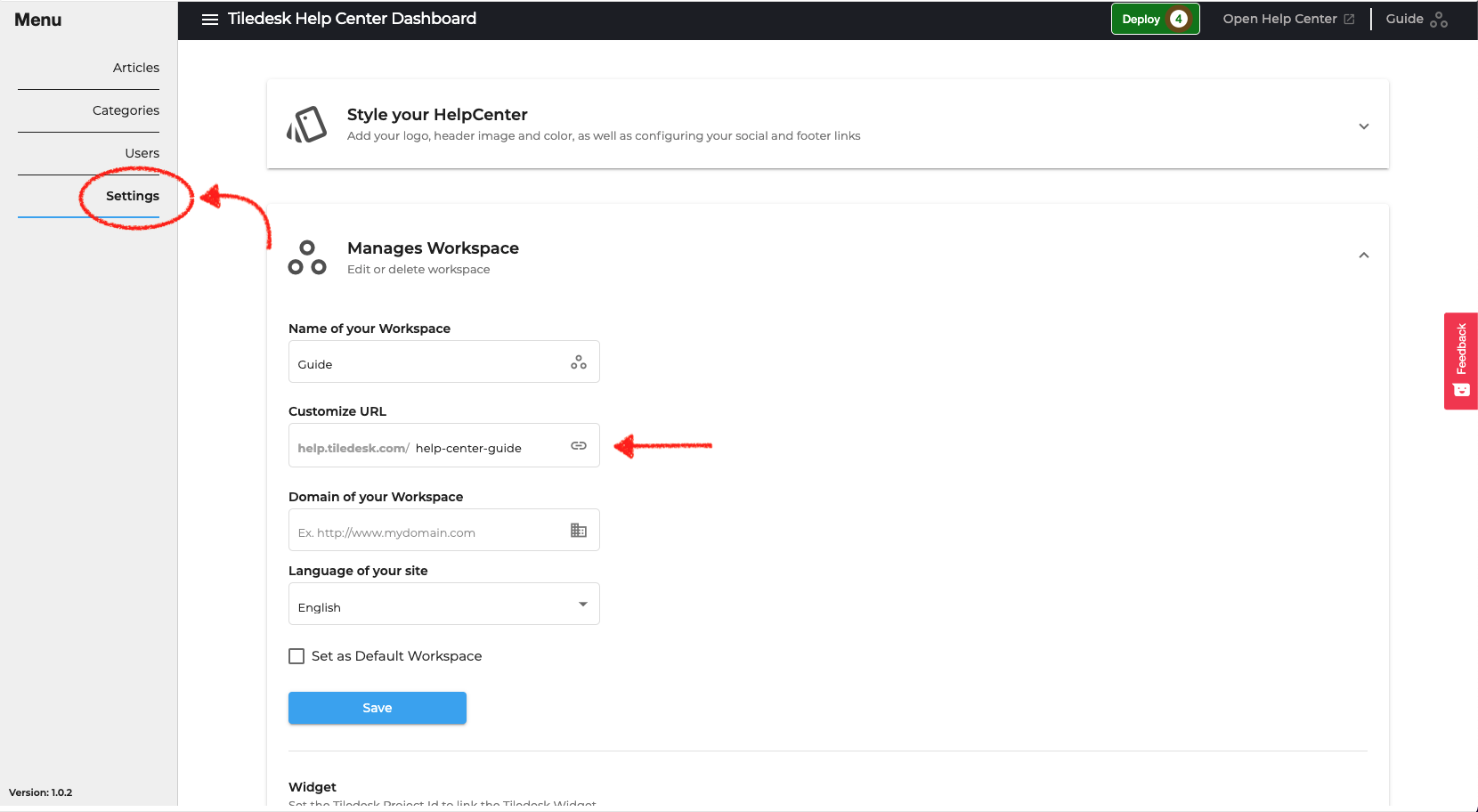
If no Domain is specified, your Help Center will be deployed in:
https://help.tiledesk.com/something-like-abc123/
You can change the final part of the path editing the field ‘Customize URL’.
Enter your custom domain in Tiledesk Help Center
You can choose to deploy your Help Center on your custom domain. To do it you can specify your domain in the ‘Domain of your Workspace’ field.
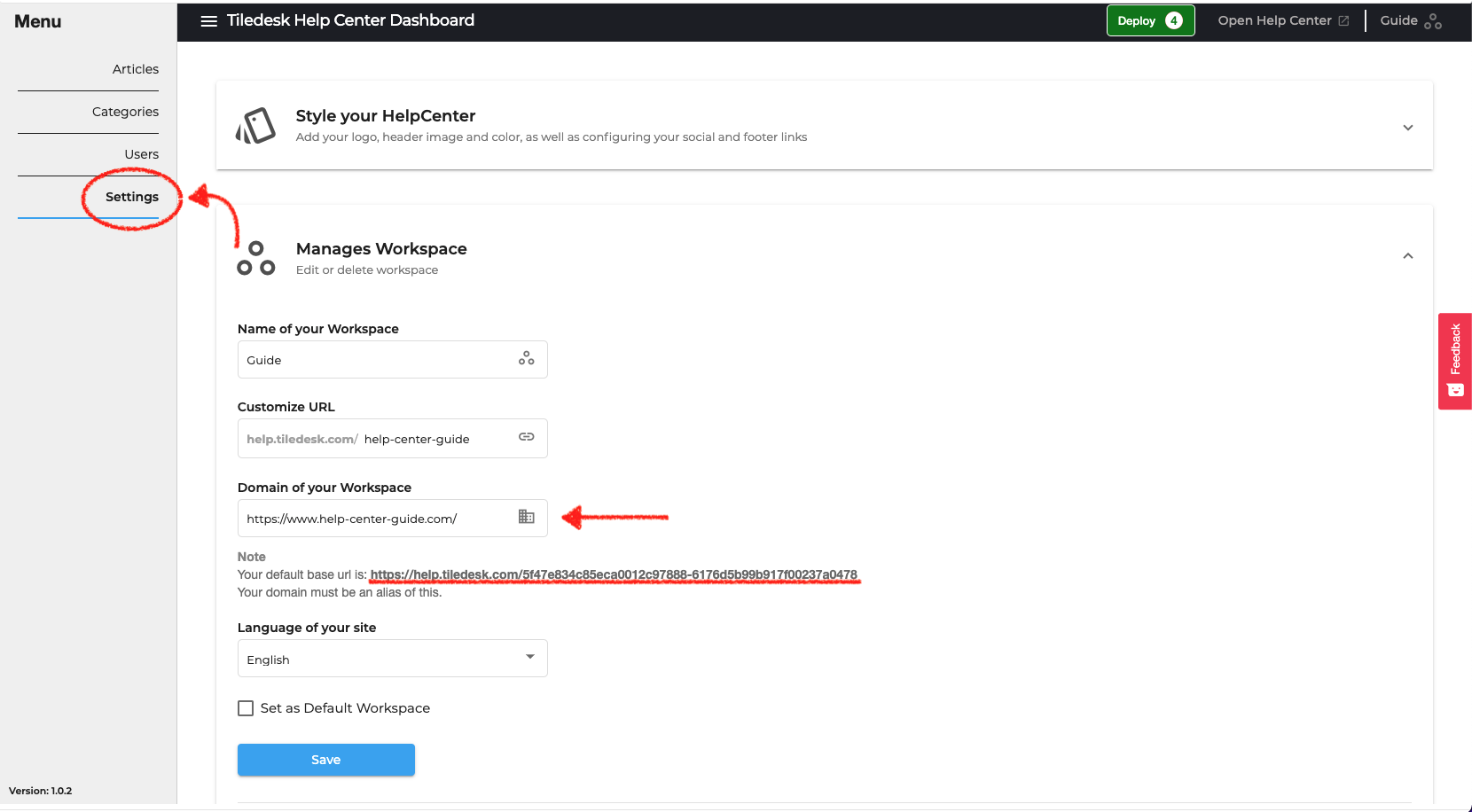
If a custom domain is specified, the custom url will be ignored and the Help Center will be no longer available to address https://help.tiledesk.com/something-like-abc123/
How to configure Custom Domain with AWS
Create a CloudFront Distribution
- Sign in to the AWS Management Console and open the CloudFront console
- Choose Create Distribution
- Update the 'Origin' settings. The origin domain will be help.tiledesk.com and the protocol should be HTTPS only. Our servers support TLSv1.2.
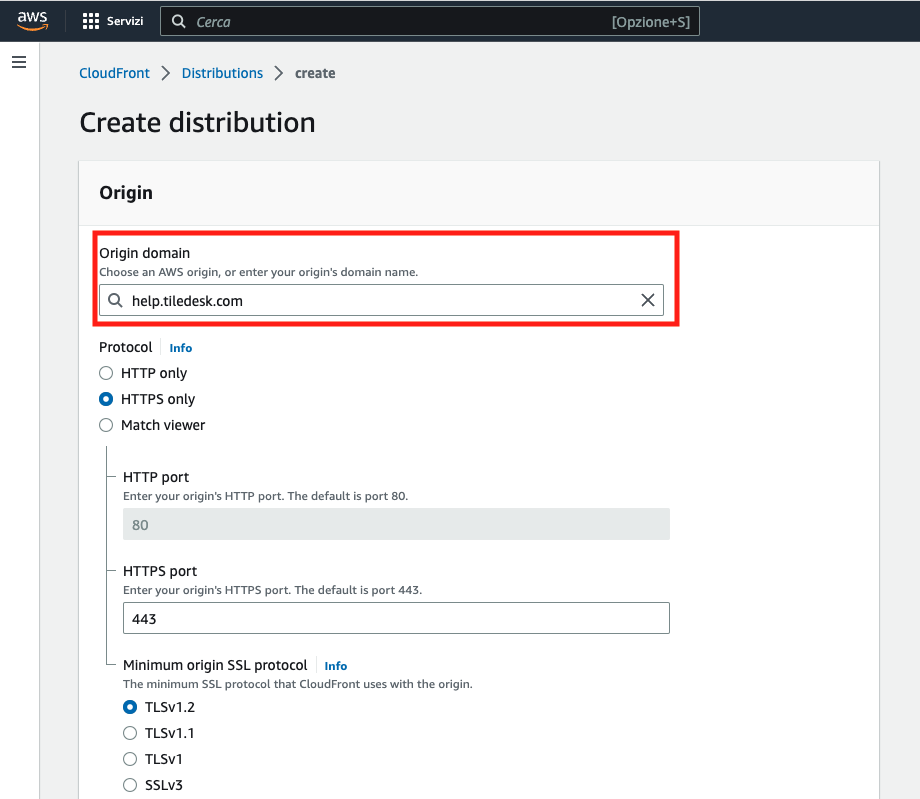
- Enter under Origin Path field the Tiledesk Help Center path you find under Note section of the next image
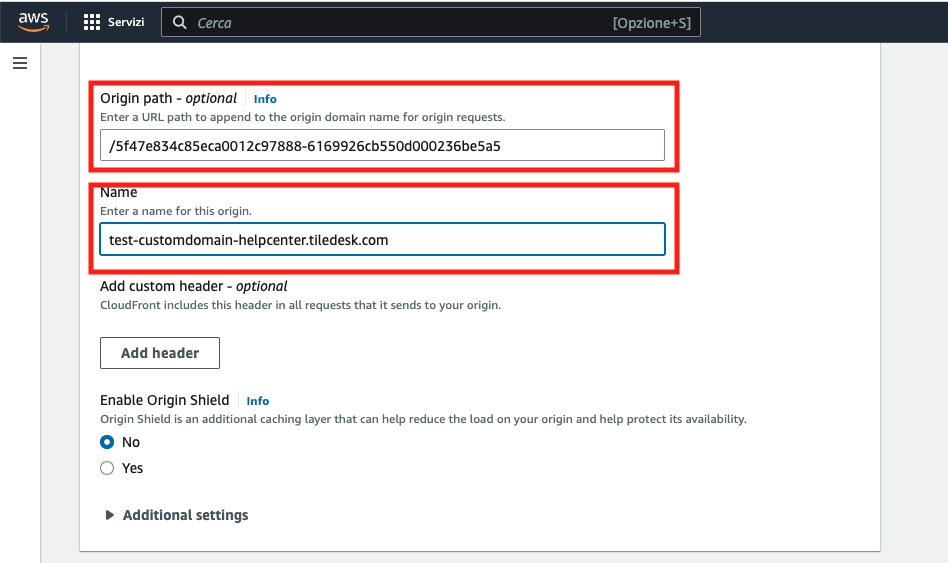
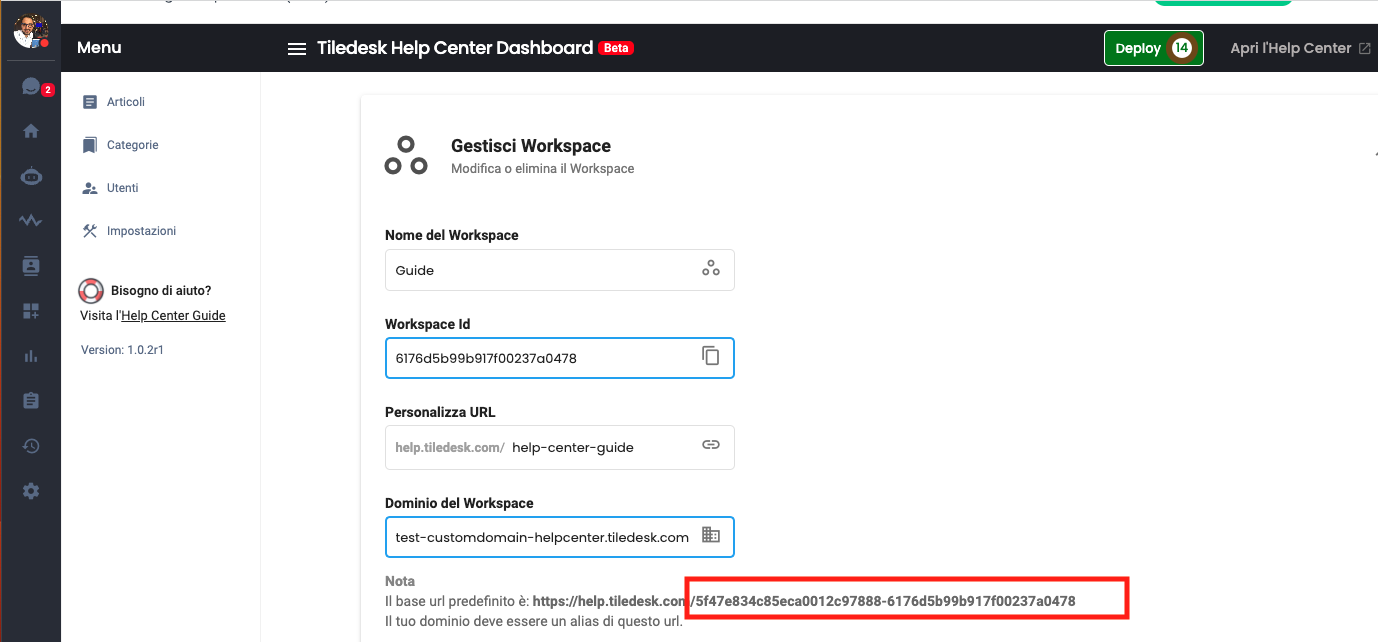
- leave the other settings as default
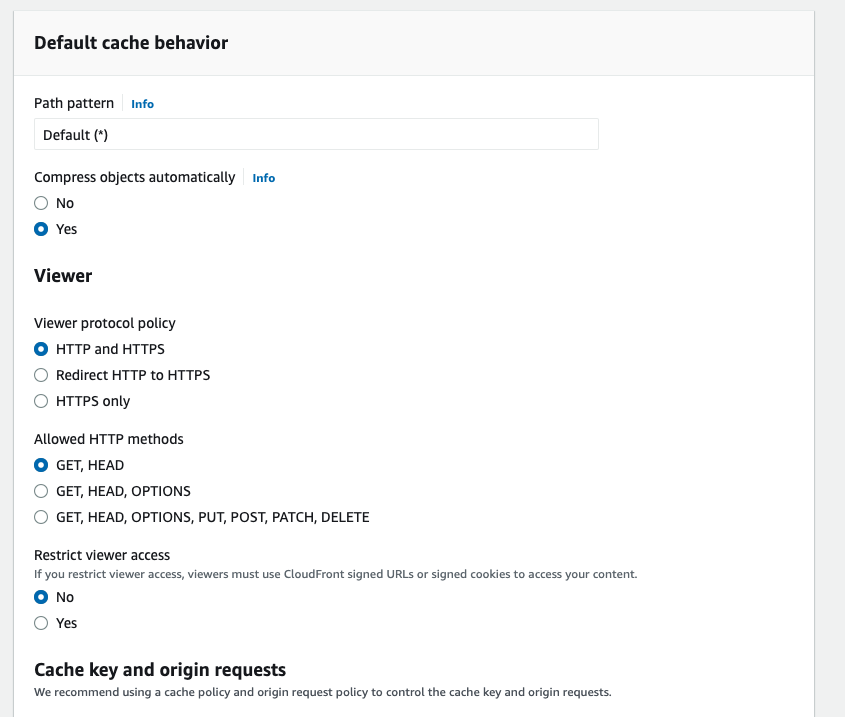
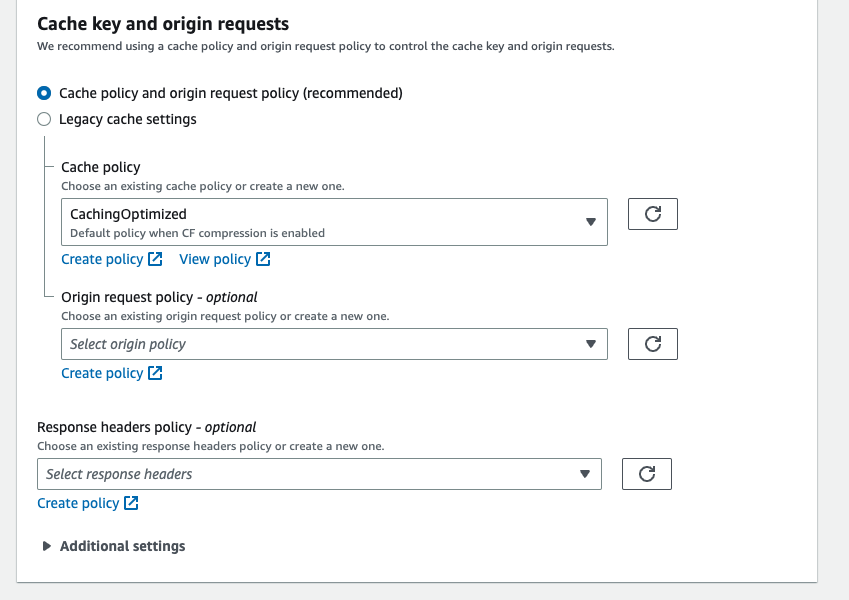
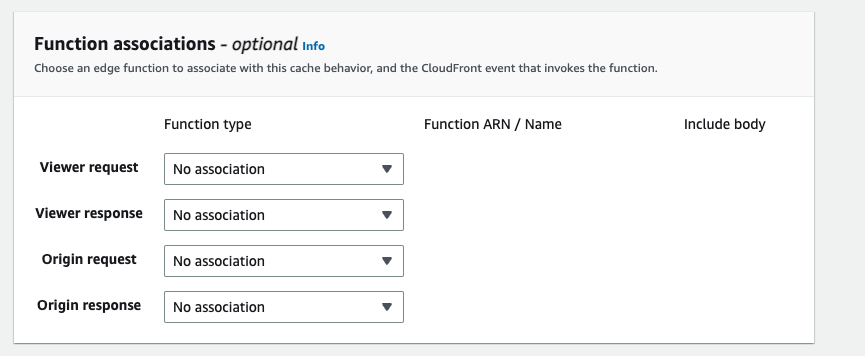
- Under 'Settings', add your custom domain, e.g. test-customdomain-helpcenter.tiledesk.com as an Alternate domain name
- Upload your SSL certificate if you have one otherwise you can use the SSL certificate managed by AWS selecting it from the Custom SSL certificate. You need a certificate that matches your domain. If you use a certificate that does not match your domain, then you will see the following error when navigating to the HTTPS version of your website: NET::ERR_CERT_COMMON_NAME_INVALID
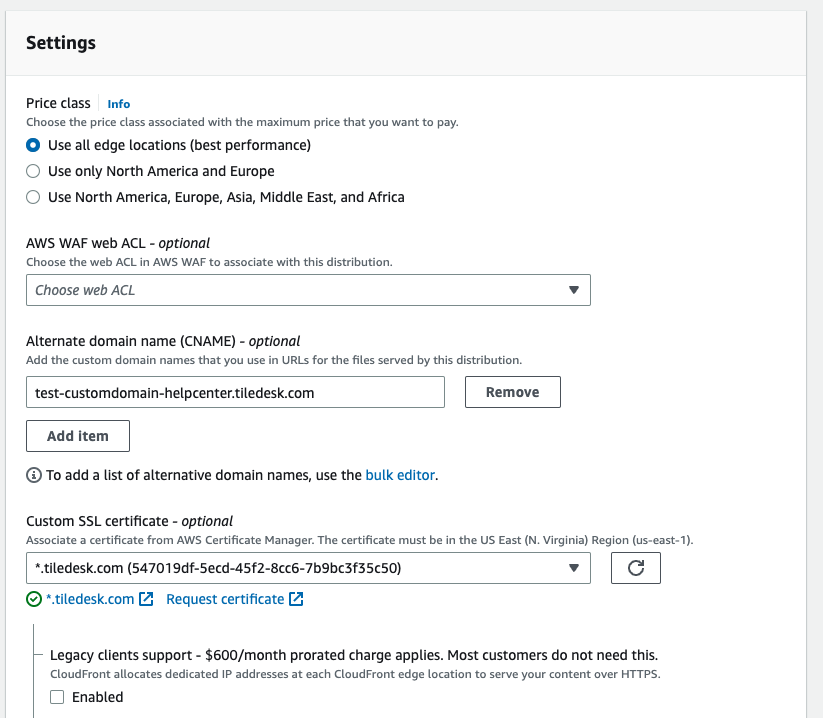
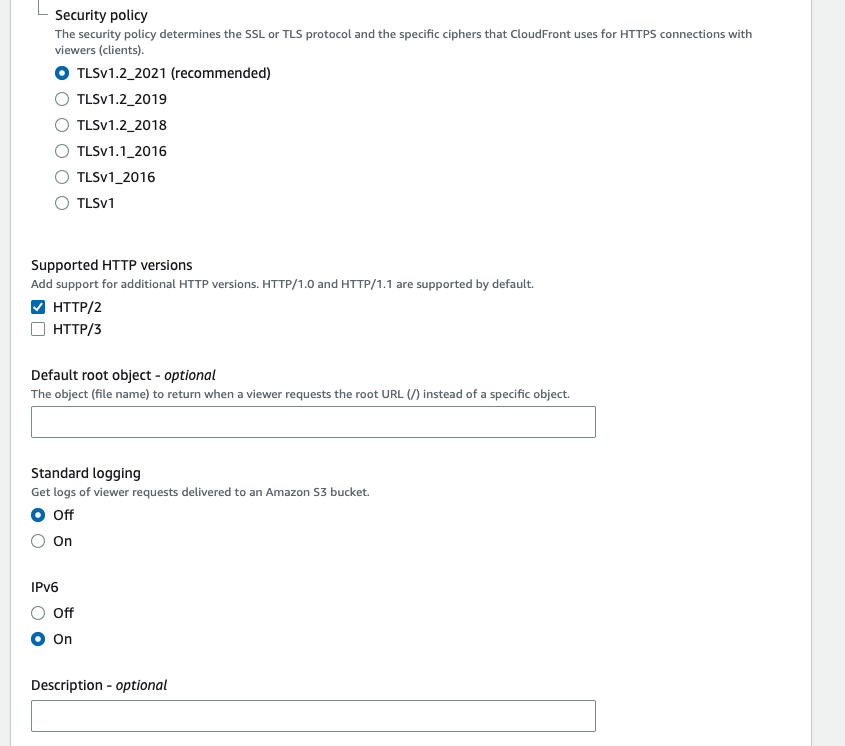
Create a CNAME record
- Copy your distribution domain name
- Navigate to your domain provider and create a new CNAME record
- For host/name input your subdomain (ex help)
- For value input your CloudFront distribution domain name

.png)

