How you can order articles in the knowledge base
In Tiledesk Help Center you can choose the order in which the articles are displayed on your knowledge base to optimise the work of your customer service team.
Drag and Drop
You can use the drag and drop option for reordering articles.
Click on ‘Categories’ on the left sidebar, then choose a category. Now you can use the ‘Drag' button to:
- Move an article from the parent Category to a Section
- Move an article from a Section to the parent Category
- Move an article from a Section to another one
- Move an article within a Section
- Move an article within a Category
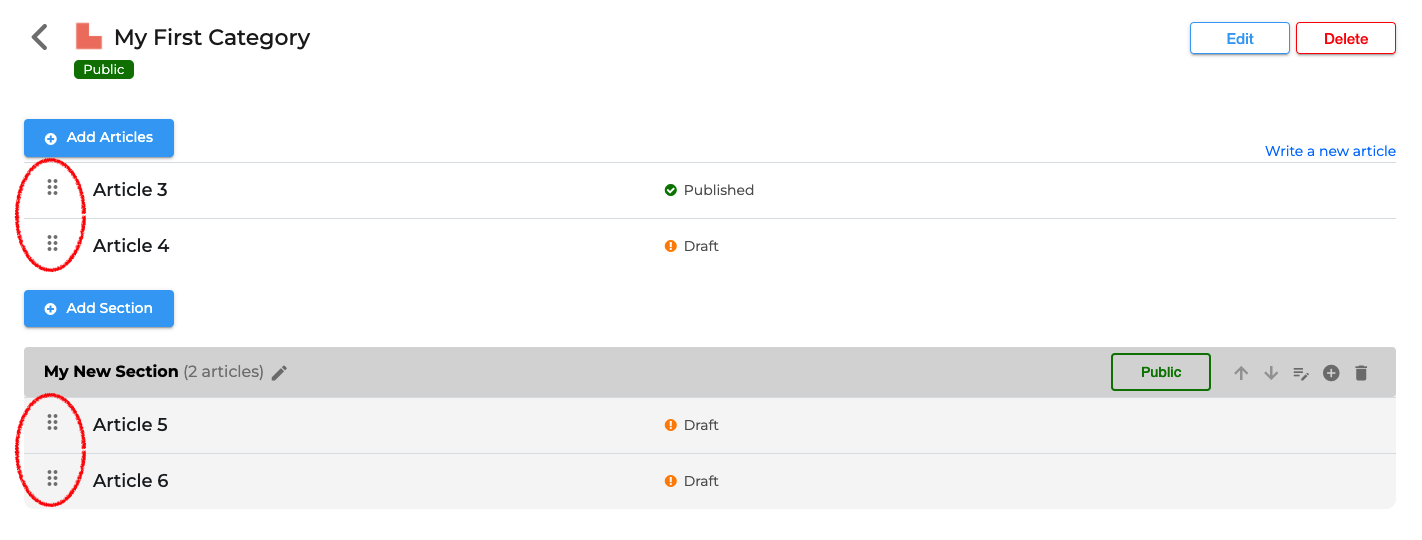
In all those cases you can decide the position in which to place the article and consequently the general ordering of the articles within the category or section.
Note that if you edit an uncategorised article selecting a Category (or Section) this will be placed at the bottom of the list. So, if this is not the desired position, you will have to move it using drag and drop as just explained.
Enjoy!
Please feel free to send feedback about this tutorial to support@tiledesk.com. Thanks!
Finally, check our Blog to discover how a chatbot can interact with the knowledge base to automate customer service.
.png)

