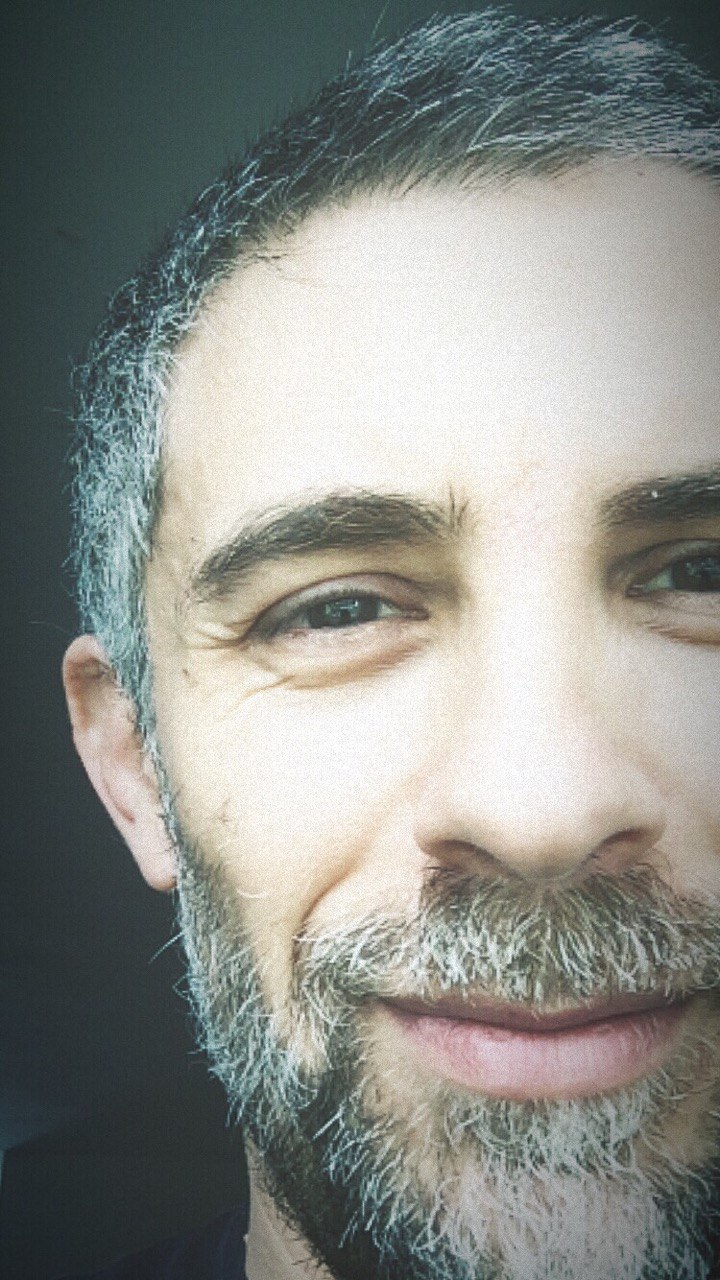How to transfer my chatbot to a live agent
Intro
What if, during a conversation, you want a chatbot-human handoff? Chatbot-human handoff is when you are transferring the conversation from a chatbot to a live agent.
Tiledesk's No Code Visual Builder allows you to set up a live chat with the option to hand over the conversation to a human agent when available. Additionally, if no agents are online, you can collect customer contact information for follow-up. In this tutorial, we'll guide you through the three easy steps to achieve this.
Step 1: Set Up Your Start Message
- Begin by setting up your chatbot's start message.
- Add a button to the start message to lead to agent handoff when clicked.
Step 2: Draw a Path for a New Block
- Draw a Path from the button exit port to create a new block by choosing “If Online Agent” from the menu
- Name it (e.g., "Handoff").
Step 3: Create 2x Paths
- From the “Online” exit port, draw a path to create a corresponding block by choosing “Agent Handoff”. You can also include a “Reply” that advises the customer that somebody is about to hop on the chat
- In case the Agent isn’t online, draw a path from the “Else” to create a second block by choosing a “Reply”, and inserting, for example, an invite for your customer to leave a message
Congratulations! You've successfully set up a live chat with agent handoff and contact info collection using Tiledesk's No Code Visual Builder. Your chatbot will now efficiently handle customer interactions, transferring them to human agents when available, and collecting contact information for follow-up when needed.
.png)
Do you have any feedback on this article? Please send it to us at info@tiledesk.com
Enjoy Tiledesk!
.png)