Getting Started with Tiledesk Help Center
Tiledesk Help Center is an app integrated in Tiledesk Dashboard to collect, manage and organize articles and lets you provide your customers a complete environment where they can receive a faster support.
You can also create guides for your agents to simplify and speed up their work.
What you get with Tiledesk Help Center:
- Collection and sections: you can organize your contents in categories, or you can divide a category in more sections for a more accurate organization.
- Style your Help Center: you can style your site with custom texts, background color, background image and more.
- Article Sharing: share your articles with the most popular social network.
- A complete and powerful Help Center where articles are easily searchable.
- Chatbot Integration: your Chatbot can search related articles directly on you Help Center, by proposing articles useful to solve user's problems without waiting for an agent intervention.
Lets start with Tiledesk Help Center
Step 1: Sign in to Tiledesk Dashboard
First, sign in to Tiledesk Dashboard. If you are not registered yet, you can easily create a free trial account to test all our functionality. Create a new project or select an existing project where you want to install the Help Center.
Step 2: Install Help Center
From the left sidebar click on Apps to enter our App Store and search the Help Center App, then click on Install.
When the app is loaded, click on Start now! button.
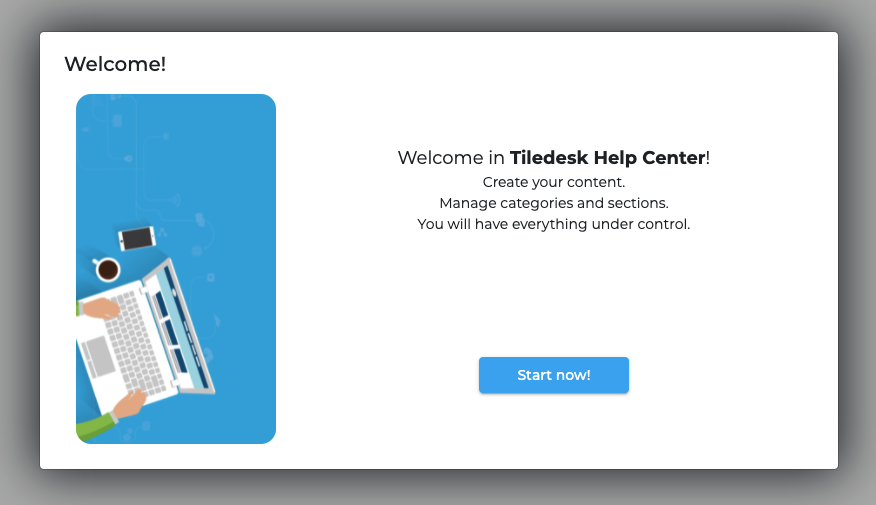
Step 3. Done!
Your Help Center is ready! Now you can immediately create articles, categories and sections.
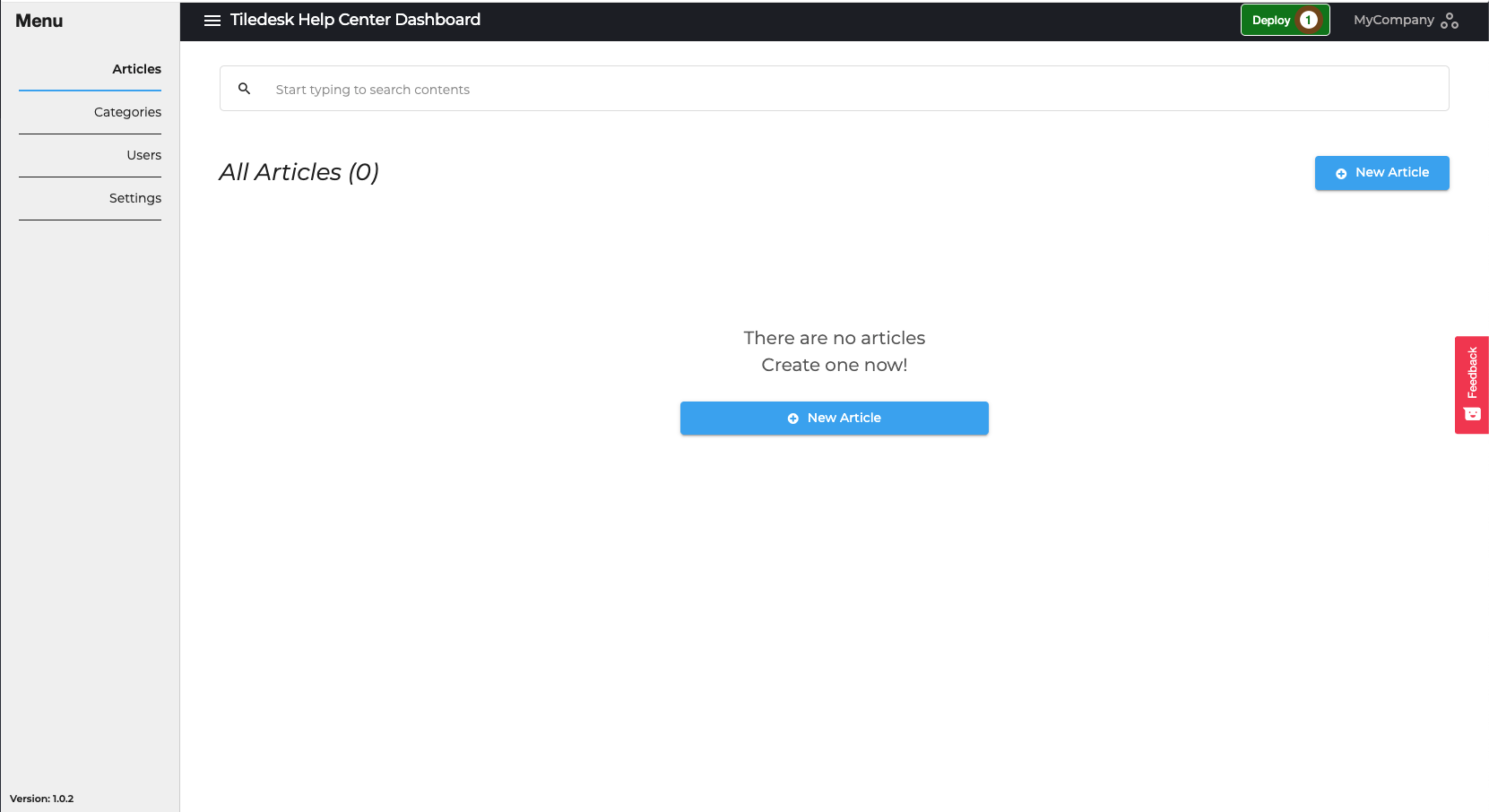
But, maybe, you should first take a look to Setting up the Help Center preferences. Enjoy!
Please feel free to send feedback about this tutorial to support@tiledesk.com. Thanks!
Finally, check our Blog to discover how a chatbot can interact with the knowledge base to automate customer service.
.png)

