Copy and Paste Blocks and Actions for faster conversation design
Tiledesk empowers you to create no-code chatbots swiftly and efficiently. A key feature that simplifies the design process is the ability to use the Copy and Paste option.
This feature allows you to duplicate an entire block or just an action within each block, enhancing your chatbot’s flexibility and design speed.
Copy and Paste Blocks
Blocks serve as the foundation of your chatbot’s conversation flow, and you can interconnect them to create engaging interactions.
If you wish to duplicate a block, simply hover your mouse over the desired block. A small pop-up tool will appear on the top right of the block. Click on the “Copy block” option.
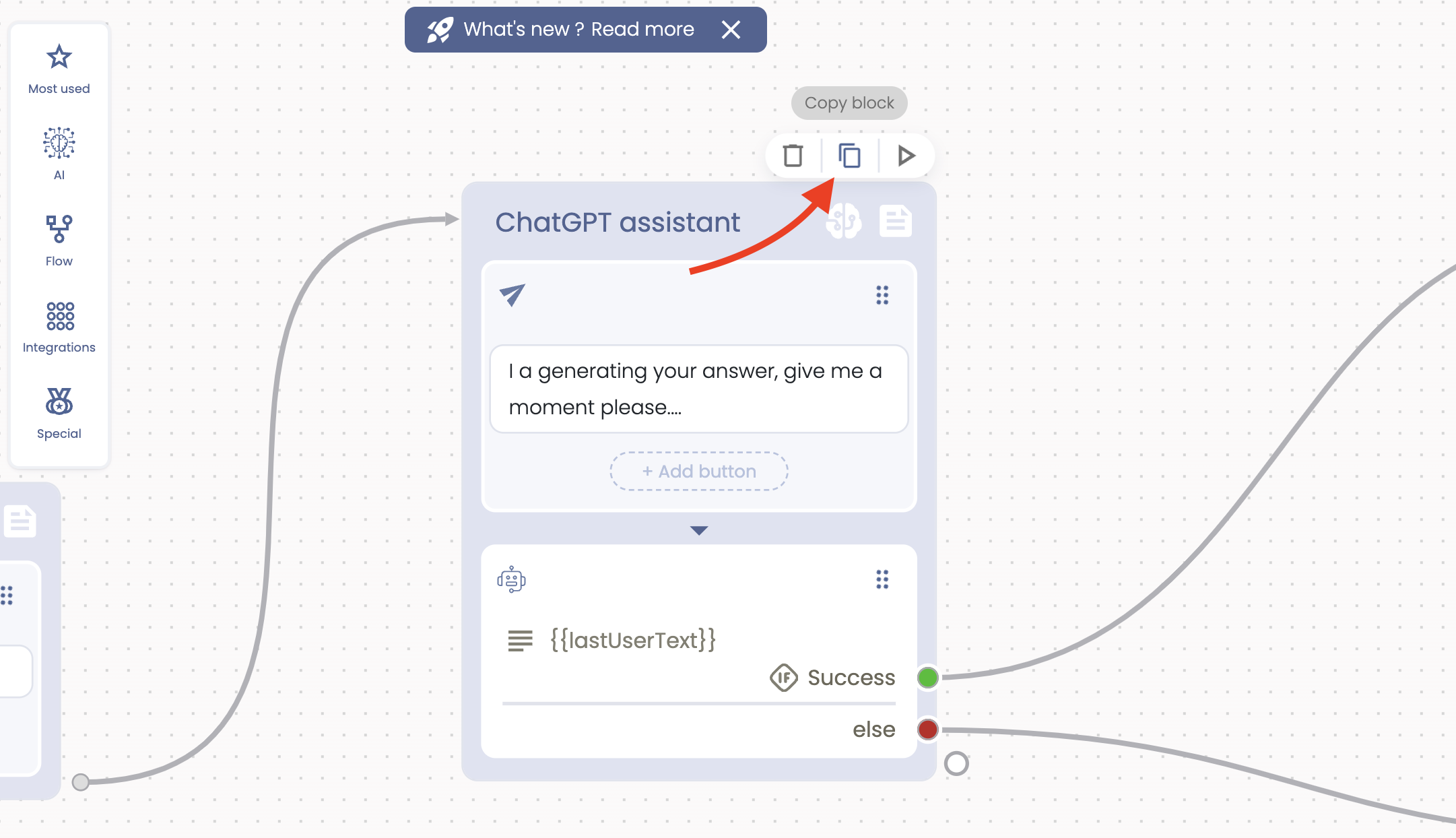
Then, right-click to see the “Paste” option among the dropdown menu. And that’s it! You’ve successfully copied and pasted a block.
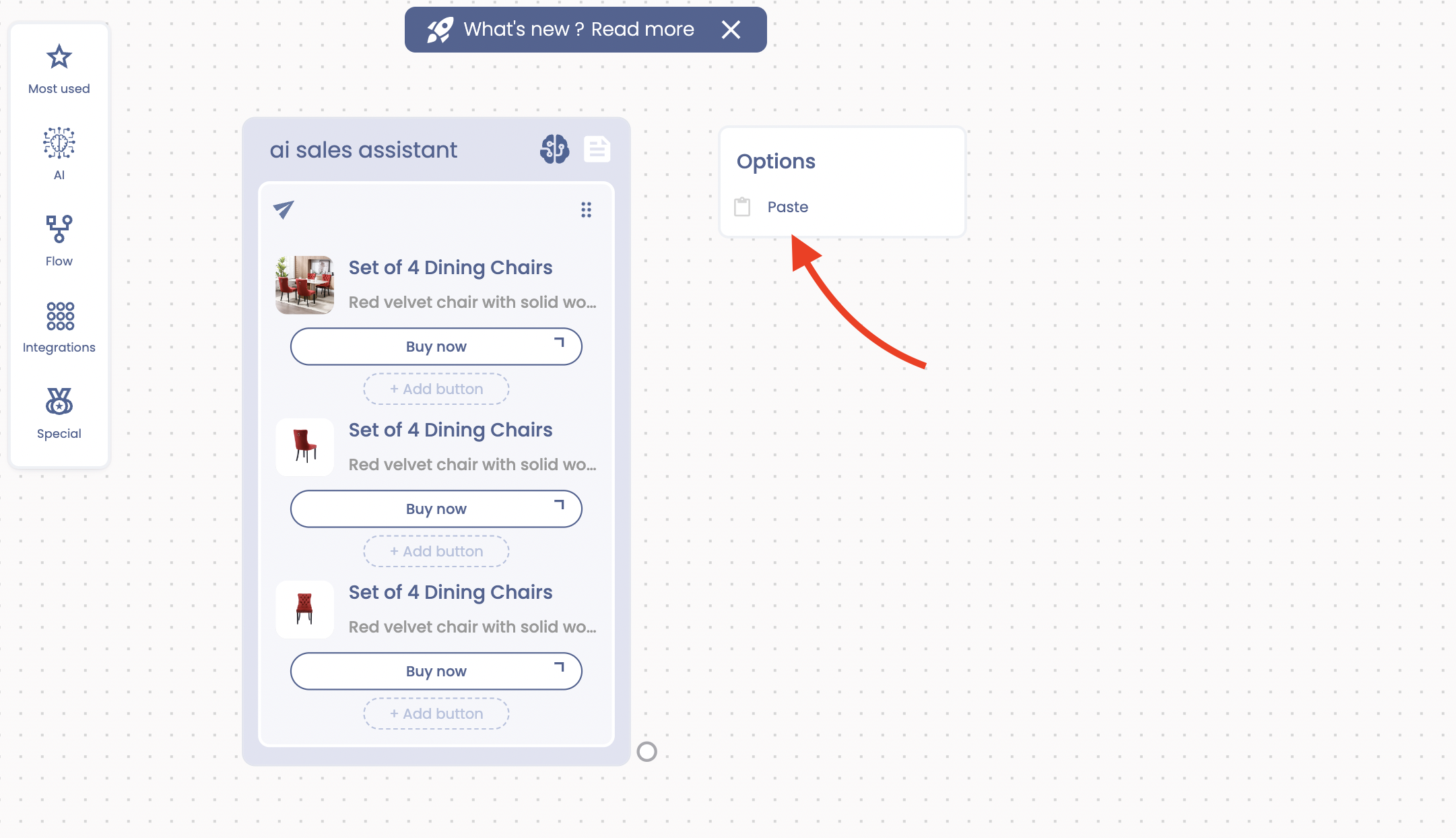
Copy and Paste an Action Inside a Block
Each action is a tool that enhances your chatbot’s flexibility. You can also duplicate each action for a faster conversation design. To do this, hover your mouse over the action you wish to copy. A small toolkit will appear on the left side of the action. Click on the “Copy action” option.
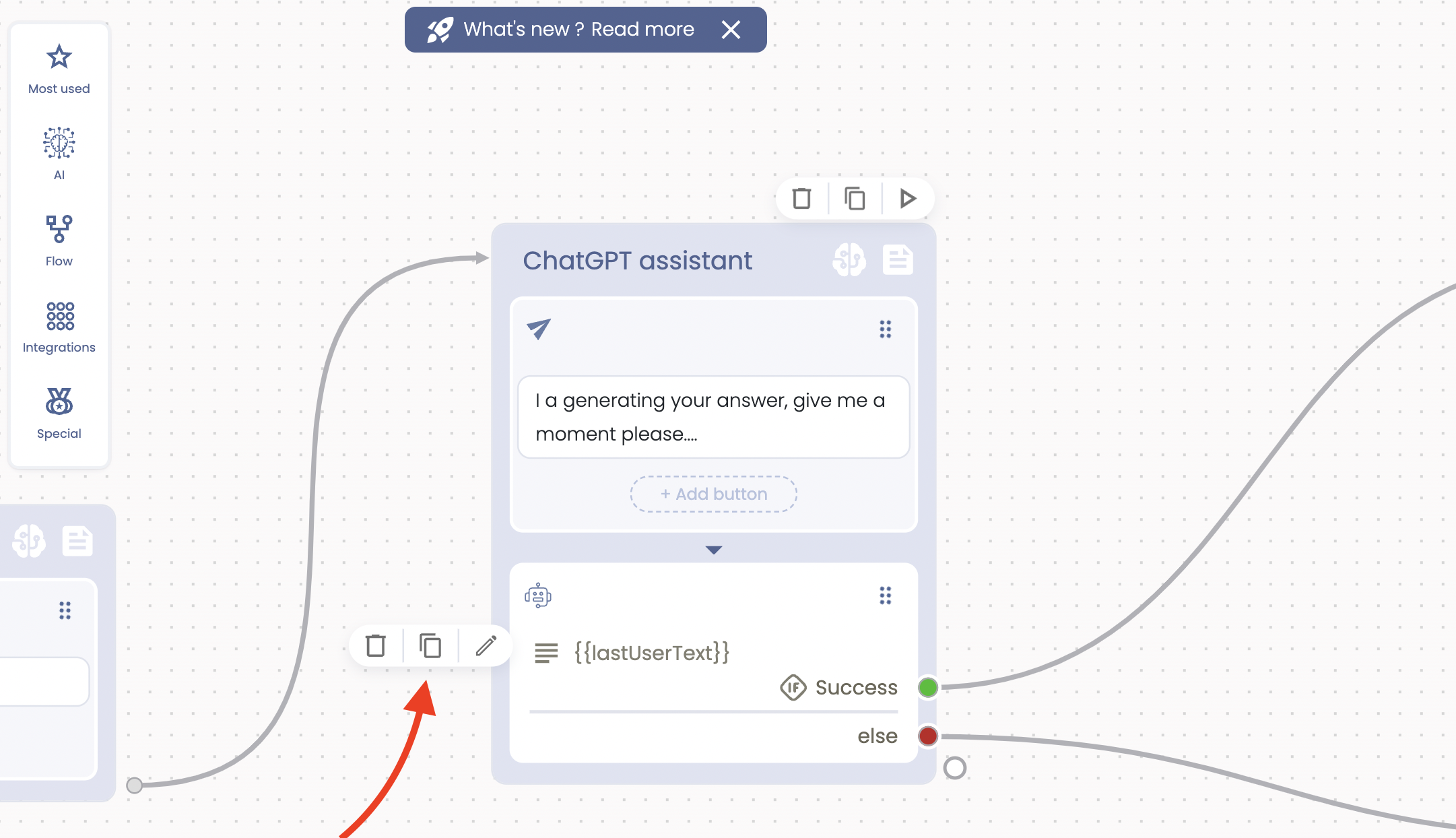
Then, right-click where you need that action and select “Paste” from the options.
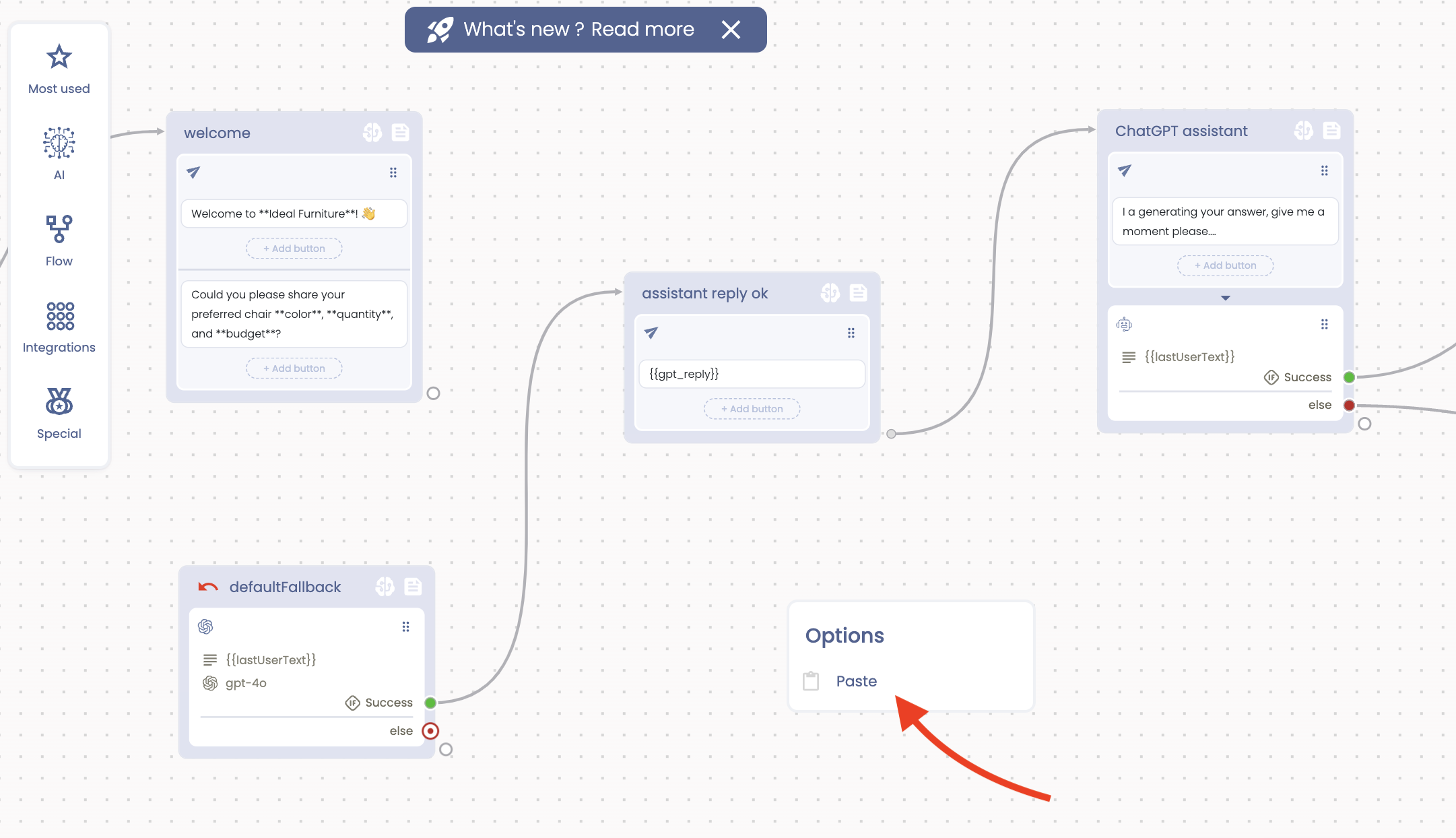
We hope this tutorial helps you in designing your chatbot more efficiently.
If you need to know more about chatbot design, please visit our website at www.tiledesk.com.
If you require further assistance, do not hesitate to contact us at support@tiledesk.com
If you haven’t created your AI agent with Tiledesk yet, start here for free.
.png)

