Tag chats and requests
Tags: definition & purpose
Tags are labels that you add to chats and requests. They help you categorize and organize all customer communication in your Tiledesk dashboard.
Create a label
Admins and the owner can create tags to be used by all agents. To create a new tag:
Log in to the Console and go to Settings > Tags
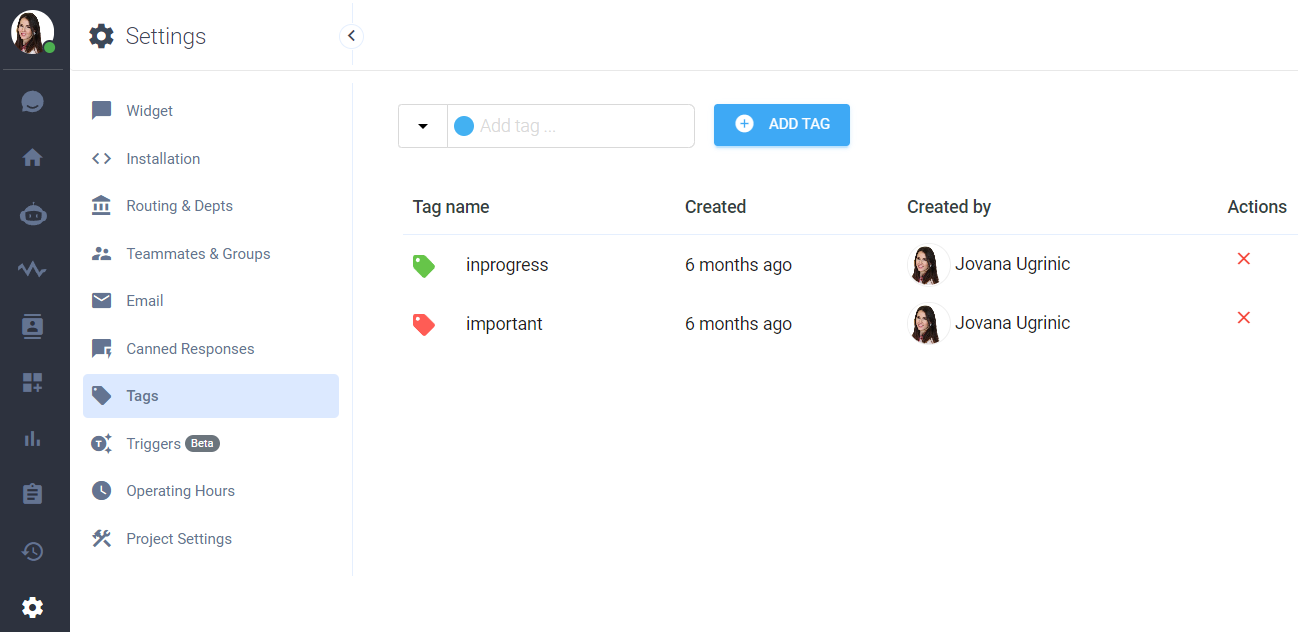
Add tags to chats and requests
Adding tags in Chats and Requests is very similar. All you need to do is click on the ADD TAG button towards the bottom of the right side and choose the correct tag from the list.
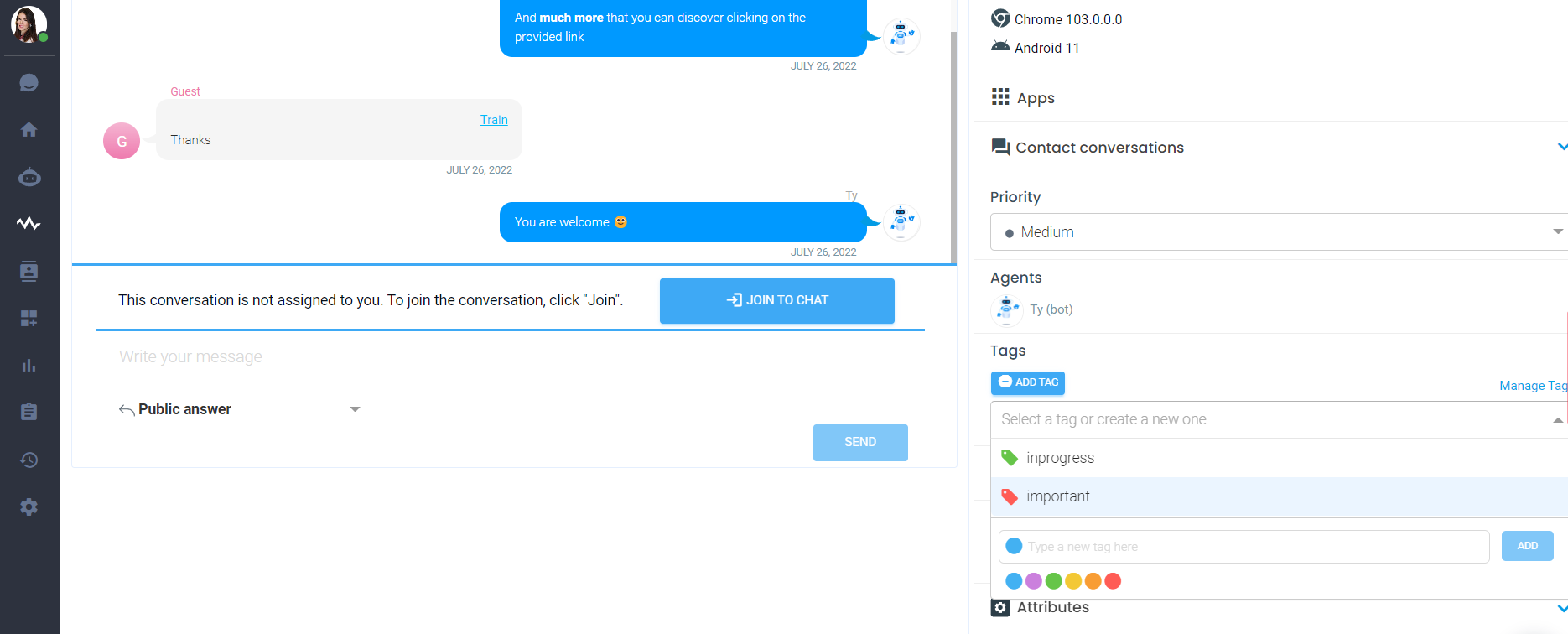
Remove tags from chats and tickets
To remove an unwanted tag, hover on it and click on the X icon.
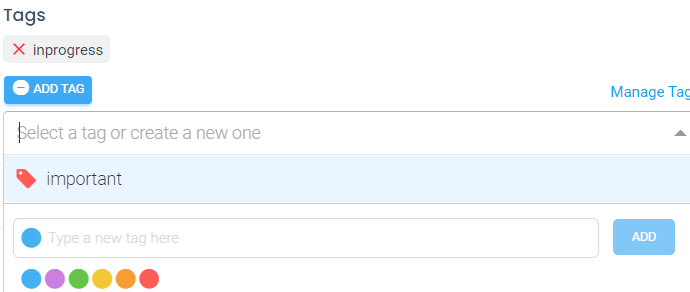
For more info on who we are, what we do, or what is our shtick, visit Tiledesk.com 👩🚀
.png)

