How to configure the App Book your holiday with a bot
- create a project on Tiledesk
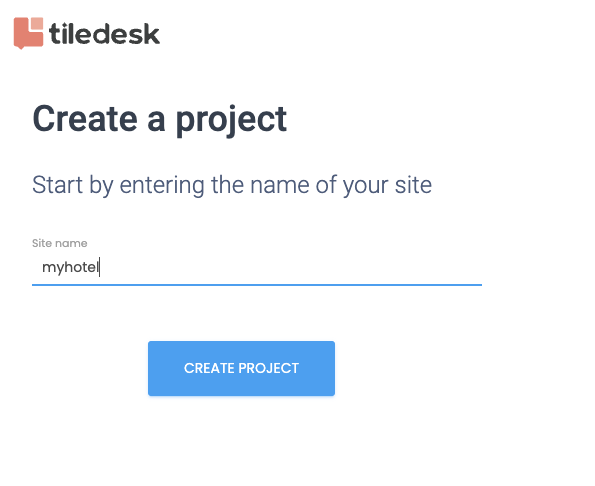
- in the bot section create a new bot (Add from scratch)
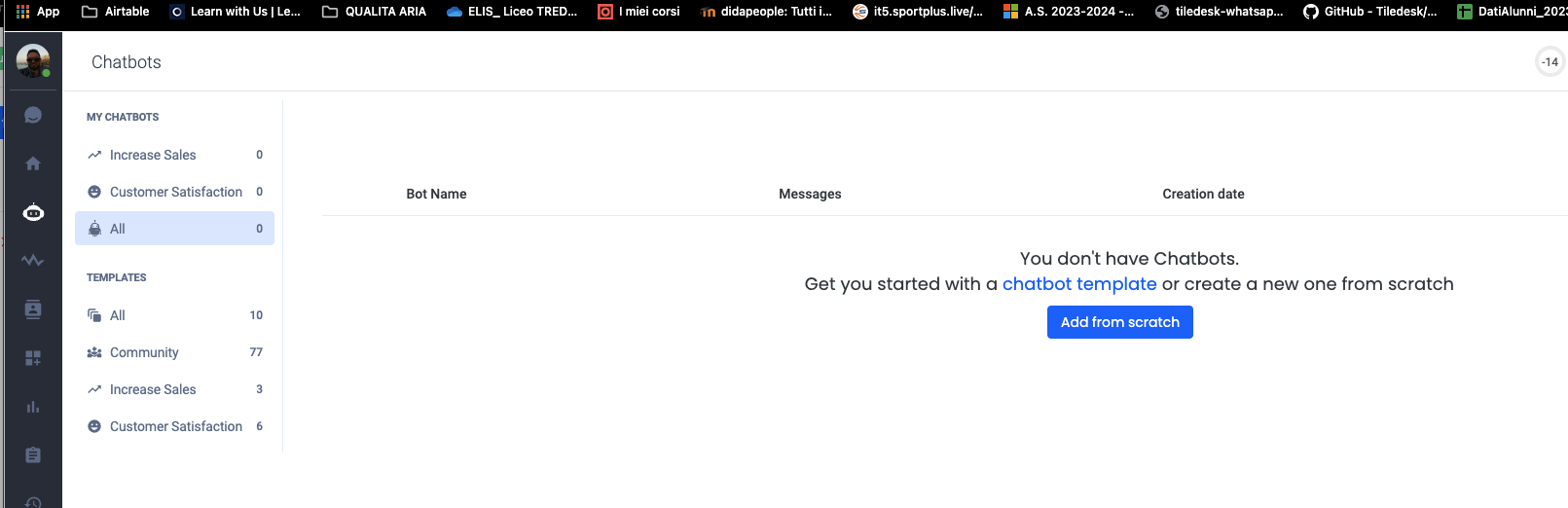
- Now you have to install the App from the Apps section by pressing the Install button
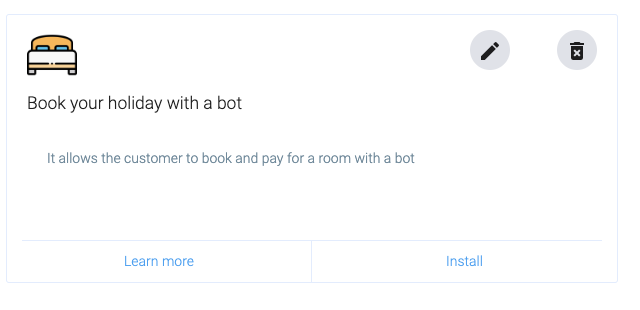
- It is necessary to configure the App with the necessary parameters to allow communication with the facility management platform (e.g. Smoobu) and with the Stripe online payment platform. To do this, go to the Chats section and join a conversation. Then you need to select the Apps button at the bottom of the page on the right of the screen.
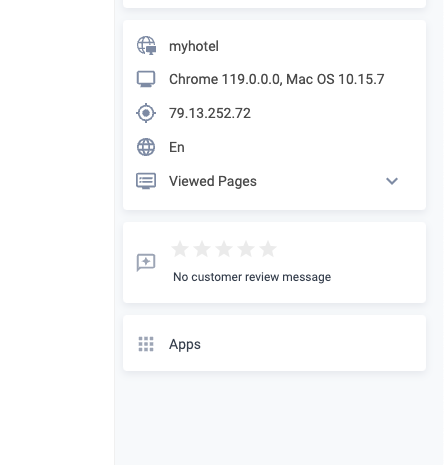
- You must enter the configuration parameters of the facilities management platform (e.g. Smoobu) and the Stripe electronic payment platform in the appropriate spaces (For these configurations, refer to the guide of your facility manager and the Stripe electronic payment platform).
.png)
- Now you have to download the bot project from here
- Import the Bot hollidayBookingBot
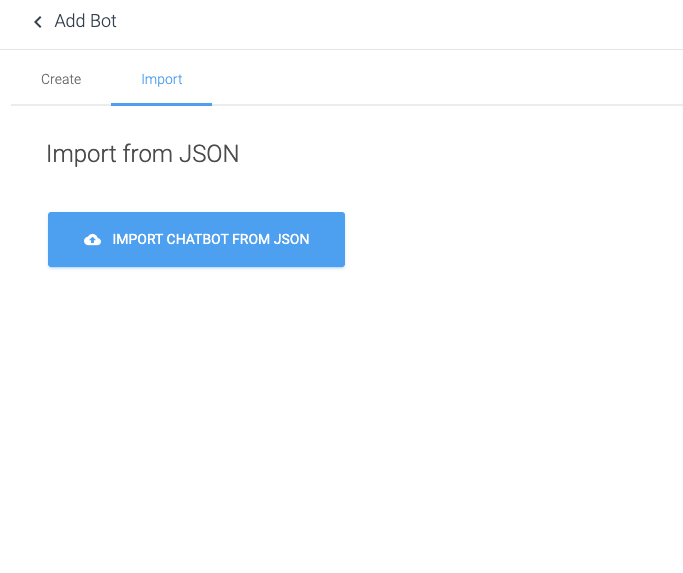
- As soon as the bot import process finishes you should see the new bot created
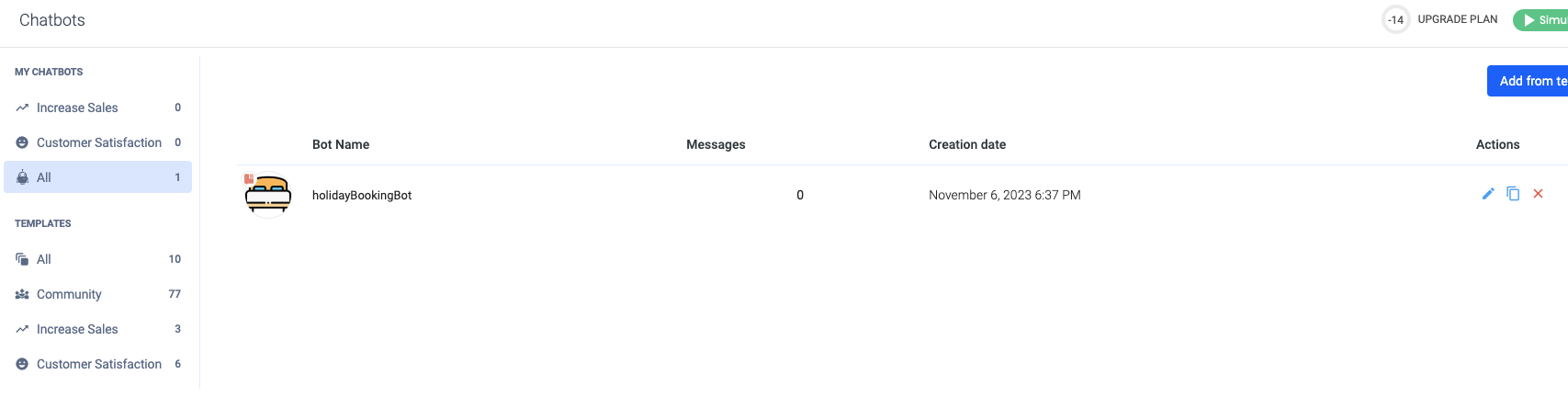
- Select the Edit bot button and this should be the result
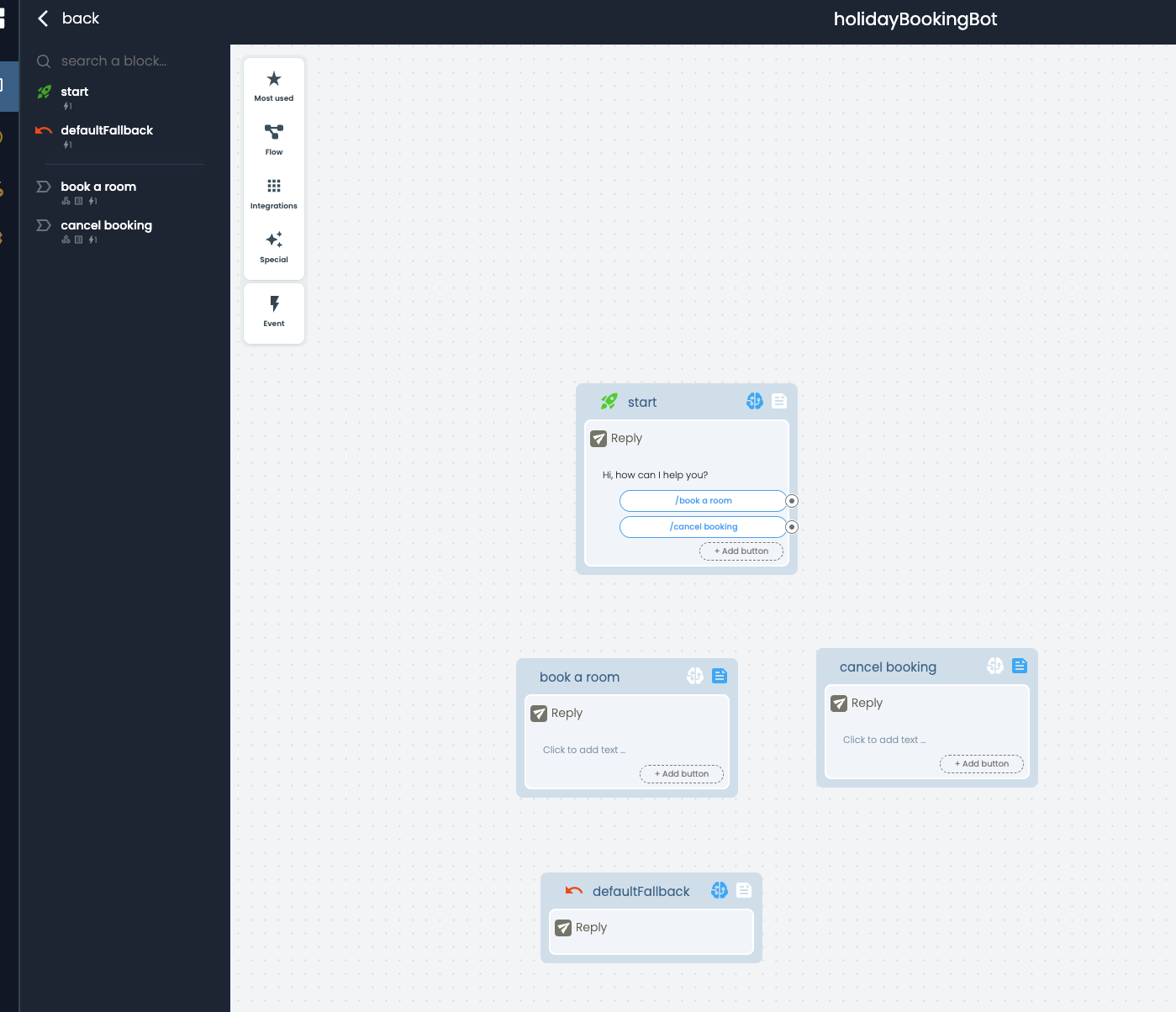
- Select the Department with which the BOT must work and activate it by pressing the Activate Bot button
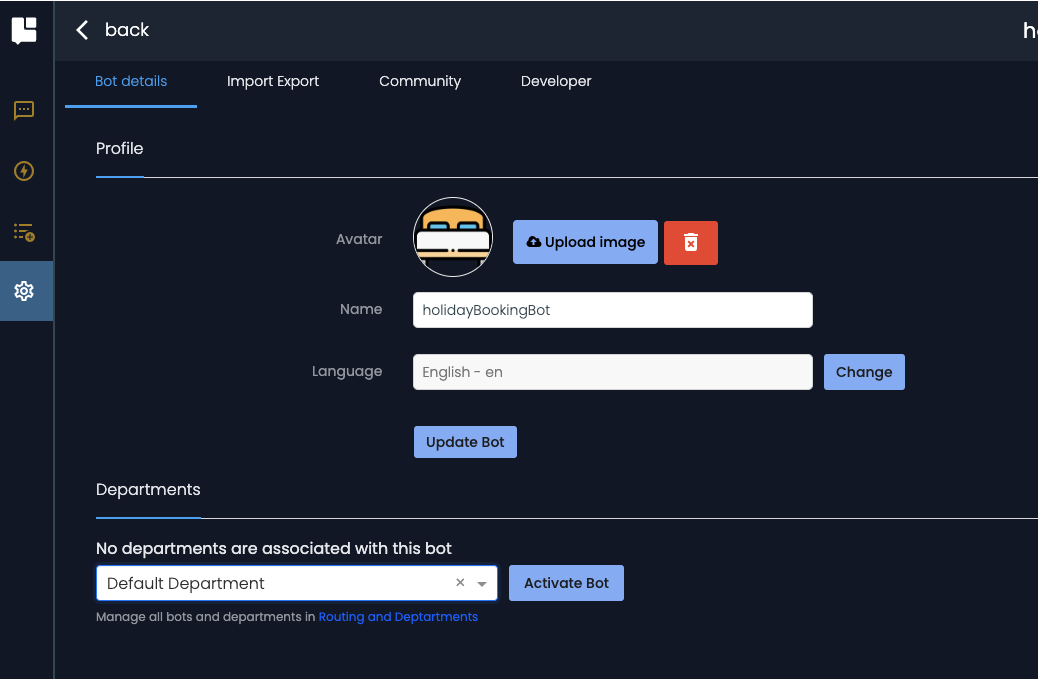
- Now you need to create the different rooms/apartments that customers can book on your property management system. The prices of each room/apartment and the periods in which each is available must be entered ()For these configurations, refer to your facilities manager's documentation..
- To test the App, select the "Simulate visitor" button at the top right of the screen
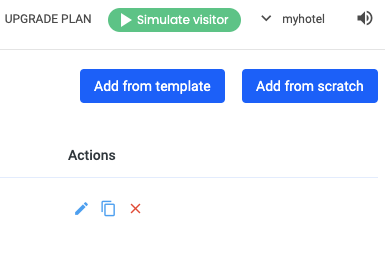
- If everything has been configured correctly the bot will start and allow the user to book a room or cancel an old reservation
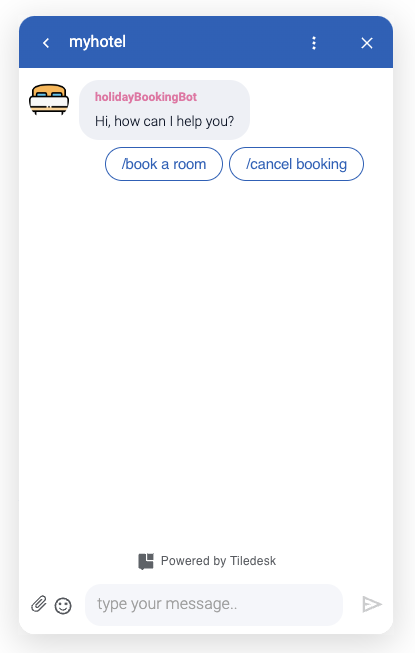
.png)

