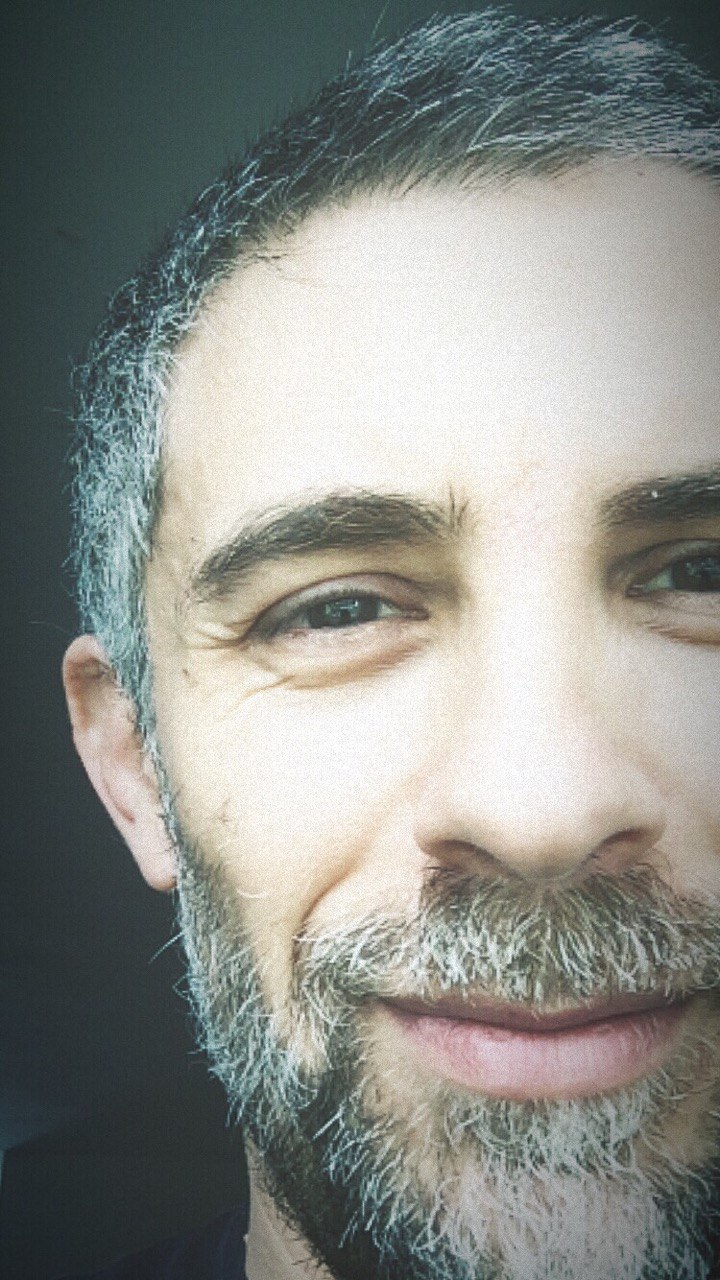Customizing the appearance of the widget
You can modify some or all of the following widget elements to match the look and feel of your company’s website.
The following elements can be modified via the Tiledesk dashboard, under the Settings > Widget > Widget Appearance tab. Click the respective dropdown menus to view details for modifying each element:
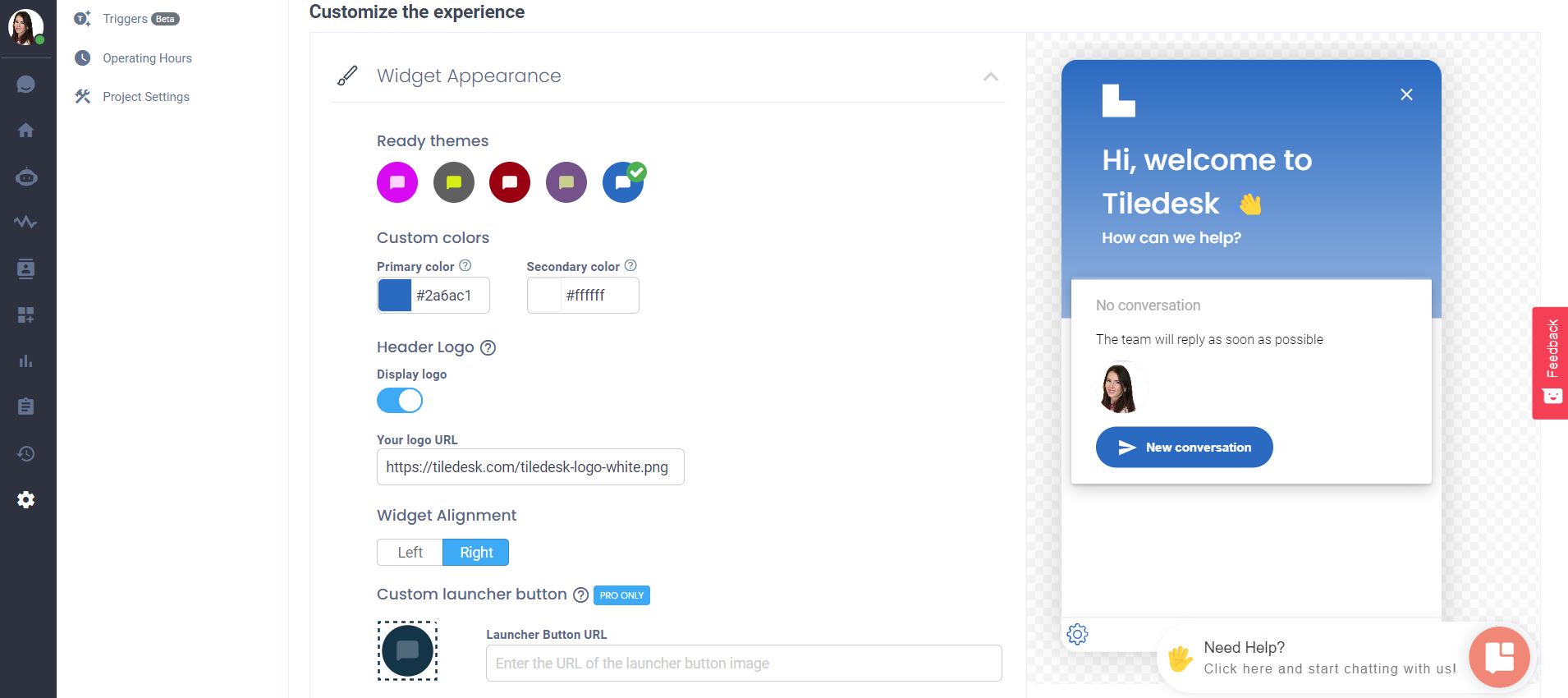
Changes that you can make in the ‘widget settings’ are based on your preferences on how you want the chat widget to look like on your website.
What can I change in the Widget Settings?
In the ‘Widget Settings‘ section, you can find and edit the following information:
- Ready themes & Colors – you can change the colours of your chat’s widget
- Header Logo – the logo will be displayed in the upper side of the widget
- Welcome message – a pop up message when a customer opens the widget
- Team intro – the team message that introduces your team and lets your customers know how you can help
- Alignment – an option to choose where the widget will be displayed; on the left or right side
While editing the ‘Widget Appearance‘ section you can see how the chat button will look like on your site. A chat preview will be available on the right side so that you can see the changes in real-time.
Please note: you can write the welcome message and the team intros in multiple languages. See the section below for how to add additional languages.
PRO PLAN ONLY
Two cool features, if you're part of the Pro Plan Club, are available for you:
1) the customization of the Launcher Button, that lets you use your own tailored image
2) the widget unbranding, which removes the “Powered by Tiledesk” at the bottom of your widget. You can try our Pro Plan for free for 30 days once you sign up - feel free to contact us on sales@tiledesk.com, if you need more info.
Set your default language
Pick a default language you’d like to display the Widget interface in. You’ll have many languages to choose from, including French, Spanish, Italian, Portuguese, German, Turkish, Arabic, Ukrainian and more.
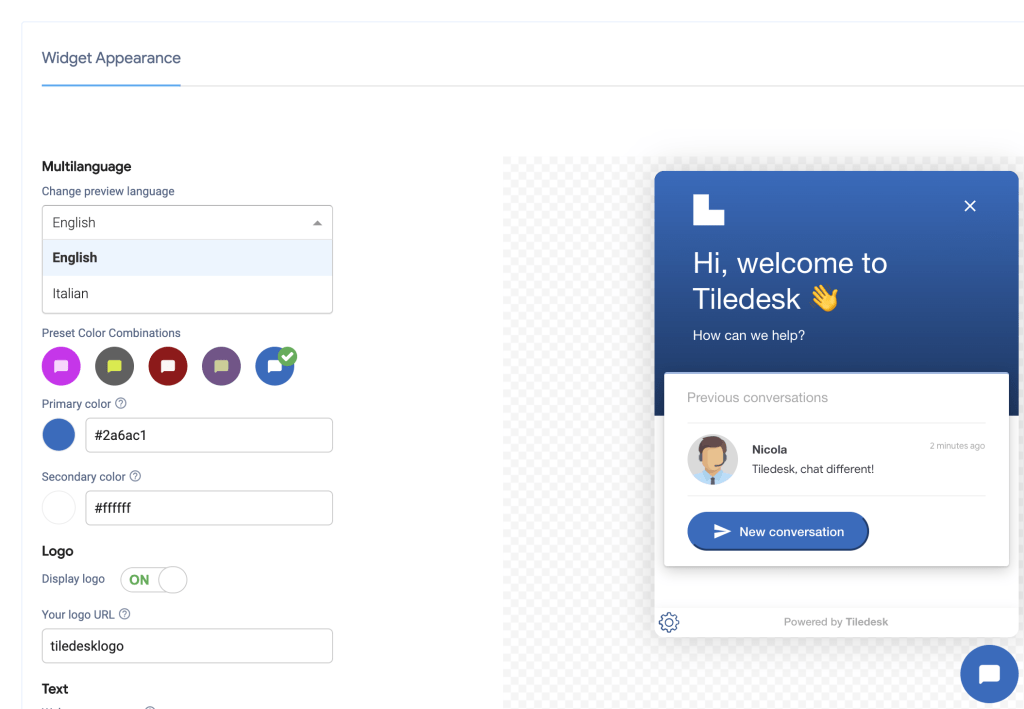
Add other languages
You can also add other languages to the widget. For example, if your default language is English, you can allow the Widget to appear in French to your French users, in German to your German users and so on, based on the browser visitor language.
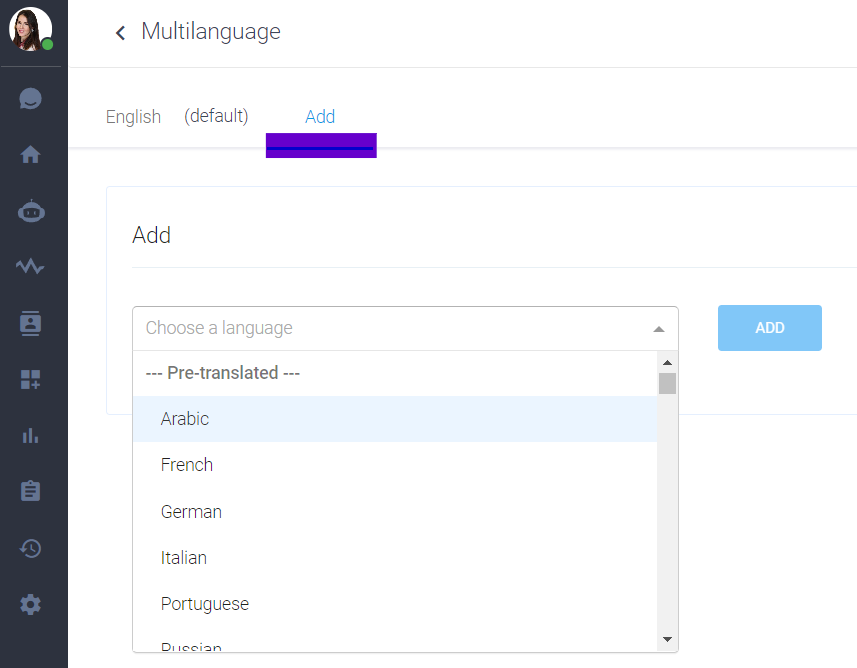
You'll either choose an already pre-translated language from our list or add one that needs integrating your own translation, for example Albanian, as below.
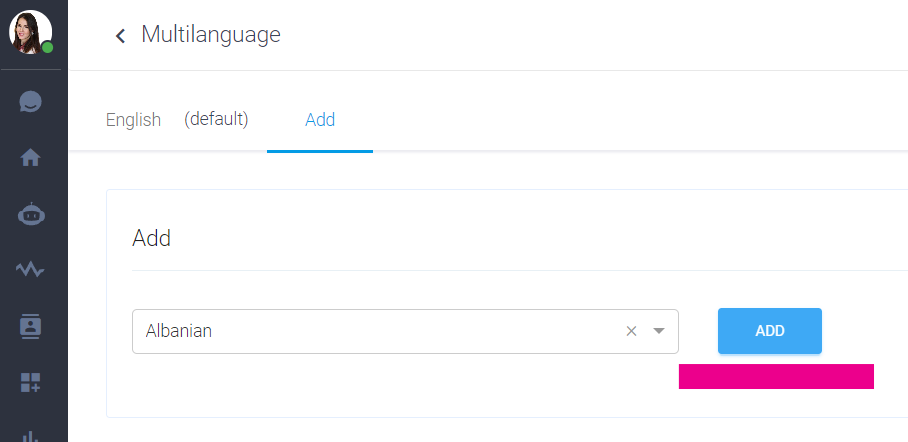
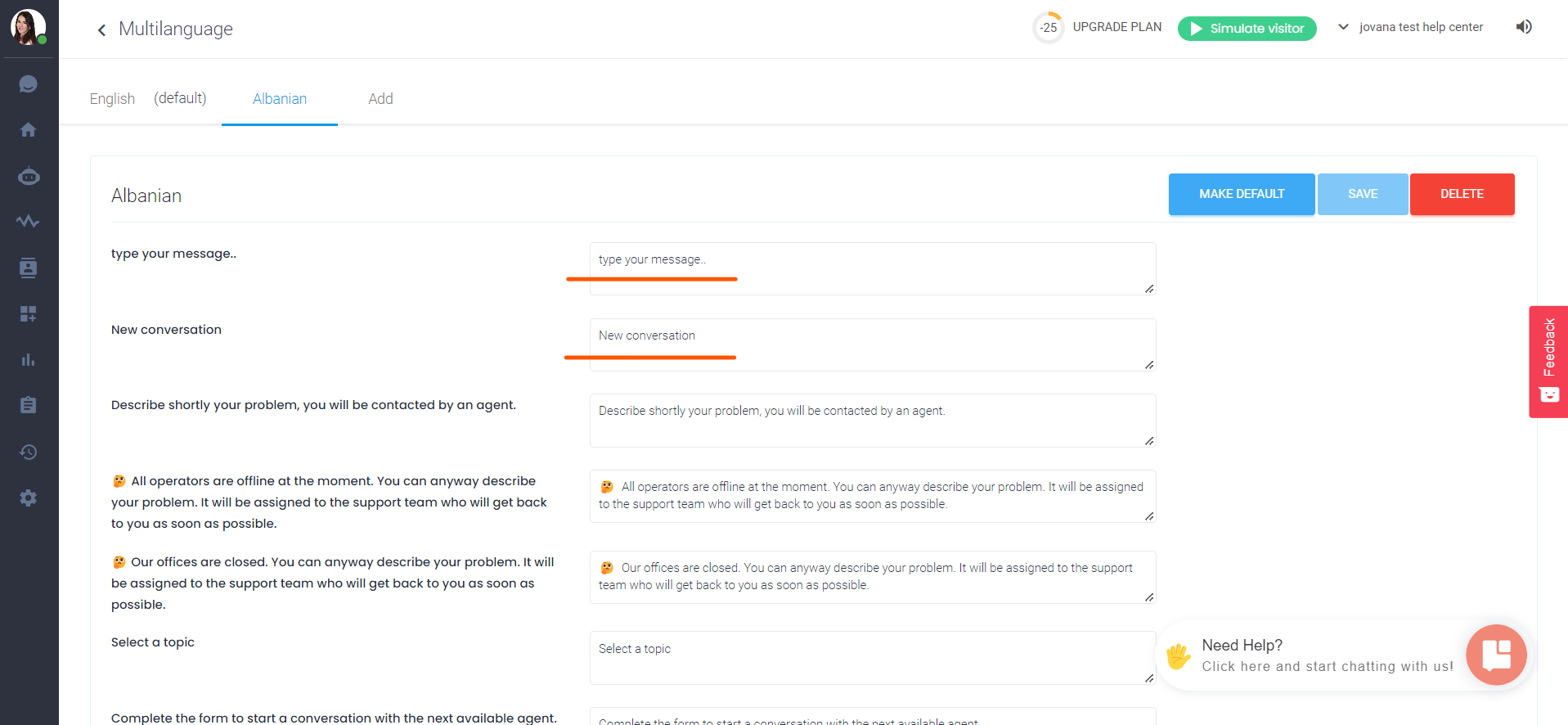
Haven't tried Tiledesk yet? What are you waiting for? SIGN UP FOR FREE, no credit card needed.
.png)