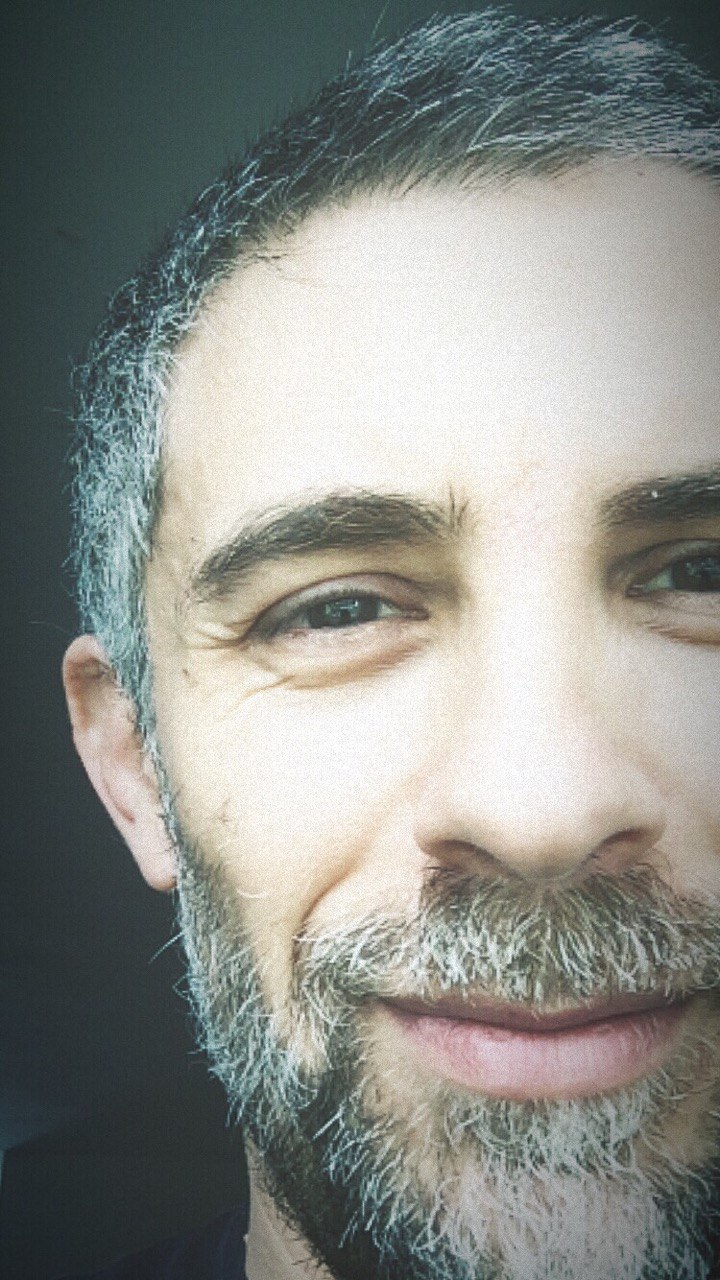Creating groups
Use groups to organize support teams
You can group agents based on skills and assign groups of agents to your departments.
To create a group of agents go to the dashboard sidebar and select SETTINGS > Teammates & Groups.
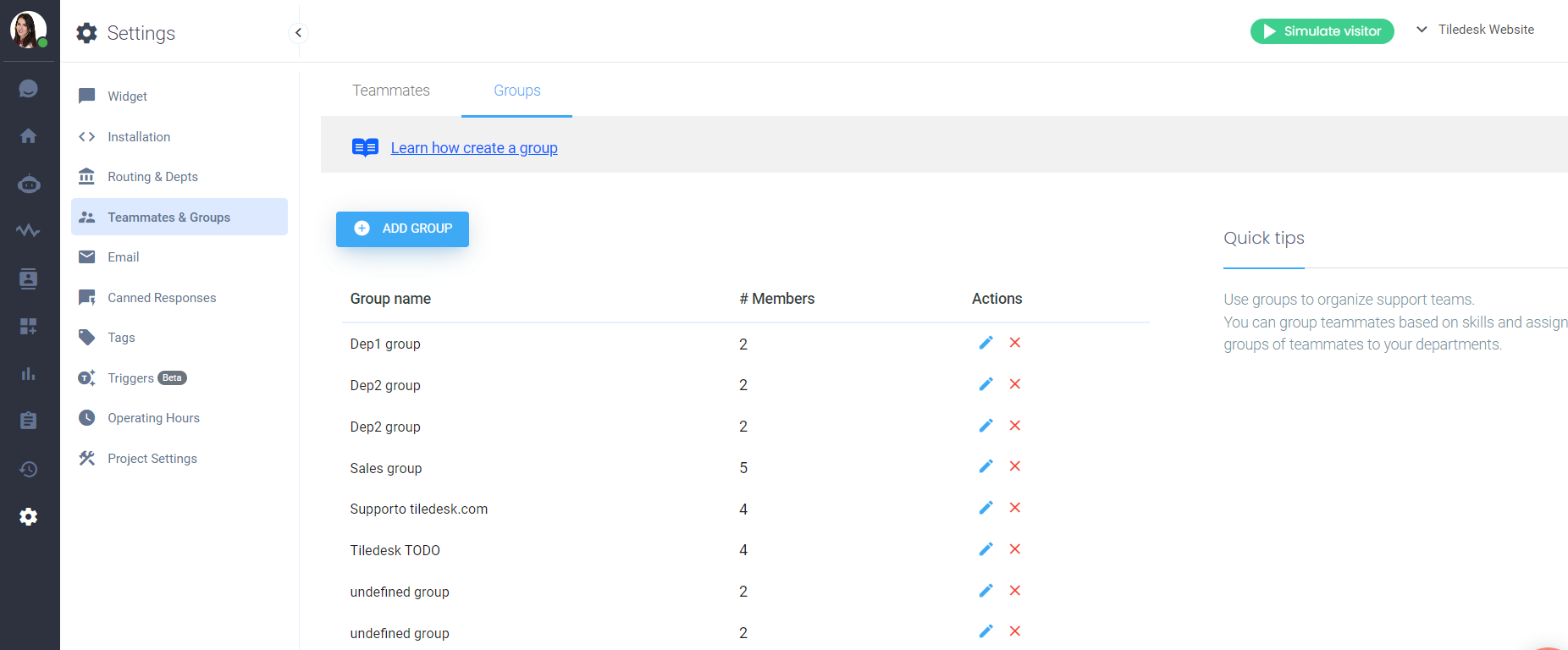
By clicking on ADD GROUP, you will be asked to assign a name to your group (e.g. Sales; Support etc.).
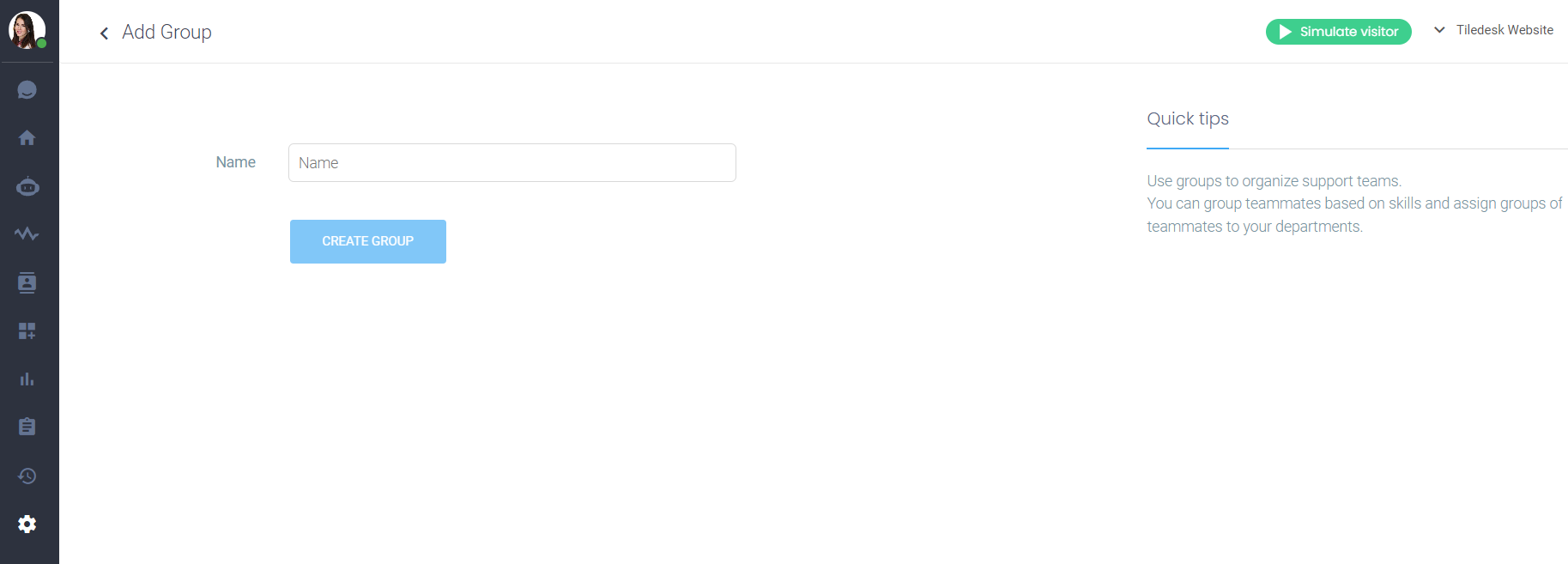
You can also easily edit the group by clicking on the ✏️ next to its name. You'll be able to update the group name, add or remove a member and reassign the members' role.
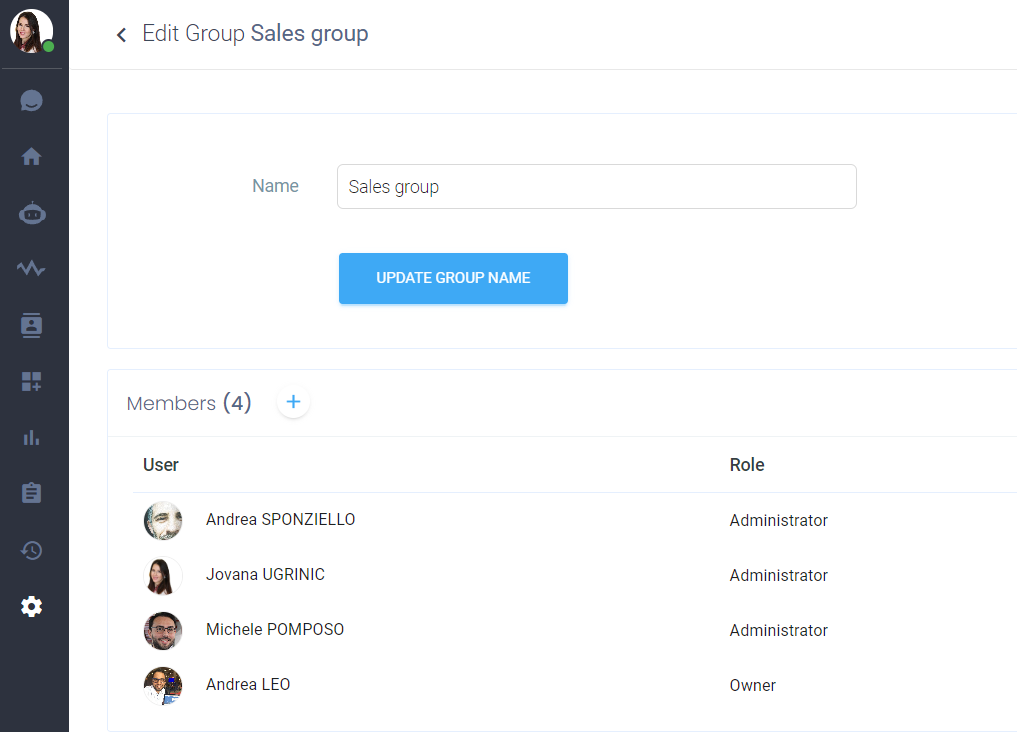
Now you can proceed to adding members to the group. Click ADD TEAMMATES and select the agents to include them in the group.
That's all Tiledesk folks.
For any feedback or issue, feel free to pop in on our Discord channel 📣
For more info on who we are, what we do, or what is our shtick, visit Tiledesk.com 👩🚀
.png)