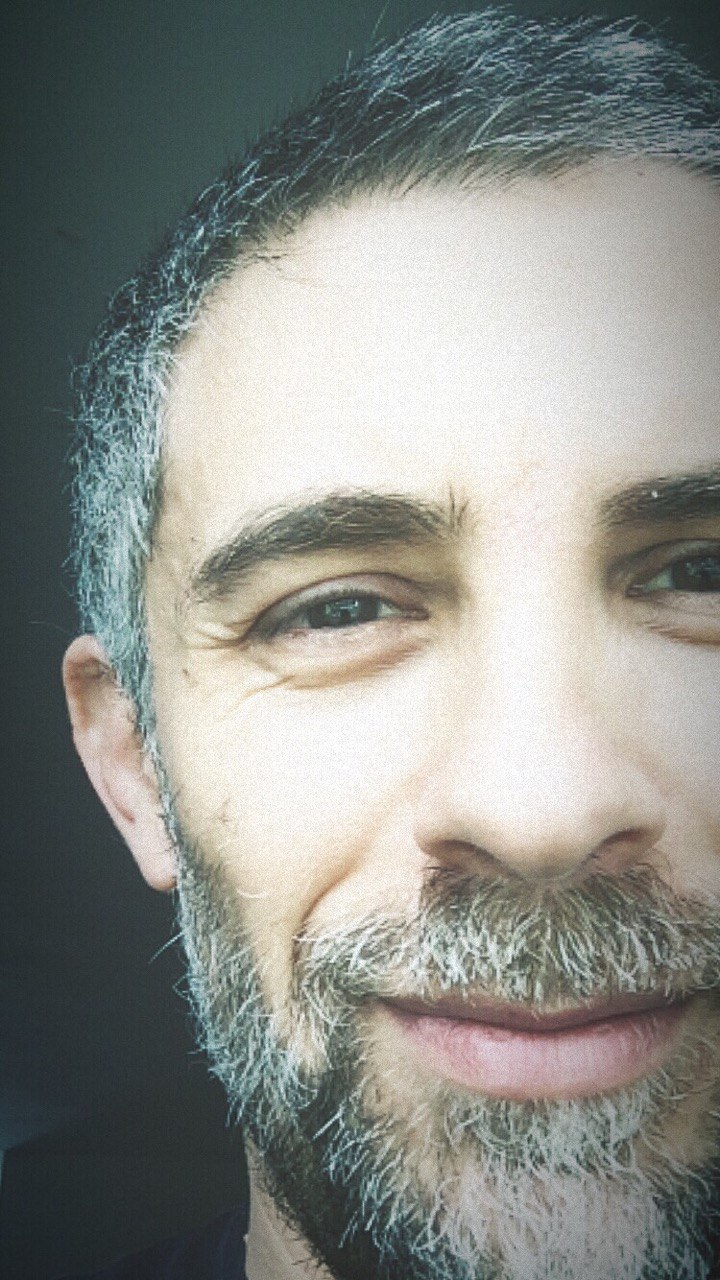Tiledesk language support
This article contains the following sections:
- Supported user languages
- How to change language
- Web widget
- Mobile apps
Supported user languages
These languages can be selected from the user profile view.
The UI will change to the language selected from the user profile dropdown.
Main languages
| en | English |
| it | Italian |
| de | German |
| es | Spanish |
| pt | Portuguese |
| fr | French |
| ru | Russian |
| tr | Turkish |
| ar | Arabic |
| sv | Ukrainian |
| sr | Serbian |
| zh | Chinese (beta) |
| sv | Swedish (beta) |
| uz | Uzbek (beta) |
| kk | Kazakh (beta) |
| az | Azerbaijani (beta) |
How to change a language
The user can change the default language by clicking on the profile picture in the upper right corner and selecting Edit Profile.
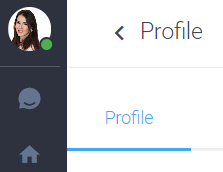
The Edit Profile option gives you a list of personal profile preferences. Scroll down and you will find the Dashboard language settings, with the default option on “Automatic”, which is usually English, based not only on the browser settings but also if a specific language is not found among the available one.
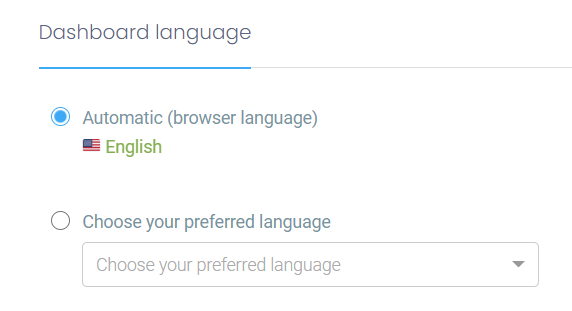
If you want a specific language among the supported ones please select it from the second option “Choose your preferred language”.
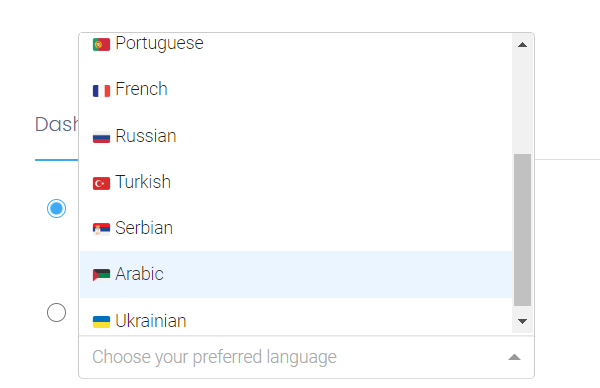
After selecting your new language, remember to reload the application for the change to take effect.
Web widget
Widget also automatically selects a language based on the browser settings. Widget comes with the same pre-translated languages of the console application.
Pre translated Widget languages are the same of supported languages section
Change Widget languages
The web widget provides a tool to allow customizing the Widget labels based on your preferences.
The Web widget implements the end-user browser language by default, if available. Otherwise it defaults to English.
To modify the Web widget “pivot” language go to Settings > Widget option of the dashboard. Now open the Languages section and click the “Add languages” link, as in the following picture:
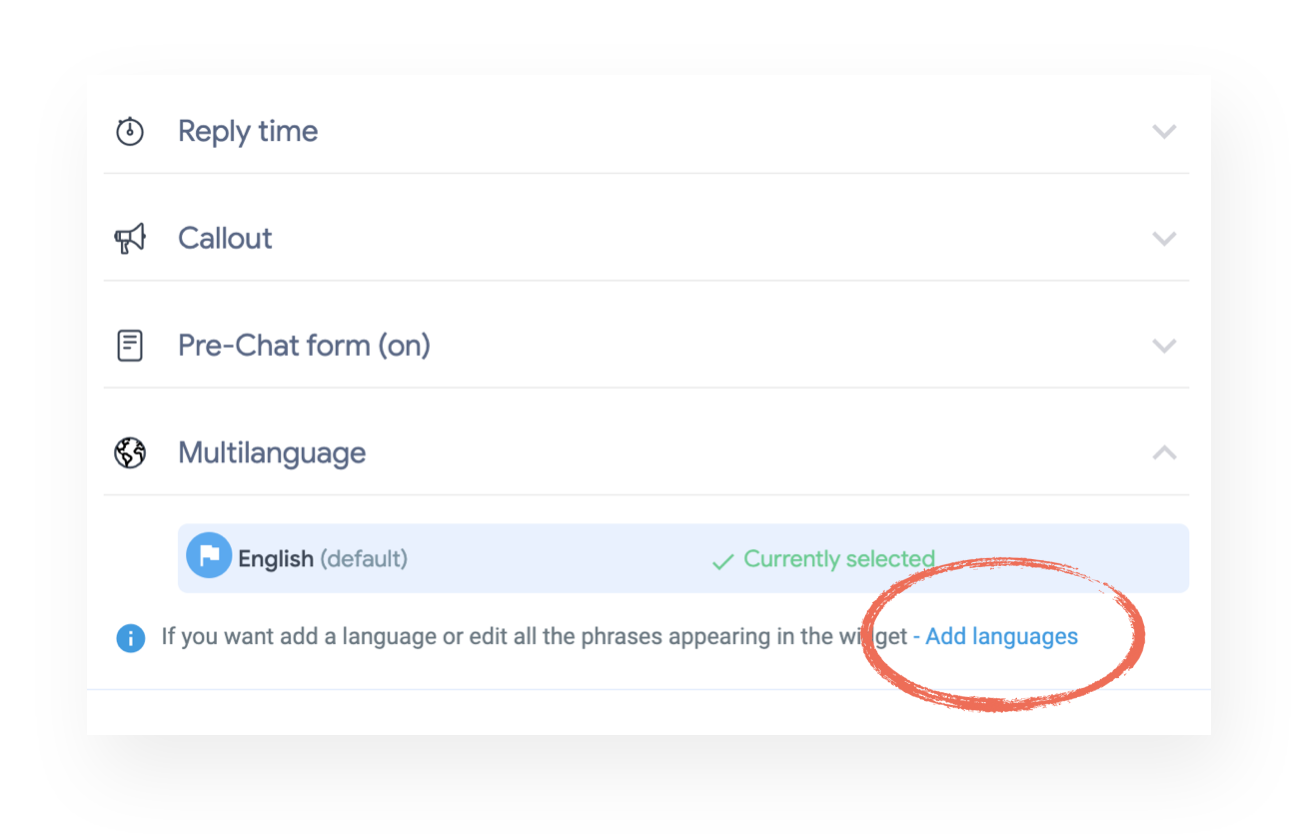
The Multilanguage window will open (with English as default language):
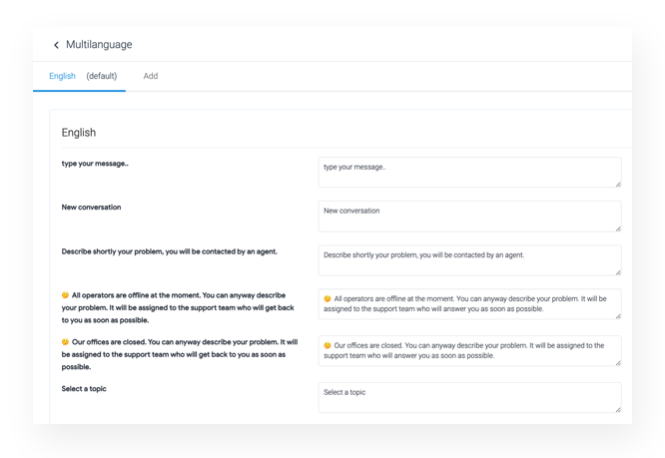
Add a new language
To add a new language, stay on the Multilanguage window we just opened.
You can add as many languages as you want among the supported ones. Simply click the “Add” tab button on the top header. A drop down menu will open, where you can choose your preferred language.
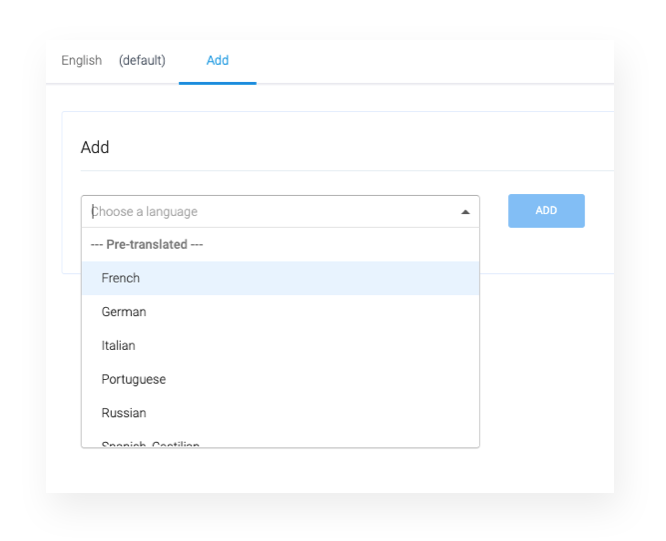
There are two languages group. Pre-translated and to-be-translated. If you choose one not still translated language we will provide you labels pre-filled with the english translation to help you simplify the label meaning and the translation effort.
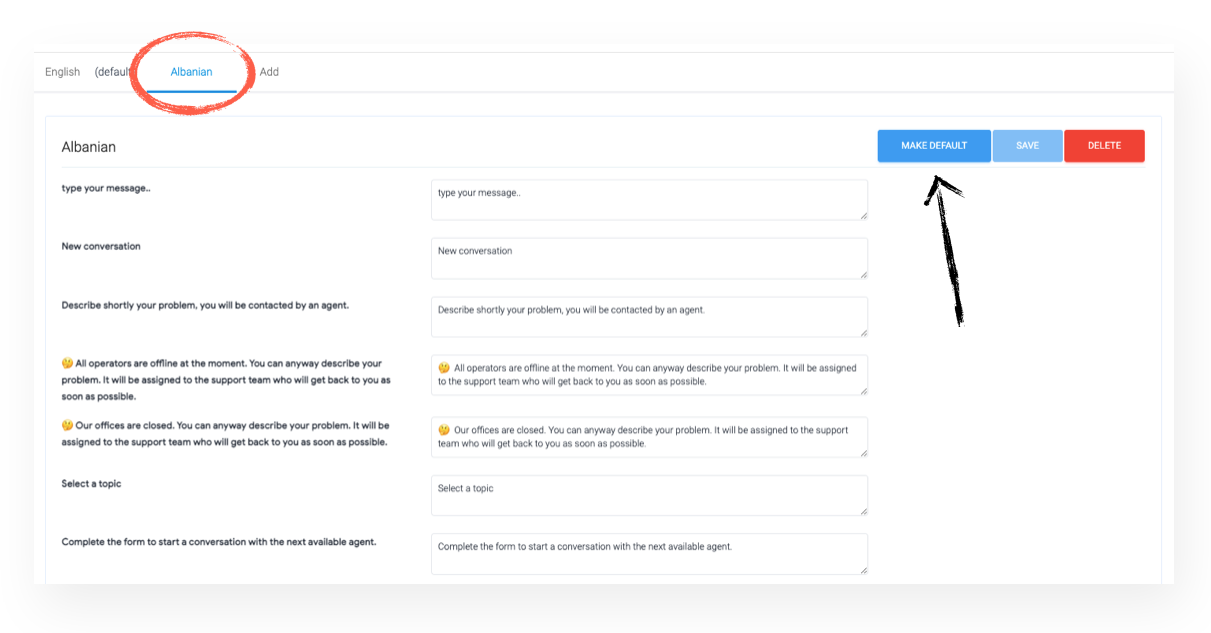
The added language appears on the top bar. You can modify all the labels you want. You can also make any language the default one pressing the "MAKE DEFAULT" button. Once you make a language “default”, it will be automatically selected every time a widget language is not found in the supported languages (those added to the Multilanguage view). Just remember that the “widget language” is the language set in the browser of the end-user, where the widget is loaded and used.
In the next Multilanguage window you will be able to change all the labels in the widget for the selected language. Default is English, but you can add new languages.
For any feedback or issue, feel free to pop in on our Discord channel 📣
For more info on who we are, what we do, or what is our shtick, visit Tiledesk.com 👩🚀
.png)