How do I invite a teammate?
To Invite a Teammate
- Go to your dashboard and select Settings >Teammates and Groups.
- Click Invite Teammate.
- Enter the requested details:
- Email: The email address the agent uses to log into the dashboard.
- Role: The Role assigned to the agent. You can choose between: Agent and Administrator. More info here Understanding default roles
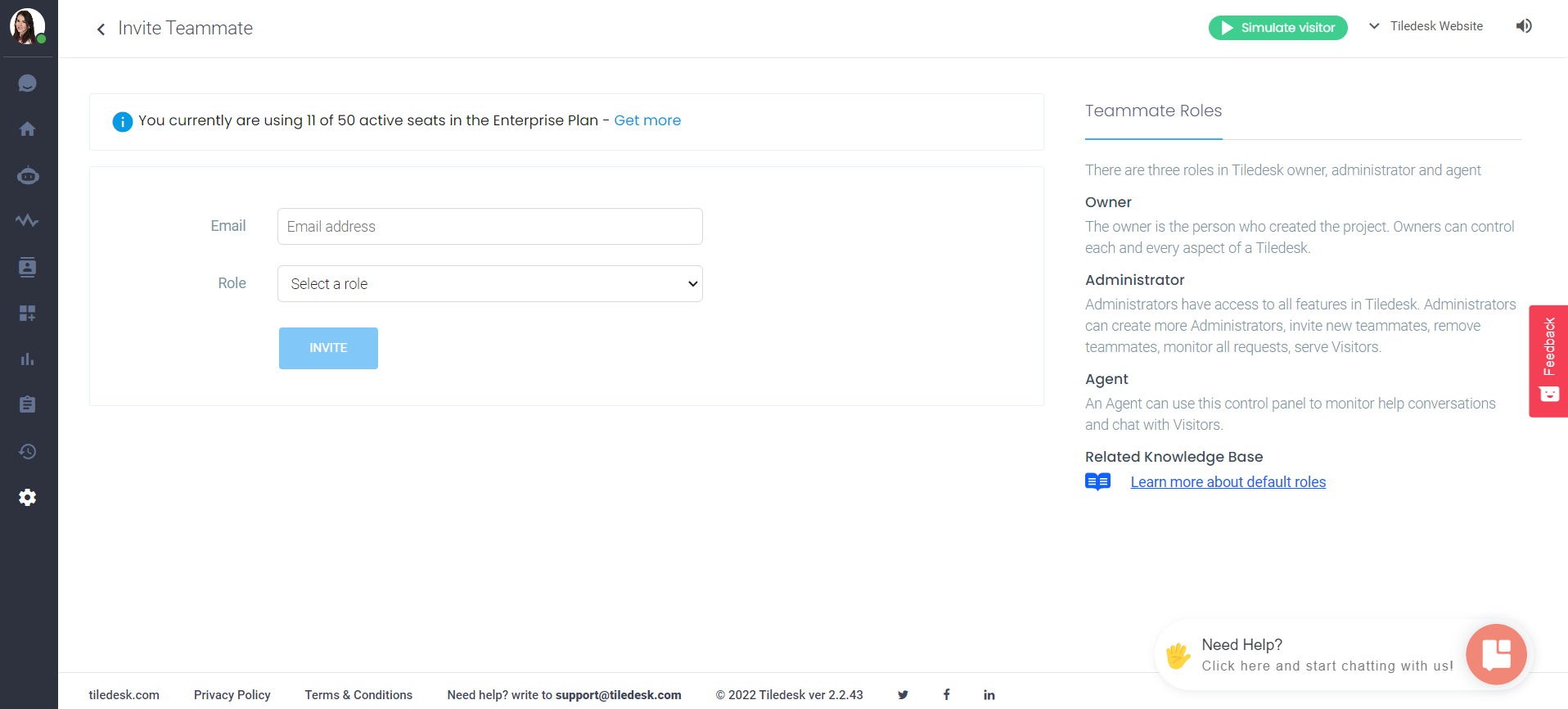
Access the Edit Profile page
The owner and the administrators can access to the Teammate profile following these steps:
- Go to your dashboard and select Settings > Teammates and Groups.
- Click the Edit Profile button and a new page opens.
- Enter the requested details:
- First Name: The agent’s name.
- Email: The email address the agent uses to log into the dashboard.
- Role: The role assigned to the agent.
- State: “Available” if the agent is working and can serve the conversations; “Unavailable” if the agent is unavailable.
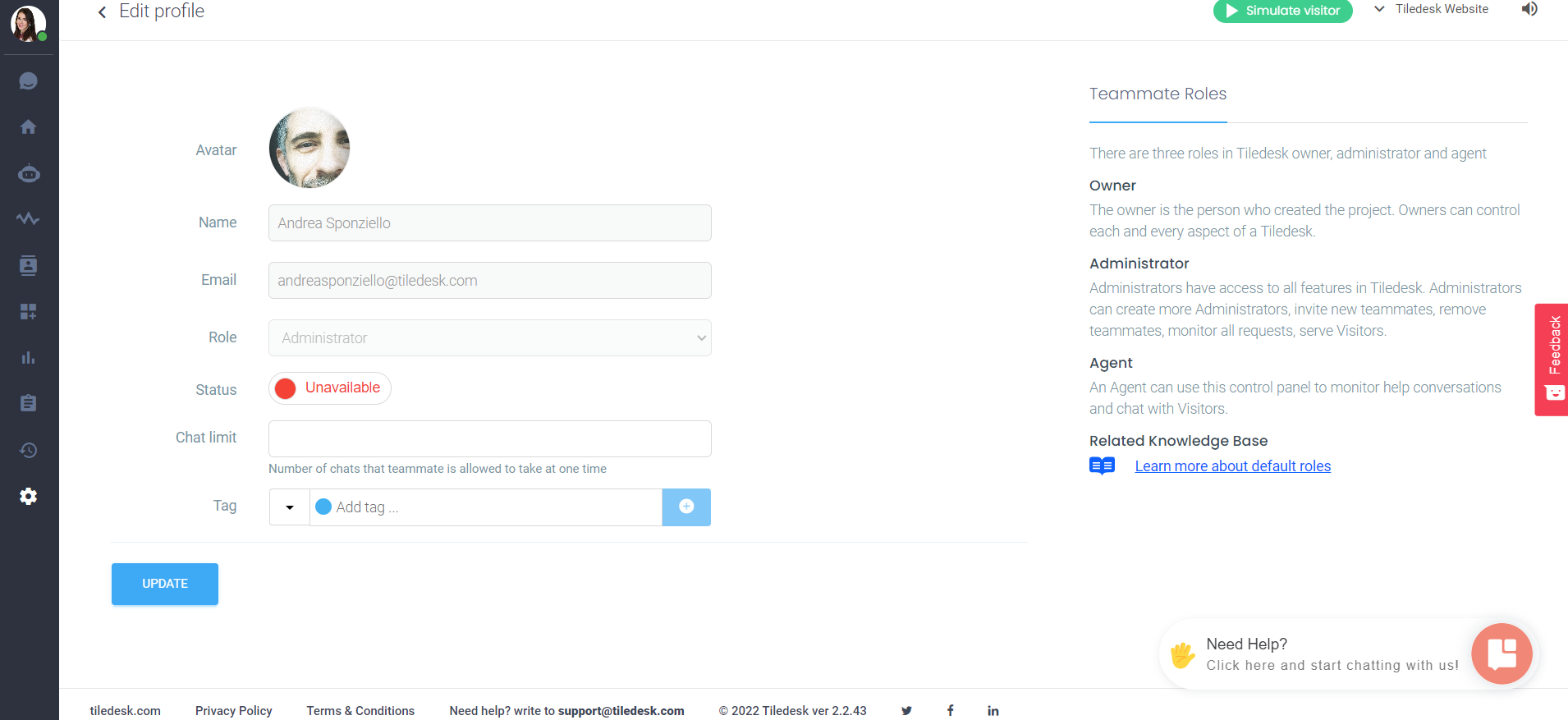
Having trouble inviting your teammates? Give us a shout on info@tiledesk.com
.png)

