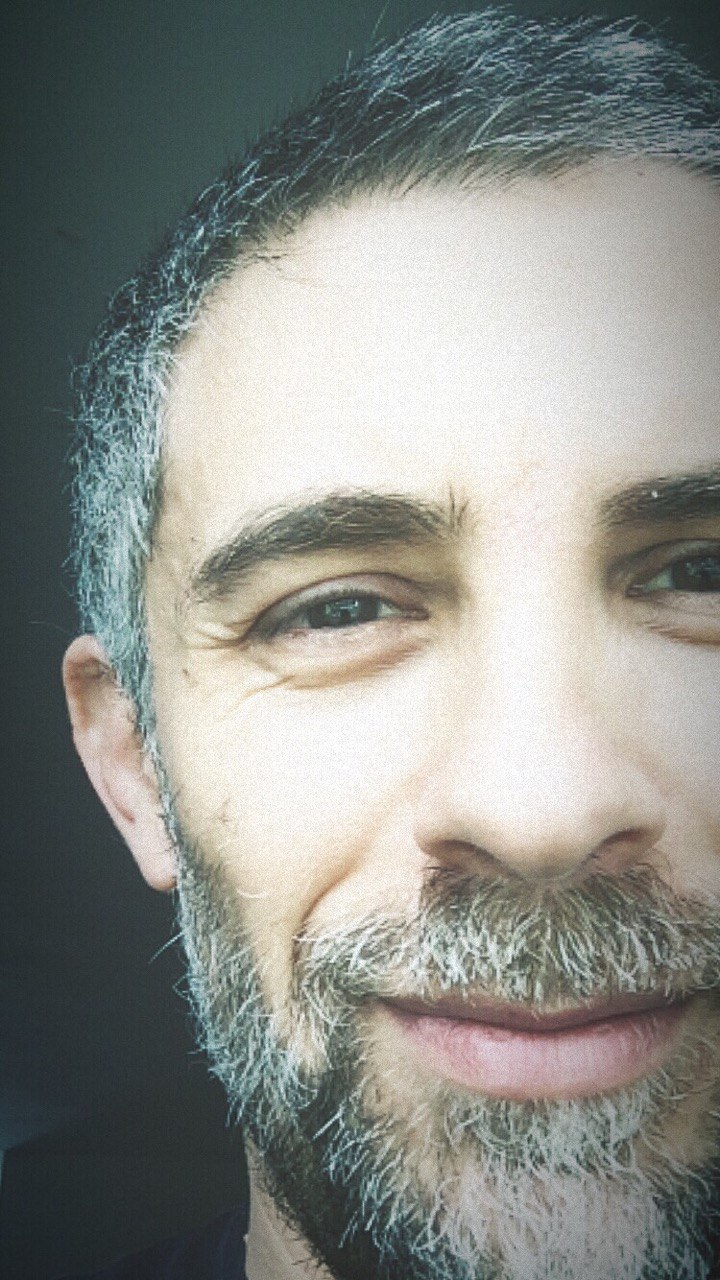How Tiledesk manages Contacts and Leads with its CRM
Actually Leads and Contacts are synonyms. We use the term “Lead” in developer docs while we use “Contact” in the UI.
A Contact aggregates requests and metadata collected during conversation(s) with a single user (Anonymous or Authenticated, see next Section).
Example of collected metadata:
- Fullname
- Last name
- Custom metadata
In general, if the user is connected as “Anonymous” a Lead is created automatically based on the user-id (the user-id is a random generated UUID during the anonymous authentication process). All next user conversations with this UUID will be aggregated in a single Lead.
An example
When a user first starts a conversation from a browser instance (i.e. Google Chrome) he will be asked for some metadata to follow up a conversation:
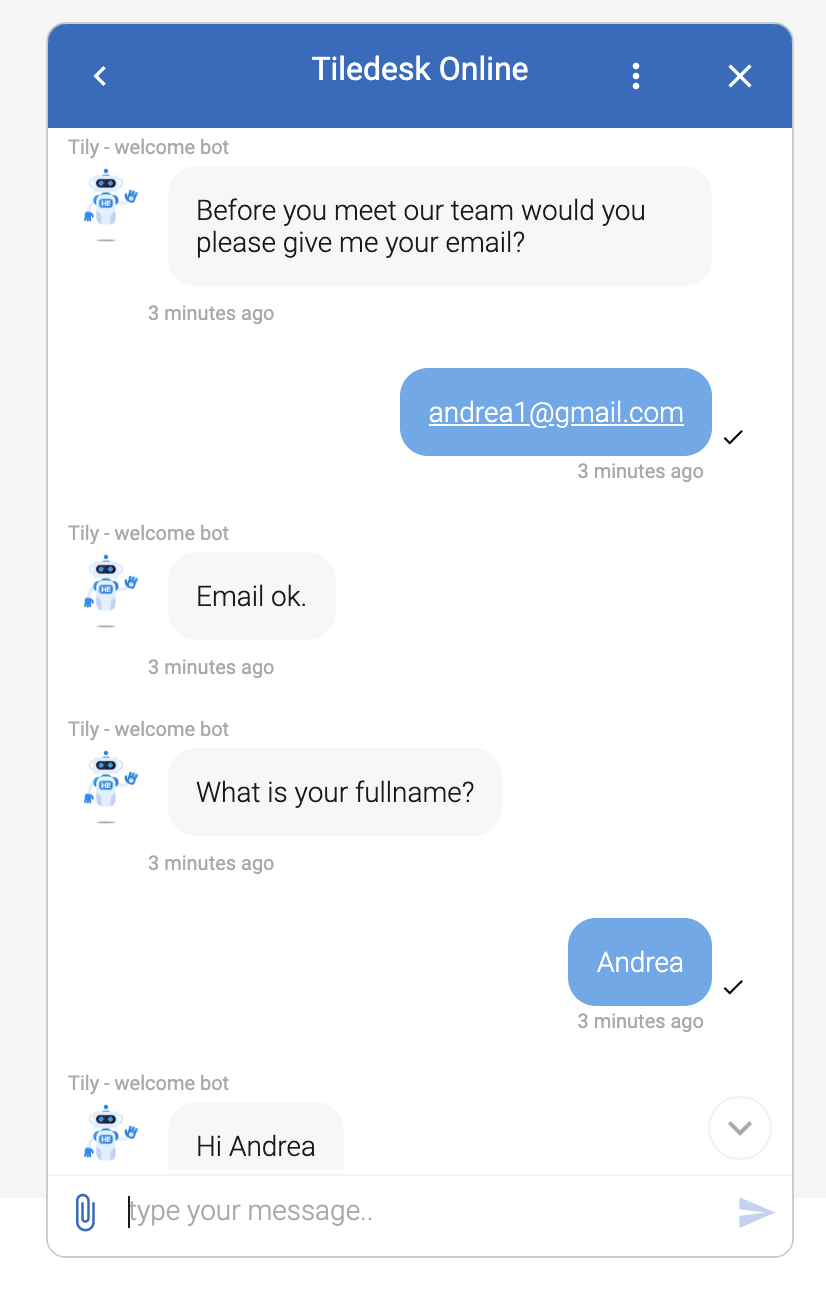
Then the user contacts the support another time, as you can see by conversations summary:
.png)
Now in Contacts module you can search by email (andrea1@gmail.com) for the Lead:
.png)
As you can see there is only one Contact with that email. Now in contact detail you can see all the two requests made by this user:
.png)
If the user, with the same email, starts a request from another browser he will be assigned a new Anonymous user-id.
So, for example, if you start a new request from Safari (we started with Chrome browser):
.png)
As you can see the user is totally new (a new Anonymous user is created with a new UUID).
Now we insert the same email as in Chrome:
.png)
If we execute the same search as before, by email:
.png)
Now I find two Contacts, because they have a different UUID as you can see in the detail of the new Contact (Andrea Sp1):
.png)
And this new user only made one conversation.
Actually we do not provide a feature to “merge” the two contacts into one (they are effectively the same user, recognized by their identical email, despite the two Contacts have different user-ids). This feature, with the ability to manually create and modify Contacts, is in our roadmap.
.png)