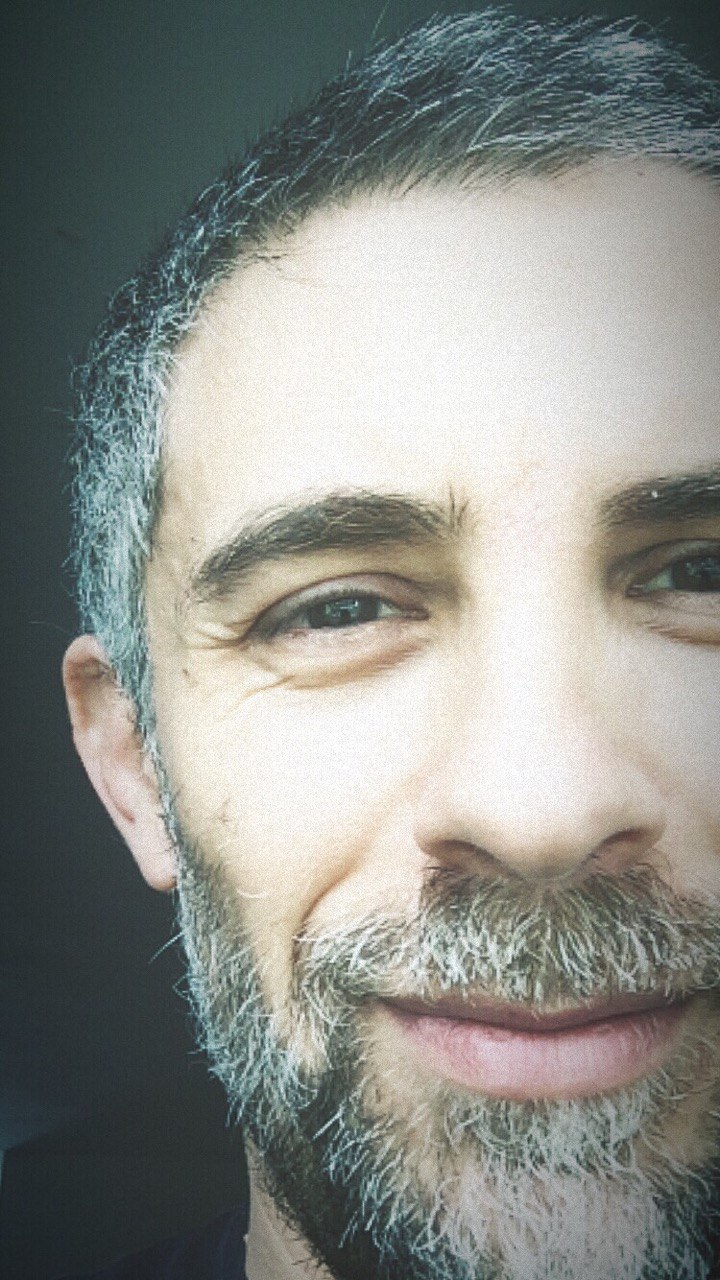How to certify your end-users identity
How to certify your end-users
Every time an end-user starts a conversation with Tiledesk (generally through our Widget) for the first time, a new Anonymous user is created, by default. This anonymous user has a unique UUID that is reused in next conversations on the same browser instance. Tiledesk creates a Contact for the anonymous-user, if one doesn't already exist, and attaches the new support request to it.
With anonymous users, the Agent has no way to certificate the user identity, user email, full name and other data provided by the user. This will prevent the Agent from providing the user with sensitive information.
Tiledesk provides a secure way - based on JWT - to provide a certified user profile to Agents.
This secure way of providing certified identity is named authenticated visitor and is described here.
You can find an example instance of authenticated user in an article (see § Authentication) where we describe what an Italian University did for their live chat project in terms of providing support and sensible information to their own students.
As you can see, authenticated users differ from anonymous users by the light blue “shield” next to the user profile image:
.png)
All the details about authentication are always available to Agents in the senderAuthInfo section in the Contact panel and in the Chat side Panel of the current conversation:
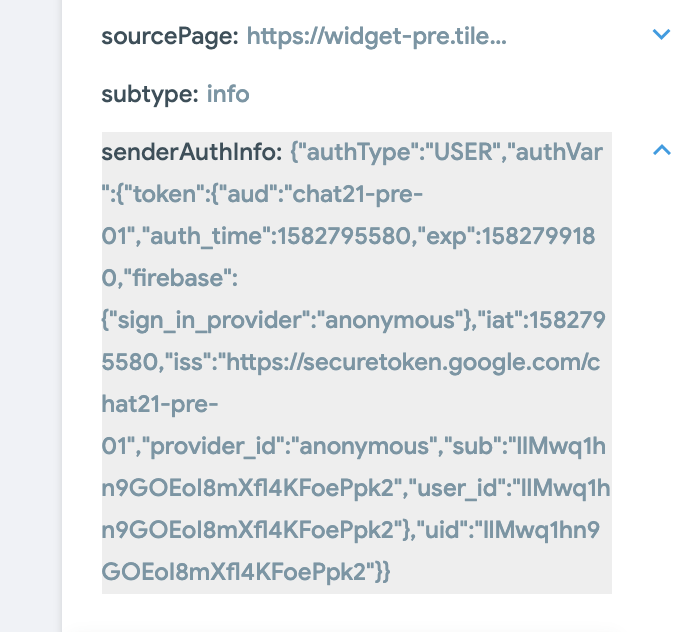
For any feedback or issue, feel free to pop in on our Discord channel 📣
For more info on who we are, what we do, or what is our shtick, visit Tiledesk.com 👩🚀
.png)